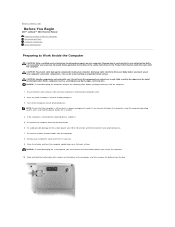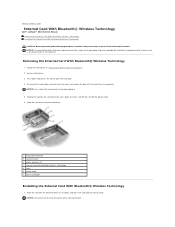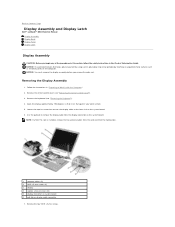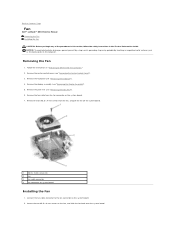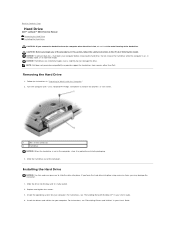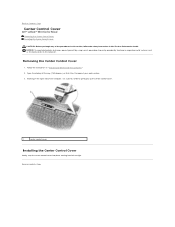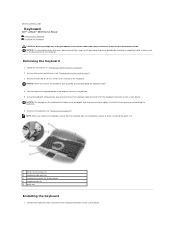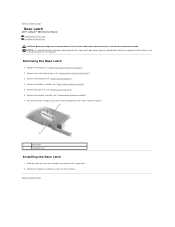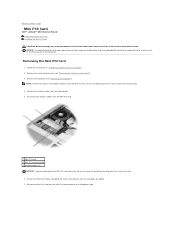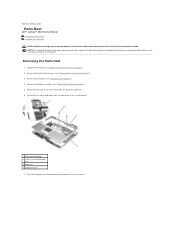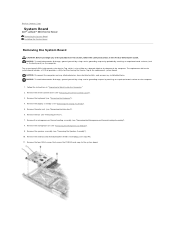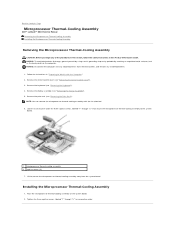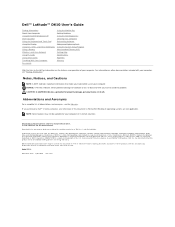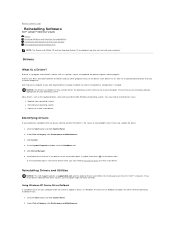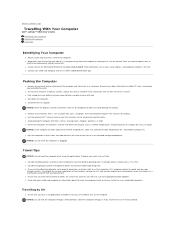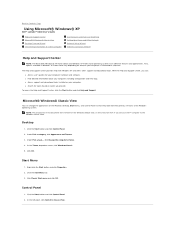Dell Latitude D610 Support Question
Find answers below for this question about Dell Latitude D610.Need a Dell Latitude D610 manual? We have 3 online manuals for this item!
Question posted by vogeldugw on September 17th, 2014
What Kind Of Motherboard Uses Dell Latitude Xp D610
Current Answers
Answer #1: Posted by BusterDoogen on September 17th, 2014 1:38 PM
I hope this is helpful to you!
Please respond to my effort to provide you with the best possible solution by using the "Acceptable Solution" and/or the "Helpful" buttons when the answer has proven to be helpful. Please feel free to submit further info for your question, if a solution was not provided. I appreciate the opportunity to serve you!
Related Dell Latitude D610 Manual Pages
Similar Questions
I have dell d610 latitude. Running xp it wont go online content advisor keeps popping up asking for ...
Hi, I am using Dell XPS 14z and there's a beeping sound coming out of it all most every time I put ...