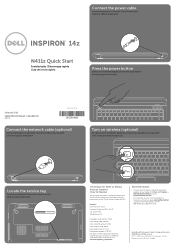Dell Inspiron 14Z Support Question
Find answers below for this question about Dell Inspiron 14Z.Need a Dell Inspiron 14Z manual? We have 1 online manual for this item!
Question posted by grunkst on September 13th, 2012
Hi, I Am Using Dell Xps 14z And There's A Beeping Sound Coming Out Of It All
Current Answers
Answer #1: Posted by RathishC on September 13th, 2012 10:14 AM
Please let me know how, many beeps are you getting? And please also let me know since when you are facing this issue?
Please restart the computer and keep tapping F12, which will take you to “One Time Boot Menu”
Choose diagnostics and let me know the error which you are getting if any.
You can refer the Dell Article 266787 on www.support.dell.com
Restart the computer and the moment it starts start tapping the F2 key to boot the computer to BIOS. Press F9 to reset the BIOS to factory default and then try to start the computer normally.
You can try the steps given below to fix the sleep mode issue:
Click start
Click on Computer
Open Control Panel.
Select the All Control Panel Items option.
Select Power Options.
Click Change plan settings in the selected plan.
Click Change Advanced Power Settings.
Click the + sign next to Sleep.
Click the + sign next to Hybrid Sleep.
Select the Disable option.
Click the + sign next to Allow Wake Timers.
Select the Disable option.
Click Apply / OK.
Would also recommend you to do a system restore and take the system to a prior date when it was working fine. At times it happens due to the updates not being properly installed on the system.
To perform System Restore click on the link below:
Note- Any application recently installed on the computer would be erased. However, the files and folder would be safe.
Please reply if you have any further questions.
Thanks & RegardsRathish C
#iworkfordell
Related Dell Inspiron 14Z Manual Pages
Similar Questions
while i am starting the laptop a beep sound is always heard please help me immediately