Dell Latitude D610 Support Question
Find answers below for this question about Dell Latitude D610.Need a Dell Latitude D610 manual? We have 3 online manuals for this item!
Question posted by feemg1 on January 24th, 2014
What Driver Wireless Work For Dell D610 After Windows 7
The person who posted this question about this Dell product did not include a detailed explanation. Please use the "Request More Information" button to the right if more details would help you to answer this question.
Current Answers
There are currently no answers that have been posted for this question.
Be the first to post an answer! Remember that you can earn up to 1,100 points for every answer you submit. The better the quality of your answer, the better chance it has to be accepted.
Be the first to post an answer! Remember that you can earn up to 1,100 points for every answer you submit. The better the quality of your answer, the better chance it has to be accepted.
Related Dell Latitude D610 Manual Pages
Quick Reference Guide - Page 5
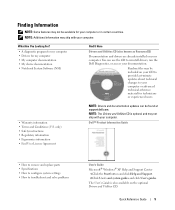
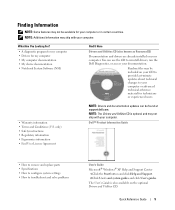
...• End User License Agreement
NOTE: Drivers and documentation updates can use the CD to troubleshoot and solve problems
User's Guide Microsoft® Windows® XP Help and Support Center
1 ...8226; Specifications • How to configure system settings • How to reinstall drivers, run the Dell Diagnostics, or access your documentation. The User's Guide is optional and may ship ...
Service Manual - Page 6
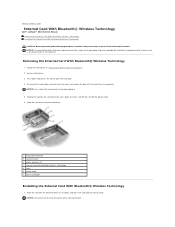
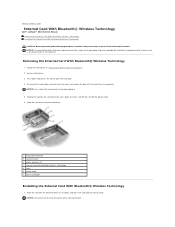
... Removing the Internal Card With Bluetooth® Wireless Technology
1. NOTICE: Be careful not to ...door
Installing the Internal Card With Bluetooth® Wireless Technology
1. Slide the card out of the ...Wireless Technology
Dell™ Latitude™ D610 Service Manual Removing the Internal Card With Bluetooth® Wireless Technology Installing the Internal Card With Bluetooth® Wireless...
Service Manual - Page 20
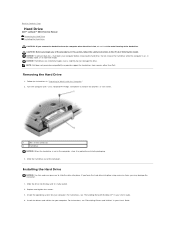
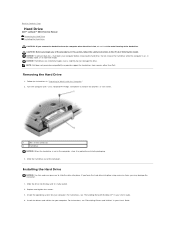
...Latitude™ D610 Service Manual Removing the Hard Drive Installing the Hard Drive
CAUTION: If you remove the hard drive from sources other than Dell. NOTICE: Hard drives are extremely fragile;
Replace and tighten the screws. 3. Install the drivers...User's Guide. For instructions, see "Reinstalling Drivers and Utilities" in "Preparing to Work Inside the Computer." 2. Do not remove ...
Service Manual - Page 35
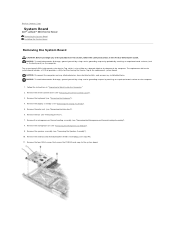
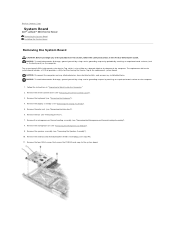
...wireless technology (see "Removing the Display Assembly"). 5. NOTICE: Disconnect the computer and any attached devices from electrical outlets, and remove any of the computer. Back to Contents Page
System Board
Dell™ Latitude™ D610...system board includes a CD that secure the PCMCIA card cage to Work Inside the Computer." 2. NOTICE: To avoid electrostatic discharge, ground ...
User Guide - Page 1
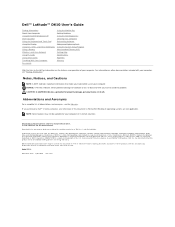
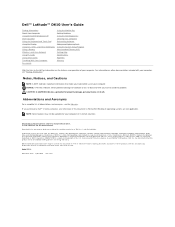
... permission of abbreviations and acronyms, see "Finding Information."
Dell™ Latitude™ D610 User's Guide
Finding Information About Your Computer Using Microsoft® Windows® XP Dell™ QuickSet Using the Keyboard and Touch Pad Using the Display Using CDs, DVDs, and Other Multimedia Using a Battery Wireless Local Area Network Using PC Cards Using Smart Cards...
User Guide - Page 2
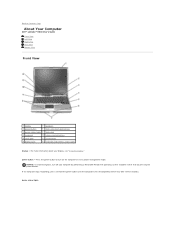
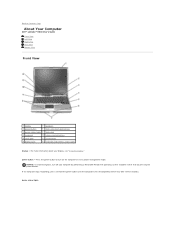
...." device status lights Press the power button to Contents Page
About Your Computer
Dell™ Latitude™ D610 User's Guide Front View Left View Right View Back View Bottom View
Front... button
6 display latch
12 keyboard and wireless status lights
display -
For more information about your computer by performing a Microsoft® Windows® operating system shutdown rather than by pressing...
User Guide - Page 12
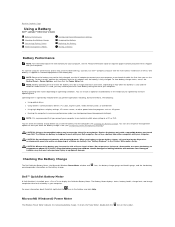
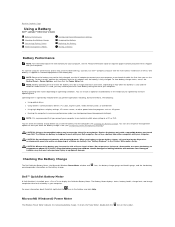
...
Using a Battery
Dell™ Latitude™ D610 User's Guide
Battery...work with your new computer to a CD or DVD. icon, the battery charge gauge and health gauge, and the low-battery
Dell™ QuickSet Battery Meter
If Dell...:
l Using optical drives l Using wireless communications devices, PC Cards, ExpressCards, ...Dell QuickSet Battery Meter, the Microsoft Windows Power Meter window and...
User Guide - Page 19
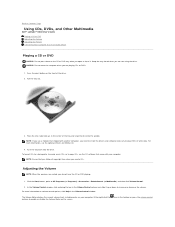
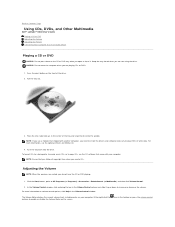
...button on volume control options, click Help in the Volume Control window. Adjusting the Volume
NOTE: When the speakers are playing CDs ...computer, you need to install the drivers and software necessary to copy CDs, see the optional Drivers and Utilities CD.
4.
icon ... Page
Using CDs, DVDs, and Other Multimedia
Dell™ Latitude™ D610 User's Guide Playing a CD or DVD Adjusting...
User Guide - Page 28


...
Dell™ Latitude™ D610 User's Guide Dell Diagnostics
CAUTION: Before you experience a problem with your display, hold down your computer cannot display a screen image, contact Dell.
1. If the Pre-boot System Assessment completes successfully, you print these procedures before continuing on your docking device for technical assistance. Insert the Drivers and Utilities...
User Guide - Page 31


... the monitor.
In the Display Properties window, click the Settings tab.
5.
Back to Contents Page
Using the Display
Dell™ Latitude™ D610 User's Guide Adjusting Brightness Switching the Video...both the graphics card and the display must support the program, and the necessary video drivers must be displayed at the bottom of the screen, use it as "dual independent ...
User Guide - Page 33
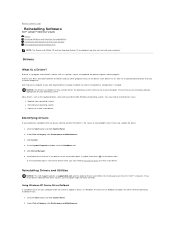
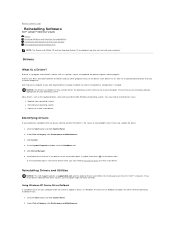
... with your computer. Click System. 4. Back to Contents Page
Reinstalling Software
Dell™ Latitude™ D610 User's Guide Drivers Resolving Software and Hardware Incompatibilities Using Microsoft® Windows® XP System Restore Reinstalling Microsoft® Windows® XP NOTE: The Drivers and Utilities CD and the Operating System CD are installing software appropriate for your...
User Guide - Page 35


...Windows® XP System Restore
The Microsoft® Windows® XP operating system provides System Restore to allow you to return your Dell™ computer to the Windows... See the Windows Help and Support Center for the Windows default view, so they may not work if you want...Restore. 2. NOTICE: Make regular backups of the appropriate driver appears, click Next. 10.
Click System Restore. 3....
User Guide - Page 39
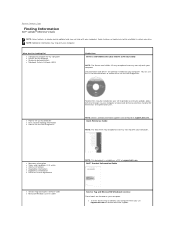
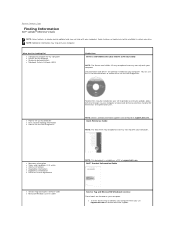
... optional and may not ship with your computer. l Warranty information l Terms and Conditions (U.S. l A diagnostic program for my computer l Drivers for technicians or experienced users. Back to Contents Page
Finding Information
Dell™ Latitude™ D610 User's Guide
NOTE: Some features or media may be optional and may not ship with your computer. NOTE: Additional...
User Guide - Page 40
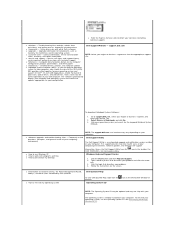
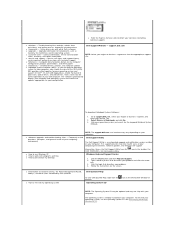
...
l How to reinstall my operating system
To view Dell QuickSet Help, right-click the taskbar.
See Reinstalling Microsoft® Windows® XP.
Online discussion with your operating system and support for components, such as
memory, the hard drive, and the operating system l Customer Care - Certified drivers, patches, and software updates l Notebook System Software...
User Guide - Page 53


...Windows...cache - carnet - Back to Contents Page
Glossary
Dell™ Latitude™ D610 User's Guide
Terms in this program.
A
AC ... hours) that
allows
for measuring data transmission speed.
A
wireless
technology
standard
for
short-range
(9
m
[29
feet])
networking...floppy available. In case your portable computer. Your Drivers and Utilities or ResourceCD is designed to the ...
User Guide - Page 72


...working inside the computer.
1. Back to Contents Page
Adding and Replacing Parts
Dell™ Latitude™ D610 User's Guide
Before You Begin Memory Modem Mini PCI Card
Hard Drive Keyboard Internal Card With Bluetooth® Wireless...by its edges, not by your computer.
1. In the Turn off computer window, click Turn off after the operating system shutdown process finishes.
2. The computer...
User Guide - Page 84
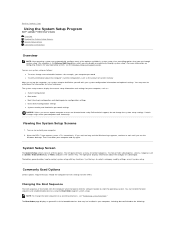
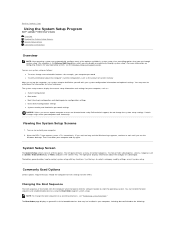
... system configuration information and optional settings. Turn on a one-time-only basis, see the
Windows desktop. Then shut down the information for example, your computer work incorrectly. Back to Contents Page
Using the System Setup Program
Dell™ Latitude™ D610 User's Guide Overview Viewing the System Setup Screens System Setup Screen Commonly Used Options...
User Guide - Page 98
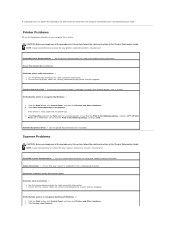
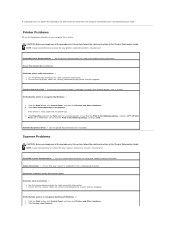
... Checklist as a lamp.
l Ensure that the printer is working by Microsoft Windows - 1. Test the electrical outlet - Verify that the printer...printer, ensure that your scanner is turned on. Reinstall the printer driver -
See the scanner documentation for cable connection information. Unlock the...the Dell D/Dock or Dell D/Port, the computer immediately goes into low-performance mode.
Click ...
User Guide - Page 99


... listening to MP3 songs, ensure that the sound is working by testing it with the speakers. Ensure that the ...will not function. Ensure that the headphone cable is listed, Windows recognizes the scanner. Ensure that the electrical outlet is not...audio driver
Run the Dell Diagnostics
No sound from the headphone connector - PCMCIA cards such as a lamp. Reinstall the sound (audio) driver -...
User Guide - Page 109
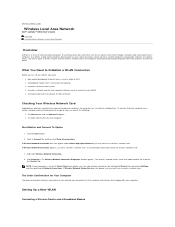
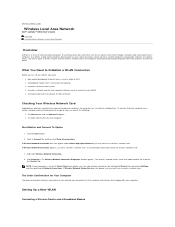
... or DSL) l A broadband modem that is connected and working l A wireless router or access point l A wireless network card for Your Computer
The order confirmation that you received...Wireless Network Connection. 2. The Wireless Network Connection Properties window appears. Back to Contents Page
Wireless Local Area Network
Dell™ Latitude™ D610 User's Guide Overview Connecting to a Wireless...
Similar Questions
I'm Trying To Update My Dell Latitude D610 Laptop
(Posted by Anonymous-170029 2 years ago)
How Do You Turn On Wireless Capability On A Dell Laptop Latitude E6430
(Posted by inus 10 years ago)
From Where Can We Get Dell Latitude D610 Sound Drivers Free Please Suggest Me.
from where can we get dell latitude d610 sound drivers free please suggest me.
from where can we get dell latitude d610 sound drivers free please suggest me.
(Posted by sumeetjan 12 years ago)

