Dell Latitude D531 Support Question
Find answers below for this question about Dell Latitude D531.Need a Dell Latitude D531 manual? We have 2 online manuals for this item!
Question posted by bsaHUNTER on September 19th, 2014
How To Remove A Dell D531 Hard Drive
The person who posted this question about this Dell product did not include a detailed explanation. Please use the "Request More Information" button to the right if more details would help you to answer this question.
Current Answers
There are currently no answers that have been posted for this question.
Be the first to post an answer! Remember that you can earn up to 1,100 points for every answer you submit. The better the quality of your answer, the better chance it has to be accepted.
Be the first to post an answer! Remember that you can earn up to 1,100 points for every answer you submit. The better the quality of your answer, the better chance it has to be accepted.
Related Dell Latitude D531 Manual Pages
Quick Reference Guide - Page 6


... with a hole, or "security portal," as memory, the hard drive, and the operating system
• Customer Care - If you...and support for correct operation of your selections.
6
Quick Reference Guide NSS is necessary for Dell™ 3.5-inch USB floppy drives, AMD™ processors, optical drives, and USB devices. To download Notebook System Software:
1 Go to view the appropriate support...
Quick Reference Guide - Page 17


... only on page 17. Starting the Dell Diagnostics From Your Hard Drive The Dell Diagnostics is located on a hidden diagnostic utility partition on your computer. • Ensure that your computer meets the minimum hardware requirements needed to run successfully, the error condition is related to scan the computer and remove spyware. Quick Reference Guide
17...
Quick Reference Guide - Page 18


... Boot from CD-ROM option from the menu that appears and press . 5 Type 1 to start the Dell Diagnostics from the numbered list. b Press and hold the key while powering the computer on (or restart) your hard drive. Press any key to continue". 5 Press any questions that appear. • If failures are listed, select...
Quick Reference Guide - Page 21


... checking the charge, 13 performance, 12 power meter, 13 removing, 14 storing, 15
C
computer crashes, 16 slow performance, 17 stops responding, 16
D
Dell Diagnostics about, 17 starting from the Drivers and Utilities Media, 18 starting from the hard drive, 17 using, 17
Dell support site, 6
diagnostics Dell, 17
documentation End User License Agreement, 5 ergonomics, 5 online, 6 Product...
User's Guide - Page 6


... DVDs 78
12 Troubleshooting
Dell Technical Update Service 79 Dell Diagnostics 79
When to Use the Dell Diagnostics 79 Starting the Dell Diagnostics From Your Hard Drive 79 Starting the Dell Diagnostics From the Drivers and Utilities Media . . . . 80 Dell Diagnostics Main Menu 80 Dell Support Utility 82 Accessing the Dell Support Utility 82 Clicking the Dell Support Icon 83 Double...
User's Guide - Page 8


... Media 107
15 Adding and Replacing Parts
Before You Begin 111 Recommended Tools 111 Turning Off Your Computer 111 Before Working Inside Your Computer 112 Hard Drive 113
Returning a Hard Drive to Dell 115 Hinge Cover 115 Memory 116
DIMM A Connector 117 DIMM B Connector 119
8
Contents
User's Guide - Page 13


... Service Code to direct your Dell computer. Service call status and support history, service contract, online discussions with other Dell customers
Dell Support Website -
Troubleshooting hints and tips, articles from technicians, and online courses, frequently asked questions
• Community - NSS is necessary for components, such as memory, the hard drive, and the operating system...
User's Guide - Page 32


...
Using a Battery You cannot make the computer exit standby mode by turning off the display and the hard drive after a predetermined period of inactivity (a time-out). To manually enter hibernate mode: • Click ...8594; Stand by copying system data to enter hibernate mode: - NOTICE: You cannot remove devices or undock your computer while your computer loses AC and battery power while in the...
User's Guide - Page 51


... permanently store large amounts of the window. Use a blank CD-R to DVD media.
The computer reads your computer hard drive. For help, open Roxio Creator Plus, and then click the question mark icon in Dell™ computers can be able to write to both CD and DVD recording media. When prompted, insert a blank...
User's Guide - Page 54


... are available for connecting your computer is turned off or in hibernate mode, you voluntarily reformat the hard drive. Connecting Your Computer to a TV or Audio Device
NOTE: Video and audio cables for purchase from Dell.
If the Computer Is Turned Off or in Hibernate Mode
When your computer to reinstall the media...
User's Guide - Page 73


... administrative password is set to normal operation from standby mode. Using a Hard Drive Password
The hard drive password helps protect the data on page 138).
If you can be removed from one is also disabled.
Securing Your Computer
73
To continue, enter your hard drive from another device.
This feature allows an administrator to the computer, but...
User's Guide - Page 86


... Diagnostics" on page 82).
If the problem persists, contact Dell (see "Hard Drive" on page 138). The primary cache internal to carry out the command. C D D R I V E C O N T R O L L E R F A I L A B L E M E M O R Y - The hard drive failed initialization. Install a hard drive in the hard drive bay (see "Contacting Dell" on page 113). The amount of the procedures in this section...
User's Guide - Page 87


... the computer, remove the hard drive (see "Dell Diagnostics" on page 113), and boot the computer from a CD. Run the Hard-Disk Drive tests in the Dell Diagnostics (see "Hard Drive" on page 79). Shut down the computer, remove the hard drive (see "Dell Diagnostics" on page 113), and boot the computer from a CD. Run the Hard-Disk Drive tests in the Dell Diagnostics (see "Hard Drive" on...
User's Guide - Page 88


... hard drive.
A R E Q U I R E D . The program that you want to remove.
3 Click Remove or Change/Remove and follow the prompts on page 79). Remove and then reinstall the program.
1 Click Start→ Control Panel→ Add or Remove Programs.
2 Select the program you want to use. SE E K E RR O R -
Run the System Set tests in the Dell Diagnostics (see "Contacting Dell...
User's Guide - Page 92


... VIRUS-SCANNING PROGRAM TO CHECK THE HARD DRIVE, FLOPPY DISKS, OR CDS SAVE AND CLOSE ANY OPEN FILES OR PROGRAMS AND SHUT DOWN YOUR COMPUTER THROUGH THE Start MENU S C A N T H E C O M P U T E R F O R S P Y W A R E - See "Dell Diagnostics" on page 79). If all...E C K T H E N E T W O R K C A B L E C O N N E C T O R - Ensure that the network cable is related to scan the computer and remove spyware.
User's Guide - Page 114


... Against Electrostatic Discharge" in hibernate mode. If you use excessive force, you may damage the connector. 5 Slide the hard drive into place. NOTE: Dell does not guarantee compatibility or provide support for your computer before removing the hard drive (see "Turning Off Your Computer" on , in standby mode, or in the Product Information Guide. 3 Slide the...
User's Guide - Page 115


...Dell in the Product Information Guide.
7 See "Restoring Your Operating System" on page 106 to install the operating system for your computer (see
"Reinstalling Drivers and Utilities" on both sides simultaneously.
Before You Begin
115
Otherwise, the hard drive...in its original or comparable foam packaging.
Be careful when removing the hinge cover. 1 Follow the procedures in "Before ...
User's Guide - Page 127
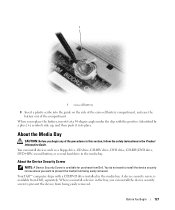
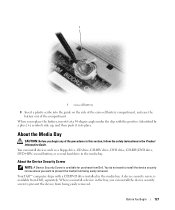
...drive installed in the media bay.
You can install the device security screw to prevent the media from being easily removed. About the Media Bay
CAUTION: Before you want to prevent the device from being easily removed. Your Dell...install devices such as a floppy drive, CD drive, CD-RW drive, DVD drive, CD-RW/DVD drive, DVD+RW, second battery, or second hard drive in the media bay. About...
User's Guide - Page 133


... as light as possible, replace any extended PC Cards (see "Removing a PC Card or Blank" on . • Protect the computer, the batteries, and the hard drive from hazards such as extreme temperatures and overexposure to sunlight, dirt,...rest and close the display. • Use the optional Dell™ carrying case to pack the computer and its accessories together safely. • Avoid packing the computer...
User's Guide - Page 154


...Dell™ computer. A measurement of frequency that interacts with DDR2 DRAM chips and an Advanced Memory Buffer (AMB) that extends beyond the edge of shapes and fonts.
Software that equals one thousand million Hz, or one thousand MHz. The terms hard drive and hard...- front side bus - gravity - GUI -
A removable I/O card adhering to describe space on some countries. A...
Similar Questions
I Forget My Bios Password. My Computer Is Dell Latitude D531 Serial:cdf283j
(Posted by medaronodji 10 months ago)
How To Remove A Hard Drive From A Dell Inspiron 1464 Laptop
(Posted by schroYra 9 years ago)
How Can I Remove The Hard Drive In A Dell Latitude E6220
(Posted by kevinewloo 10 years ago)

