Dell Latitude D531 Support Question
Find answers below for this question about Dell Latitude D531.Need a Dell Latitude D531 manual? We have 2 online manuals for this item!
Question posted by Anonymous-77659 on October 5th, 2012
I Have Dell Latitude D600 Suddenly It Restart And Showing Msg Invalid Date Time
The person who posted this question about this Dell product did not include a detailed explanation. Please use the "Request More Information" button to the right if more details would help you to answer this question.
Current Answers
There are currently no answers that have been posted for this question.
Be the first to post an answer! Remember that you can earn up to 1,100 points for every answer you submit. The better the quality of your answer, the better chance it has to be accepted.
Be the first to post an answer! Remember that you can earn up to 1,100 points for every answer you submit. The better the quality of your answer, the better chance it has to be accepted.
Related Dell Latitude D531 Manual Pages
Quick Reference Guide - Page 2
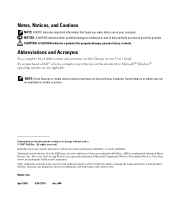
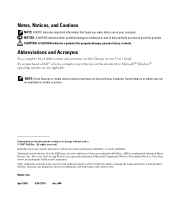
...Dell, the DELL logo, Latitude, and ExpressCharge are not applicable. AMD is strictly forbidden. Dell Inc. A00 NOTE: Some features or media may be used in this document to Microsoft® Windows® operating systems are trademarks of Dell...of data and tells you how to change without the written permission of Dell Inc. Other trademarks and trade names may be optional and may not...
Quick Reference Guide - Page 13


...For example, if the battery has 80 percent of the charge capacity remains, and you can show a status of two ways: by using the Battery Meter in the task bar, and click... percent of its charge remaining, four of times it is connected to display the QuickSet Battery Meter. For information about QuickSet, right-click the QuickSet icon in Dell QuickSet. See "Specifications" in your User's...
Quick Reference Guide - Page 18


...press . 5 Type 1 to start the menu and press to the devices specified in one time only. NOTE: If you wait too long and the operating system logo appears, continue to wait...so on (or restart) your User's Guide. 4 If the Pre-boot System Assessment completes successfully, you will receive the message, "Booting
Dell Diagnostic Utility Partition.
On the next start the Dell Diagnostics from the ...
Quick Reference Guide - Page 20


... screen. Describes the test and may not display the names of all the components installed on your computer.
The Dell Diagnostics obtains configuration information for more information. To exit the Dell Diagnostics and restart the computer, close the test screen to return to your computer or all devices from the Custom Test or...
User's Guide - Page 2


... use of abbreviations and acronyms, see "Glossary" on page 151.
disclaims any proprietary interest in this text: Dell, the DELL logo, Latitude, ExpressCharge, Dell TravelLite, Undock & Go, Dell MediaDirect, Dell Media Experience, and Dell TrueLife are registered trademarks of Dell Inc. Other trademarks and trade names may be used by Bluetooth SIG, Inc. Model PP04X
May 2008...
User's Guide - Page 27


...the settings and files have been applied, the Finished screen appears.
3 Click Finished and restart the new computer.
NOTE: For more information about this ? 6 When the disk creation... Wizard welcome screen, click Next. 5 On the Which computer is this procedure, search support.dell.com for transferring your
settings and files and click Next.
Windows Vista®
1 Click the...
User's Guide - Page 30
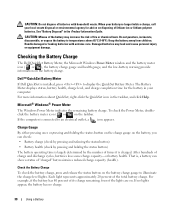
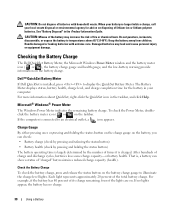
..., or expose the battery to display the QuickSet Battery Meter. Dell™ QuickSet Battery Meter
If Dell QuickSet is charged. To check the Power Meter, doubleclick the battery...time is largely determined by pressing and holding the status button on the charge gauge on . For example, if the battery has 80 percent of its charge remaining, four of the lights are on the battery, you can show...
User's Guide - Page 33


...'s internal circuitry prevents the battery from Dell. For more information on hibernate mode, see "Power Problems" on page 69), or simply restart (reboot) your Dell™ computer. Using a Battery
33...in your computer or being in a hot environment, the battery may take a short time to configure the power management settings on any other computers with a compatible battery purchased ...
User's Guide - Page 42


...the entire video image cannot be displayed at one time, and the taskbar that provides access to display...that is using an unsupported refresh rate. NOTE: Use only the Dell-installed video drivers, which are applied.
Many of the software: ... right. The Catalyst Control Center provides two views of the features show you can damage an external monitor by the display, the computer ...
User's Guide - Page 62


...of wireless network card installed in "Wireless Local Area Network" on the Dell™ Support website at support.dell.com. For information on the type of wireless network card that no...Determining the Wireless Network Device Manager
Depending on the software installed on page 60.
NOTE: Restart your wireless equipment in the order described below to prevent a potential connection failure. 11 ...
User's Guide - Page 73


...(if one system, placed in when you turned it each time you restore the computer to normal operation from another device. ...different from one is being used) that the password is invalid. If the hard drive password, the external hard-drive ... access.
To continue, enter your system administrator or contact Dell (see "Contacting Dell" on the computer: A message appears asking for the primary...
User's Guide - Page 74


...complete, the computer either restarts automatically or prompts you to restart
your TPM data and ...encryption keys, follow the backup procedures documented in the recovery of the hard disk using the administrative password. For more information, see the TPM software documentation and the help files that can contact your computer if it is lost , or damaged, Dell...
User's Guide - Page 79


... Technical Update service provides proactive e-mail notification of the following two ways:
Troubleshooting
79
NOTICE: The Dell Diagnostics works only on your computer. NOTE: If your computer cannot display a screen image, contact Dell (see "Contacting Dell" on (or restart) your computer's configuration information, and ensure that you print these procedures before you begin any...
User's Guide - Page 80


... Main Menu screen appears, select the test you see "Contacting Dell" on your computer and try again.
then, shut down and restart the computer. Dell Diagnostics Main Menu
1 After the Dell Diagnostics loads and the Main Menu screen appears, click the button for one time only. b Press and hold the key while powering the computer...
User's Guide - Page 82


...:
1 Click Start→ All Programs→ Dell Support→ Dell Support Settings. 2 Ensure that the Show icon on the taskbar option is checked. The icon in the left pane of the screen. The Dell Diagnostics obtains configuration information for the selected device. To exit the Dell Diagnostics and restart the computer, close the test screen to...
User's Guide - Page 83


... antivirus software to eliminate the possibility that the original one is defective. • Insert a bootable floppy disk and restart the computer. Viruses can sometimes prevent Windows from recognizing the drive. R U N TH E D E L L D I A G N O S T I E S - See "Dell Diagnostics" on page 77.
Fill out the Diagnostics Checklist (see "Diagnostics Checklist" on page 105. ENSURE THAT THE...
User's Guide - Page 86


.... The computer cannot identify the PC Card. Restart the computer. C D D R I V E C O N T R O L L E R F A I Z E H A S C H A N G E D - The hard drive cannot read the data (see "Contacting Dell" on page 82). D I S K C : F A I L E D I N I T I A L I Z A T I V E - T H E F I L E B E I N G C O P I E D I S T O O L A R G E F O R T H E D E S T I N A T I O N D R I O N - Try copying the file...
User's Guide - Page 149
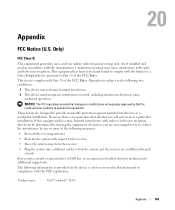
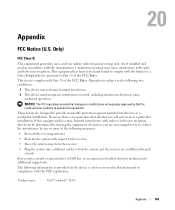
... a particular installation. 20
Appendix
FCC Notice (U.S. NOTICE: The FCC regulations provide that interference will not occur in compliance with the FCC regulations:
Product name:
Dell™ Latitude™ D531
Appendix
149 This equipment has been tested and found to comply with respect to provide reasonable protection against harmful interference in this equipment does...
User's Guide - Page 152


... (recordable CDs) discs. Celsius -
Once recorded, the data cannot be external to hold date, time, and other system setup program options. A rewritable version of battery-powered CMOS memory to...CD-RW/DVD drive - The speed, given in -line memory module -
A drive that shows where the next keyboard, touch pad, or mouse action will occur. Certificate of many processor operations...
User's Guide - Page 156


... used as system tray. A measurement of image resolution used for integrated peripherals, such as date, time, and other computers over analog telephone lines. memory - Frequently, the word memory is not...information that supports devices such as optical drives, a second battery, or a Dell TravelLite™ module.
A small circuit board containing memory chips, which the computer...
Similar Questions
I Forget My Bios Password. My Computer Is Dell Latitude D531 Serial:cdf283j
(Posted by medaronodji 11 months ago)
Where Is The Internet Switch On A Dell Latitude D531
(Posted by chrissn18 9 years ago)
How To Restart In Safe Mode Intel Pentium Laptop
(Posted by Hunkatagui 10 years ago)

