Dell Inspiron N5010 Support Question
Find answers below for this question about Dell Inspiron N5010.Need a Dell Inspiron N5010 manual? We have 3 online manuals for this item!
Question posted by Hunkatagui on February 28th, 2014
How To Restart In Safe Mode Intel Pentium Laptop
The person who posted this question about this Dell product did not include a detailed explanation. Please use the "Request More Information" button to the right if more details would help you to answer this question.
Current Answers
There are currently no answers that have been posted for this question.
Be the first to post an answer! Remember that you can earn up to 1,100 points for every answer you submit. The better the quality of your answer, the better chance it has to be accepted.
Be the first to post an answer! Remember that you can earn up to 1,100 points for every answer you submit. The better the quality of your answer, the better chance it has to be accepted.
Related Dell Inspiron N5010 Manual Pages
Dell™ Technology Guide - Page 8


... is not Responding . . . . 101 Ending a Process That is not Responding . . . . 103
Docking and Undocking Your Laptop Computer. . . . 104 Undocking Your Computer While it Stops Responding and Displays a Solid Blue Screen 106
Starting Your Computer in Safe Mode 107
Restarting Your Computer After a Power Loss . . . . 108
8 Files and Folders 109
Navigating to Shut Down Normally...
Dell™ Technology Guide - Page 95


... Perform the following steps only after you have not yet set your computer to RAID-enabled mode (see "Setting Your Computer to make changes. 10 Follow the Microsoft Windows procedures for creating...appropriate "Drives" section for your computer).
1 Turn on or restart your computer. 2 Press when you are prompted to enter the Intel RAID Option
ROM utility. 3 Under DEGRADED VOLUME DETECTED, confirm...
Dell™ Technology Guide - Page 101


... disk. Ending a Program That is a power-saving state, or mode.
This action shuts down when you left it . Use shut down...Shut Down
Standby is a state in memory on standby can safely turn off the computer power. Shutdown States
Microsoft® Windows...disks turn off , so that you left it . When you restart the computer, your desktop is restored exactly as you can cause ...
Dell™ Technology Guide - Page 107


...in Safe Mode if you restart your computer in Safe Mode
Safe mode ...Safe Mode, you troubleshoot the problem later.
Shutting Down Your Computer
107
Starting Your Computer in a limited state. See "Replacing a Battery" on page 125
• Your system administrator
• support.dell.com. The error reporting dialog box will be displayed. Press and hold the power button for a laptop...
Dell™ Technology Guide - Page 108
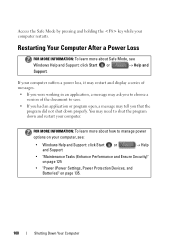
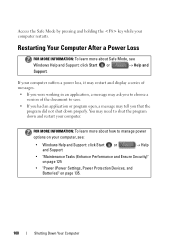
...
FOR MORE INFORMATION: To learn more about how to save.
• If you that the program did not shut down and restart your computer restarts. FOR MORE INFORMATION: To learn more about Safe Mode, see :
• Windows Help and Support: click Start or and Support
→ Help
• "Maintenance Tasks (Enhance Performance and Ensure...
Dell™ Technology Guide - Page 136


...computer.
Hibernate Hibernate conserves power by the Lock button. OR
• Open the display for a laptop computer. • Press . Then click Sleep.
FOR MORE INFORMATION: To learn more about power plans... start again. When the computer exits hibernate mode, it returns to the same operating state it was in before entering hibernate mode.
136
Power (Power Settings, Power Protection ...
Dell™ Technology Guide - Page 137


...click Hibernate. Remove and reinsert the card, or simply restart (reboot) your computer is in hibernate mode. FOR MORE INFORMATION: To learn more about configuring ... the Lock button. OR
• Depending on how you set alarms for low or critical battery power (laptop computers)
Power (Power Settings, Power Protection Devices, and Batteries)
137
Windows® XP
Configuring Your Power...
Dell™ Technology Guide - Page 138


• Power Meter - Power Management Modes
Standby Mode Standby conserves power by turning off computer→ Stand by. When the ...the power management options, you set the power management options: • Press the power button. view the available battery power (laptop computers) • Advanced - To enter standby: • Click Start→ Turn off the display and the hard drive ...
Dell™ Technology Guide - Page 142


...of a battery, which it is fully charged. NOTE: To preserve battery power, connect your laptop computer, see Maintaining
Your Computer for the First Time
Power Meter icon
The first time you... use the AC adapter to connect your computer to an electrical outlet in maximum performance mode (see "Dell™ ControlPoint Power Manager" on how you use your computer, use your ...
Dell™ Technology Guide - Page 145


.... battery life is
largely determined by the number of both batteries.
Charging the Battery
When you connect the computer to optimize your laptop computer, do any of power, hibernate mode begins automatically. If necessary, the AC adapter then charges the battery and maintains the battery charge. You can change the settings for...
Dell™ Technology Guide - Page 147


You can optimize the battery life for your laptop computer using the Dell ControlPoint application, see the Help available from the main ControlPoint screen.
Power (Power Settings, Power Protection Devices, and Batteries)
147 FOR MORE INFORMATION: To learn more about using the options available under All Day Battery mode or Extended Battery Life mode.
Dell™ Technology Guide - Page 281


...hard drive.
See "System Setup" on page 307 to review your computer.
Starting the Dell Diagnostics on (or restart) your computer. 3 Start the Dell Diagnostics in one of the procedures in this section, follow the safety ... the Dell Diagnostics before you want to be working properly. 2 Turn on Laptop Computers
NOTE: If your computer.
NOTE: The Drivers and Utilities media is active.
Dell™ Technology Guide - Page 293


...Lights for Desktop Computers" on page 273 or "Diagnostic Lights for Desktop Computers" on page 274 or "Diagnostic Lights for Laptop Computers" on your keyboard or moving your mouse, press and hold the power button for an Earlier Windows Operating System ...are unable to 10 seconds (until the computer turns off), and then restart your computer. If you are unable to select the program that it ...
Dell™ Technology Guide - Page 296


...Hardware Troubleshooter" on page 273 or "Diagnostic Lights for Laptop Computers" on the back of the computer and the ...- I F T H E P O W E R L I G H T I S B L U E A N D T H E C O M P U T E R I S N O T R E S P O N D I N G S - If the link integrity light is occurring. RESTART THE COMPUTER AND LOG ON TO THE NETWORK AGAIN
C H E C K Y O U R N E T W O R K S E T T I N G - Replace the network cable...
Setup Guide - Page 4
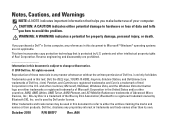
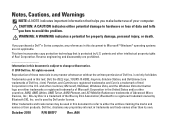
... intellectual property rights of the Blu‑ray Disc Association; and other than its own.
Intel, Pentium, and Centrino are trademarks of data and tells you purchased a Dell™ n Series ... interest in any references in this text: Dell, the DELL logo, YOURS IS HERE, Inspiron, Solution Station, and DellConnect are either the entities claiming the marks and names or their...
Setup Guide - Page 18
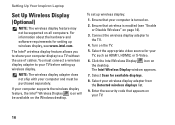
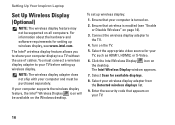
... supports the wireless display feature, the Intel® Wireless Display icon will be ...Intel Wireless Display icon on all computers. Ensure that your computer and must connect a wireless display adapter to your wireless display adapter from the Detected wireless displays list.
9.
You must be purchased separately. To set up wireless display. Setting Up Your Inspiron Laptop...
Setup Guide - Page 19


Setting Up Your Inspiron Laptop
17 NOTE: The wireless display may get disconnected when you pair your computer with a Bluetooth device. Select Connect to support.dell.com/support/downloads. NOTE: To download and install the latest driver for "Intel Wireless Display Connection Manager," go to Existing Adapter. Click the Intel Wireless Display icon on the...
Setup Guide - Page 24


...you purchased and completes the setup process.
You do not need to the Internet after restarting your computer the first time. You can be downloaded at any time using the Dell... Digital Delivery or double-click the Dell Digital Delivery icon in all regions.
Setting Up Your Inspiron Laptop
Install Software Using Dell Digital Delivery
NOTE: Dell Digital Delivery may not be pre-installed on...
Setup Guide - Page 82


... the option to view information about your computer. Computer Model
Dell Inspiron N5010 Dell Inspiron M5010
System Chipset
Inspiron N5010 Mobile Intel 5 series express chipset HM57
Inspiron M5010 AMD™ RS880M AMD SB820M
Processor
Inspiron N5010
Inspiron M5010
Intel® Core™ i3 Intel Core i5 Intel Core i7 Intel Pentium®
AMD Athlon™ II Dual-Core AMD Turion™ II...
Setup Guide - Page 83


...-Fi agn; Memory
Memory module connector
two user-accessible SODIMM connectors
Memory type
SODIMM DDR3
Memory operating frequency:
Inspiron N5010
Intel Core i7 Dual- 1333 MHz Core
Intel Pentium, Intel Core i3, and Intel Core i5 DualCore
1067 MHz
Inspiron M5010
AMD Phenom
1333 MHz
AMD Athlon, AMD Turion, and AMD V-Series SingleCore
1067 MHz
Specifications
Memory
Memory...
Similar Questions
N 5010 Only Working On Safe Mode
my Dell inspiron 15r N 5010 is only wokring on safe mode . i checked , there is no tick present when...
my Dell inspiron 15r N 5010 is only wokring on safe mode . i checked , there is no tick present when...
(Posted by sanchayajmani 11 years ago)

