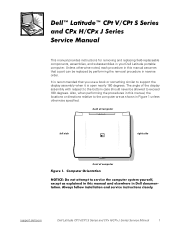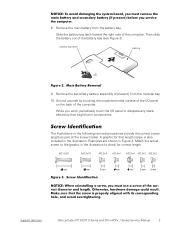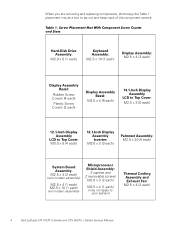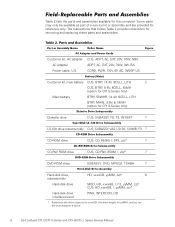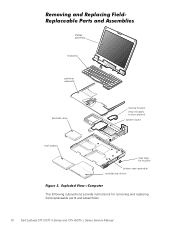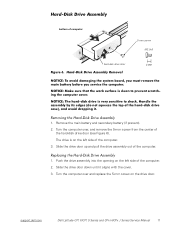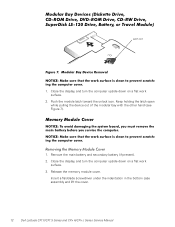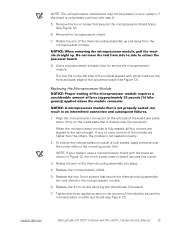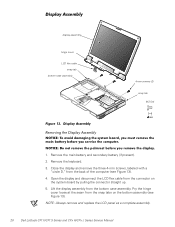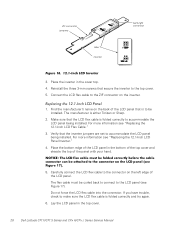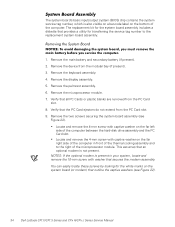Dell Latitude CPX Support Question
Find answers below for this question about Dell Latitude CPX - Notebook.Need a Dell Latitude CPX manual? We have 1 online manual for this item!
Question posted by ElderNoden on December 30th, 2011
Dell Laptop Battery Replacement
Current Answers
Answer #1: Posted by kcmjr on December 30th, 2011 12:45 AM
Ideally batteries should be used until discharged, then charged fully. What we do is leave then on charge for days, remove them from charge for a few minutes, then charge them again. This boils the electrolyte off eventually.
If your battery has not been subjected to proper charge/discharge cycles all bets are off. This goes for any technology. NiCad, Nickel-metal-hydride, lithium, lead-acid, etc.
Basically what I'm getting at is that if the PC is telling you the battery is defective, now would be a good time to replace it. Charge the new one when it needs it and dont run it on the power cord unless really needed. That will give you the best life you can expect.
Licenses & Certifications: Microsoft, Cisco, VMware, Novell, FCC RF & Amateur Radio licensed.
Related Dell Latitude CPX Manual Pages
Similar Questions
Where can I find a hard drive adaptor for a CPx J750 Gt laptop.
I installed the drivers and restart 32 bytes restart computer I saw that GrailI took out the battery...
Don't what program to delete to get more free space