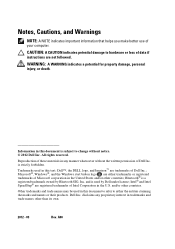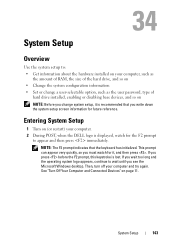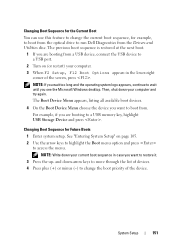Dell Inspiron One 2330 Support Question
Find answers below for this question about Dell Inspiron One 2330.Need a Dell Inspiron One 2330 manual? We have 2 online manuals for this item!
Question posted by geralddishaw on October 12th, 2012
I Have Skype I Can See Them, But They Cant See Me ?? What Do I Do. This Is A Ne
Current Answers
Answer #1: Posted by RathishC on October 12th, 2012 2:02 PM
As I understand that you would like to use webcam on your computer to make video a call on Skype. You can follow the steps below for the same:
Please click on Start at the bottom left corner.
You would see Search Programs and Files window (it is text box).
In the text box, please type “Dell Webcam Central” and you would see a black icon at the top.
Please click on the icon and the webcam would start working. If the webcam works fine, then there is no issue with the webcam but there is some issue with Skype software.
Please follow the link below which will give you step by step information about setting up your webcam:
You can also refer the Dell Article 266612 on support.dell.com
Please click on the link below and follow the screen instruction to make a video call on Skype:
Please respond for any further assistance.
Thanks & Regards
Rathish C
#iworkfordell
Related Dell Inspiron One 2330 Manual Pages
Similar Questions
I don't know how I did it, but I have disabled the touch screen on my computer.
My touch screen stopped working completely.