Dell Inspiron One 2320 Support Question
Find answers below for this question about Dell Inspiron One 2320.Need a Dell Inspiron One 2320 manual? We have 3 online manuals for this item!
Question posted by tsebeblich on October 11th, 2013
Dell Inspiron One 2320 How To Adjust Stand
The person who posted this question about this Dell product did not include a detailed explanation. Please use the "Request More Information" button to the right if more details would help you to answer this question.
Current Answers
There are currently no answers that have been posted for this question.
Be the first to post an answer! Remember that you can earn up to 1,100 points for every answer you submit. The better the quality of your answer, the better chance it has to be accepted.
Be the first to post an answer! Remember that you can earn up to 1,100 points for every answer you submit. The better the quality of your answer, the better chance it has to be accepted.
Related Dell Inspiron One 2320 Manual Pages
Quick Start Guide (PDF) - Page 1
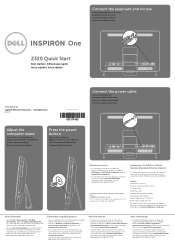
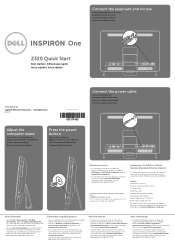
... Conecte el teclado y el mouse Conecte o teclado e o mouse
One
2320 Quick Start
Snel starten | Démarrage rapide Inicio rápido | Início rápido
Uniquely Dell support.dell.com/manuals | www.dell.com
2011 - 07
Printed in China
0GX7TPA00
Adjust the computer stand
Pas de stand van de computer aan Réglez le socle inclinable de...
Owners Manual - Page 2
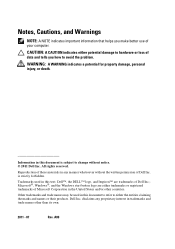
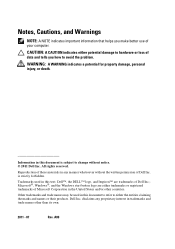
... and trade names other countries. disclaims any manner whatsoever without notice. © 2011 Dell Inc. Microsoft®, Windows®, and the Windows start button logo are trademarks of Microsoft Corporation in this text: Dell™, the DELL™ logo, and Inspiron™ are either potential damage to hardware or loss of data and tells...
Owners Manual - Page 15
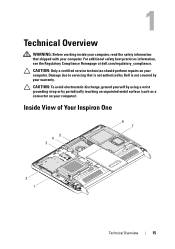
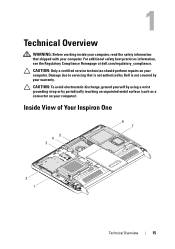
...shipped with your computer. Inside View of Your Inspiron One
45 3
6 7
2 1
Technical Overview
15 CAUTION: To avoid electrostatic discharge, ground yourself by using a wrist grounding strap or by your computer). For additional safety best practices information, see the Regulatory Compliance Homepage at dell.com/regulatory_compliance. CAUTION: Only a certified service technician should...
Owners Manual - Page 35
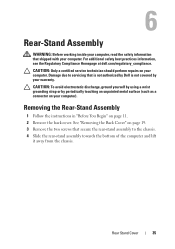
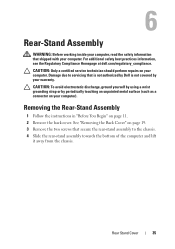
... unpainted metal surface (such as a connector on page 11. 2 Remove the back cover. For additional safety best practices information, see the Regulatory Compliance Homepage at dell.com/regulatory_compliance. Damage due to the chassis. 4 Slide the rear-stand assembly towards the bottom of the computer and lift
it away from the chassis. Rear...
Owners Manual - Page 37
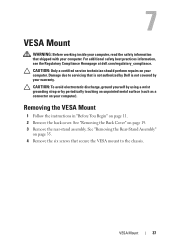
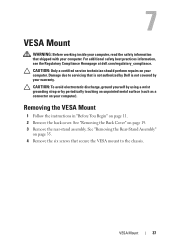
...: To avoid electrostatic discharge, ground yourself by using a wrist grounding strap or by your computer. See "Removing the Rear-Stand Assembly"
on page 35. 4 Remove the six screws that is not authorized by Dell is not covered by periodically touching an unpainted metal surface (such as a connector on your warranty. CAUTION: Only...
Owners Manual - Page 39
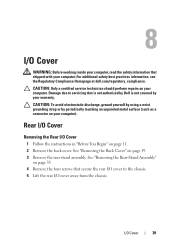
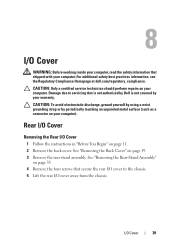
...is not authorized by Dell is not covered by periodically touching an unpainted metal surface (such as a connector on your computer).
See "Removing the Rear-Stand Assembly"
on page 11.... CAUTION: Only a certified service technician should perform repairs on page 19. 3 Remove the rear-stand assembly. I /O cover to servicing that shipped with your warranty. Rear I/O Cover
Removing the Rear...
Owners Manual - Page 43
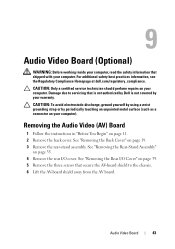
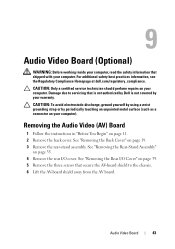
...from the AV board. See "Removing the Rear-Stand Assembly"
on your computer. For additional safety best practices information, see the Regulatory Compliance Homepage at dell.com/regulatory_compliance. See "Removing the Rear I /O ... computer, read the safety information that is not authorized by Dell is not covered by periodically touching an unpainted metal surface (such as a connector on page 11...
Owners Manual - Page 47
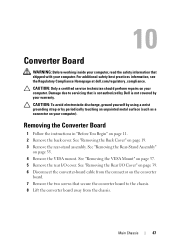
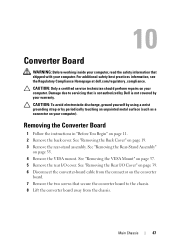
...by Dell is not covered by periodically touching an unpainted metal surface (such as a connector on page 19. 3 Remove the rear-stand assembly. See "Removing the Rear-Stand Assembly...by your computer. For additional safety best practices information, see the Regulatory Compliance Homepage at dell.com/regulatory_compliance. See "Removing the Rear I /O cover. Removing the Converter Board
1...
Owners Manual - Page 51
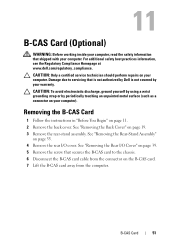
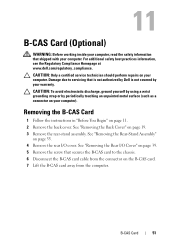
...from the connector on page 39. 5 Remove the screw that is not authorized by Dell is not covered by periodically touching an unpainted metal surface (such as a connector on...
51 For additional safety best practices information, see the Regulatory Compliance Homepage at www.dell.com/regulatory_compliance. See "Removing the Rear-Stand Assembly"
on page 35. 4 Remove the rear I /O Cover" on the ...
Owners Manual - Page 53
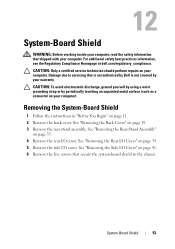
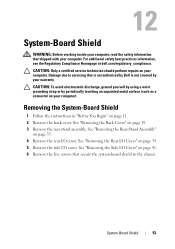
Damage due to the chassis. See "Removing the Rear-Stand Assembly"
on page 39. 5 Remove the side I/O cover. 12
System-Board Shield
WARNING: Before working inside your computer, read the safety information that is not authorized by Dell is not covered by periodically touching an unpainted metal surface (such as a connector on your...
Owners Manual - Page 57
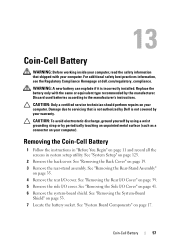
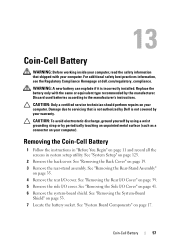
... cover.
For additional safety best practices information, see the Regulatory Compliance Homepage at dell.com/regulatory_compliance.
See "Removing the Rear-Stand Assembly"
on page 41. 6 Remove the system-board shield. See "Removing...35. 4 Remove the rear I /O Cover" on page 19. 3 Remove the rear-stand assembly. See "System Board Components" on page 125.
2 Remove the back cover.
Damage...
Owners Manual - Page 61
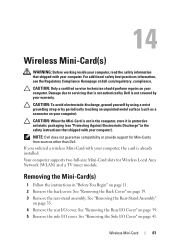
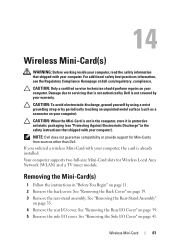
... perform repairs on your computer.
See "Removing the Back Cover" on page 41. See "Removing the Side I/O Cover" on page 19. 3 Remove the rear-stand assembly.
NOTE: Dell does not guarantee compatibility or provide support for Wireless Local Area Network (WLAN) and a TV tuner module.
14
Wireless Mini-Card(s)
WARNING: Before working...
Owners Manual - Page 65
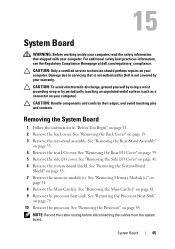
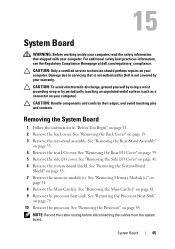
...back cover. See "Removing the Rear-Stand Assembly"
on your computer. See "Removing Memory Module(s)" on page 19. 3 Remove the rear-stand assembly. NOTE: Record the cable routing... Board
65 For additional safety best practices information, see the Regulatory Compliance Homepage at dell.com/regulatory_compliance.
Damage due to servicing that shipped with your computer). See "Removing ...
Owners Manual - Page 71


... information, see the Regulatory Compliance Homepage at dell.com/regulatory_compliance. See "Removing the Rear-Stand Assembly"
on page 19. 3 Remove the rear-stand assembly. Middle Frame
71 Damage due to ..."Removing the Feet" on page 69. 9 Remove the 11 screws that is not authorized by Dell is not covered by periodically touching an unpainted metal surface (such as a connector on page 11...
Owners Manual - Page 75
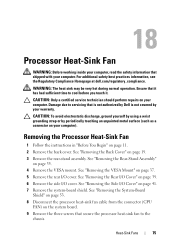
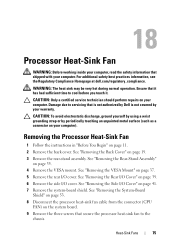
...information that shipped with your computer. See "Removing the Side I /O cover. See "Removing the Rear-Stand Assembly"
on page 11. 2 Remove the back cover. See "Removing the VESA Mount" on page 37...you touch it.
For additional safety best practices information, see the Regulatory Compliance Homepage at dell.com/regulatory_compliance. See "Removing the Back Cover" on page 39. 6 Remove the ...
Owners Manual - Page 79


... that is not authorized by Dell is not covered by periodically touching an unpainted metal surface (such as a connector on page 19. 3 Remove the rear-stand assembly. See "Removing the Rear... operation. For additional safety best practices information, see the Regulatory Compliance Homepage at dell.com/regulatory_compliance.
Damage due to servicing that it . Removing the Processor Heat-Sink...
Owners Manual - Page 83
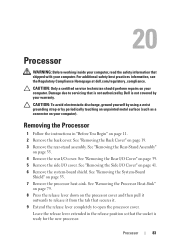
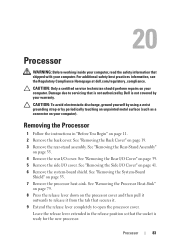
...
83 For additional safety best practices information, see the Regulatory Compliance Homepage at dell.com/regulatory_compliance.
Leave the release lever extended in "Before You Begin" on page... Only a certified service technician should perform repairs on page 19. 3 Remove the rear-stand assembly.
See "Removing the Side I /O cover. Removing the Processor
1 Follow the instructions...
Owners Manual - Page 89
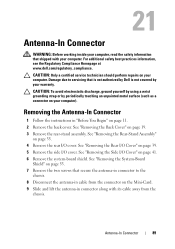
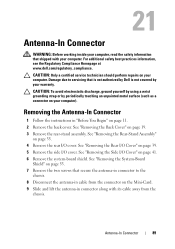
... Cover" on page 19. 3 Remove the rear-stand assembly.
For additional safety best practices information, see the Regulatory Compliance Homepage at www.dell.com/regulatory_compliance.
21
Antenna-In Connector
WARNING: Before ... inside your computer, read the safety information that is not authorized by Dell is not covered by periodically touching an unpainted metal surface (such as ...
Owners Manual - Page 97
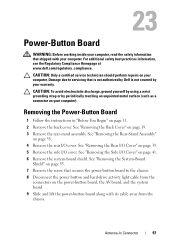
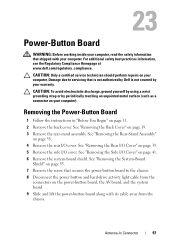
... your computer). For additional safety best practices information, see the Regulatory Compliance Homepage at www.dell.com/regulatory_compliance. See "Removing the System-Board
Shield" on page 53. 7 Remove the screw... board to servicing that shipped with its cable away from the chassis. See "Removing the Rear-Stand Assembly"
on page 11. 2 Remove the back cover. See "Removing the Back Cover" on...
Owners Manual - Page 132
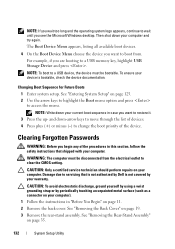
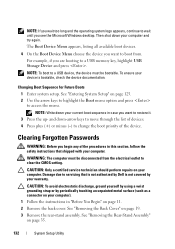
...should perform repairs on page 19. 3 Remove the rear-stand assembly. To ensure your computer. NOTE: Write down your ...to servicing that shipped with your device is not covered by Dell is bootable, check the device documentation. NOTE: To boot ...you are booting to wait until you see the Microsoft Windows desktop. CAUTION: To avoid electrostatic discharge, ground yourself by using a...
Similar Questions
How To Adjust Stand On Dell Inspiron One 2320 Review
(Posted by leeyemrib 9 years ago)
Dell Inspiron One 2320 How To Adjust Stand Stuck
(Posted by ramisbo 9 years ago)
How To Adjust Stand Dell Inspiron One 2320 Manual
(Posted by krislizw 10 years ago)
Dell Inspiron 2320 How To Adjust Stand Instructions
(Posted by mpolitkdif 10 years ago)

