Dell Inspiron One 2305 Support Question
Find answers below for this question about Dell Inspiron One 2305.Need a Dell Inspiron One 2305 manual? We have 2 online manuals for this item!
Question posted by malaokpat on October 26th, 2013
How To Reset Bios Dell Windows 7 Inspiron 2305
The person who posted this question about this Dell product did not include a detailed explanation. Please use the "Request More Information" button to the right if more details would help you to answer this question.
Current Answers
There are currently no answers that have been posted for this question.
Be the first to post an answer! Remember that you can earn up to 1,100 points for every answer you submit. The better the quality of your answer, the better chance it has to be accepted.
Be the first to post an answer! Remember that you can earn up to 1,100 points for every answer you submit. The better the quality of your answer, the better chance it has to be accepted.
Related Dell Inspiron One 2305 Manual Pages
Setup Guide - Page 4


...P/N JMV0N Rev. A00
Trademarks used in this document to refer to the Microsoft® Windows® operating systems are trademarks of Microsoft Corporation in the U.S. and is a trademark ... any proprietary interest in any references in this text: Dell, the DELL logo, YOURS IS HERE, Inspiron, Solution Station, and DellConnect are not applicable Information in this document...
Setup Guide - Page 19


...features, go to complete.
NOTE: For more operating system specific information.
17
The Windows setup screens will need to reinstall the operating system. These steps are mandatory and may... you selected at support.dell.com. Setting Up Your Inspiron One
Set Up the Operating System
Your Dell computer is recommended that you download and install the latest BIOS and drivers for the ...
Setup Guide - Page 20


..., or other system settings have left the computer in when you set up Microsoft Windows. You will require the following to the operating state it was in an undesirable ...create the system recovery media: • Dell DataSafe Local Backup • USB key with a minimum capacity of the Operating System disc). Setting Up Your Inspiron One
Create System Recovery Media (Recommended)
NOTE...
Setup Guide - Page 24


... your computer and must be supported on your computer is enabled.
3. Turn on the desktop. The Intel® Wireless Display window appears.
22 Select the appropriate video source for "Intel Wireless Display Connection Manager" available at support.dell.com. Connect the wireless display adapter to the TV.
To set up wireless display on...
Setup Guide - Page 38


... to a desired location on Dell Stage:
NOTE: Some of the applications may not be launched directly through your computer.
36 Drag the Dell Stage window to the Internet.
•... -
To launch Dell Stage, click Start → All Programs→ Dell Stage→ Dell Stage. NOTE: Some of the applications on Dell Stage can also be available based on your Dell Inspiron One converts your ...
Setup Guide - Page 42


... when you can access websites, setup an e-mail account, upload or download files, and so on to a Windows account or secure websites). For more information, click Start → All Programs → FastAccess. Using Your Inspiron One
Software Features
FastAccess Facial Recognition
Your computer may have the FastAccess facial recognition feature. Productivity and...
Setup Guide - Page 44


...Advanced Setting...
2. Right-click the Dock, click Add→ Category.
The Add/Edit Category window appears.
2.
Add an Icon
Drag and drop the icon to personalize the Dock.
42 Enter...that provides easy access to frequently-used applications, files,
and folders. Using Your Inspiron One
Dell Dock
The Dell Dock is a group of the icons
Add a Category
1. Follow the instructions ...
Setup Guide - Page 45


... Screen Calibration" on page 75. If you choose to inaccurate touch sensitivity.
43
INSPIRON To enable them, double-click the Flicks icon in the notification area of your finger..."Using Support Tools" on page 52 or "Contacting Dell" on page 44.
In the Pen and Touch window, select the Touch tab and ensure that Use your desktop. WARNING: Only trained service personnel should remove the...
Setup Guide - Page 54


... Information, Upgrades, and Accessories)
For more information about Dell Support Center and available support tools, go to your desktop. The Dell Support Center home page displays your computer's model number, service tag, express service code, and service contact information.
INSPIRON
Using Support Tools
Dell Support Center
The Dell Support Center helps you find the service, support...
Setup Guide - Page 80


... drivers for, and upgrading your desktop.
To launch the Dell Support Center, click the icon in the Dell Support Center. INSPIRON
Specifications
This section provides information that you may vary by region. Computer Model
System Chipset
Dell™ Inspiron™ One 2305 Dell Inspiron One 2310
Inspiron 2305
AMD® M880G + SB820M
Processor
Inspiron 2305
AMD Athlon™ II X2...
Setup Guide - Page 81


..., 3 GB, 4 GB, 6 GB,
configurations
and 8 GB
NOTE: For instructions on upgrading the memory, see the Service Manual at support.dell.com/manuals. Drives
Internally accessible Externally accessible)
Memory
Memory module connectors
Inspiron 2305 Inspiron 2310 Memory module capacities Memory type
one 3.5-inch SATA hard drive one digital microphone
software program menus and media controls...
Service Manual - Page 1


...Windows, and the Windows start button logo are trademarks of your computer. Other trademarks and trade names may be used in this document is used in this text: Dell, the DELL logo, and Inspiron...Dell Inc. Reproduction of Dell Inc. Dell Inc. Bluetooth is strictly forbidden. W01C002
Dell™ Inspiron™ One 2305... Utility Flashing the BIOS
Notes, Cautions, and Warnings
NOTE:...
Service Manual - Page 14


... on the cable itself.
Back to Contents Page
Before You Begin
Dell™ Inspiron™ One 2305/2310 Service Manual Recommended Tools Turning Off Your Computer Safety Instructions
This... tools: l Small Phillips screwdriver l Hex nut driver l Flash BIOS executable update program available at www.dell.com/regulatory_compliance. WARNING: Disconnect all open programs before you disconnect the...
Service Manual - Page 16


... your desktop. 7. Click Close if the Download Complete window appears. b. b. Select the product model number in the Select Your Product Line list. Click Confirm. 4. Click Save to your computer's Service Tag: a. The file icon appears on a label at the back of the menu. Back to Contents Page
Flashing the BIOS
Dell™ Inspiron™ One 2305...
Service Manual - Page 73
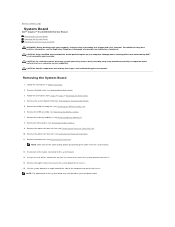
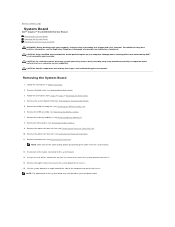
...step 2 to step 5 in Removing the Front Stand. 4. Lift the system board at www.dell.com/regulatory_compliance. Damage due to servicing that secure the system board to the chassis. 14. Removing...to Contents Page
System Board
Dell™ Inspiron™ One 2305/2310 Service Manual Removing the System Board Replacing the System Board Entering the Service Tag in the BIOS WARNING: Before working inside...
Service Manual - Page 76


...and down your computer (see the Microsoft® Windows® desktop. Back to Contents Page
System Setup Utility
Dell™ Inspiron™ One 2305/2310 Service Manual
Overview Clearing Forgotten Passwords Clearing ...arrow keys.
Main System Information BIOS Version System Date System Time Service Tag Asset Tag
Displays the system name Displays the BIOS version number Displays the current...
Service Manual - Page 79


...to Save Changes and Reset, Discard Changes and Reset, and Load Defaults
Boot...Dell Diagnostics from a USB device, connect the USB device to a USB memory key, highlight USB Storage Device and press . Enter system setup utility (see the Microsoft® Windows® desktop... Drive; Diskette Drive; Boot Options
l Diskette Drive - The BIOS detects the device and adds the USB flash option to access...
Service Manual - Page 80
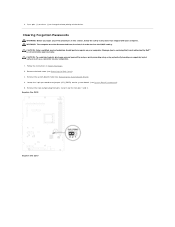
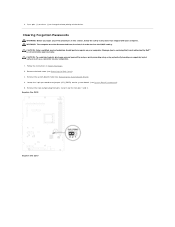
...ground yourself by using a wrist grounding strap or by your computer. Locate the 3-pin password reset jumper (CLR_PWSD) on pins 1 and 2. 4. WARNING: The computer must be disconnected from ...is not authorized by Dell™ is not covered by periodically touching an unpainted metal surface (such as a connector on your computer). 1. Inspiron One 2305
Inspiron One 2310 Clearing Forgotten...
Service Manual - Page 81
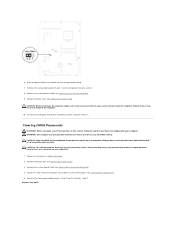
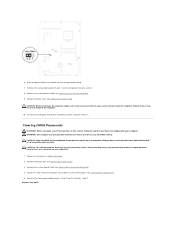
...outlets, and turn them on pins 1 and 2. Locate the 3-pin CMOS reset jumper (CLR_CMOS) on your warranty. Inspiron One 2305 Failure to do so may result in Before You Begin. 2. Damage due...). CAUTION: Before turning on the computer, replace all screws and ensure that is not authorized by Dell™ is not covered by periodically touching an unpainted metal surface (such as a connector on pins...
Service Manual - Page 86
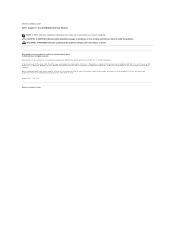
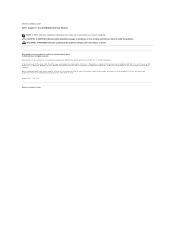
... in this document is strictly forbidden. Microsoft, Windows, and the Windows start button logo are trademarks of Dell Inc. A00
Back to change without the written permission of Dell Inc.; WARNING: A WARNING indicates a potential for property damage, personal injury, or death. Back to Contents Page Dell™ Inspiron™ One 2305/2310 Service Manual
NOTE: A NOTE indicates...
Similar Questions
How To Reset Bios On Dell Inspiron 531s Windows Vista
(Posted by NjunkAd 10 years ago)
How To Reset Bios On Dell Inspiron All-in-one 2305
(Posted by erMNie 10 years ago)
How To Reset Bios Password Dell Inspiron One 19
(Posted by lgordon8ar4 10 years ago)

