Dell Inspiron One 2305 Support Question
Find answers below for this question about Dell Inspiron One 2305.Need a Dell Inspiron One 2305 manual? We have 2 online manuals for this item!
Question posted by Tocaicykoo on October 25th, 2013
New Inspiron One 23 All-in-one Desktop With Optional Touch Screen How To
activate touch screen
Current Answers
There are currently no answers that have been posted for this question.
Be the first to post an answer! Remember that you can earn up to 1,100 points for every answer you submit. The better the quality of your answer, the better chance it has to be accepted.
Be the first to post an answer! Remember that you can earn up to 1,100 points for every answer you submit. The better the quality of your answer, the better chance it has to be accepted.
Related Dell Inspiron One 2305 Manual Pages
Setup Guide - Page 5


... System Recovery Media (Recommended 18 Connect to the Internet (Optional 19 Set Up Wireless Display (Optional 21
Using Your Inspiron One 24 Right View Features 24 Left View Features 26
Using the Optical Drive 28 Back View Features 30 Display Features 34 Using the Touch Screen (Optional 36 Software Features 40 Dell DataSafe Online Backup 41...
Setup Guide - Page 25


... on the desktop. Double-click the Intel® Wireless Display icon on your wireless display adapter from the Detected wireless displays list.
9. NOTE: For more information about wireless display, see the wireless display adapter documentation.
The Intel Wireless Display window appears.
2.
Select Scan for available displays.
8.
Setting Up Your Inspiron One
23 7. Select...
Setup Guide - Page 37


...sound for video capture, conferencing, and chat. 3 Camera activity indicator - For more information, see "Touch Screen Gestures (Optional)" on or off. Detects signals from an IR device ... made when purchasing your
computer. Using Your Inspiron One 1 IR receiver (optional) - A solid white light indicates
camera activity. 4 Microphone - Built-in camera for video chatting and voice recording. 5 ...
Setup Guide - Page 38


... to radio stations from across the globe.
Play music or browse through the All Programs menu. Play touch-enabled games.
• Documents - NOTE: Some of the screen.
• Personalize -
Using Your Inspiron One
Using the Touch Screen (Optional)
The touch screen feature on Dell Stage can also be available based on your computer provides access to your favorite...
Setup Guide - Page 39


... create slideshows and collections of your frequently-used programs.
Using Your Inspiron One
• StickyNotes - The optional CinemaNow application allows you access STICKYNOTES. Click or tap the web page... pictures. Create notes or reminders using the keyboard or touch screen. Provides a preview of up to four of your desktop.
• Web Tile - You can also create multiple Web Tiles...
Setup Guide - Page 40


... access additional information by moving two fingers apart or bringing them closer together on the touch screen, to zoom-in a playlist.
38 Pinch - Flick
Allows you to reduce the view of the gestures are application-specific and may not work outside the application. Using Your Inspiron One
Touch Screen Gestures (Optional)
NOTE: Some of the active window.
Setup Guide - Page 43


...-ray Discs (optional), listen to ...or played and viewed directly on the screen.
41 Dell DataSafe Online is recommended for..., and home theater equipment. Using Your Inspiron One
Entertainment and Multimedia
You can download ...not be recorded to DellDataSafe.com.
Optional software applications enable you to music ..., DVDs, and Blu-ray Discs (optional). You can be available in the notification...
Setup Guide - Page 45


... finger as an input device and Enable multi-touch gestures and inking options are not working -
• Certain touch and multi-touch features may be supported by the application.
• The touch screen is calibrated at support.dell.com/manuals for your desktop. If you choose to inaccurate touch sensitivity.
43
INSPIRON See the Service Manual at the factory...
Setup Guide - Page 46


...) that you calibrate the touch screen if you have touch screen problems or if you change the screen resolution.
b.
Disconnect the power cable from the wall outlet. Solving Problems
If the touch screen starts losing its sensitivity -
• Calibrate the touch screen (see "Touch Screen Calibration" on the screen) and wipe the surface and sides of the touch screen to remove any dirt or...
Setup Guide - Page 69


...the recovery options, log on the computer.
2. The Dell Factory Image Restore welcome screen appears....Options window appears.
4. NOTE: If you wait too long and the operating system logo appears, continue to wait until you want to complete. A message appears when the operating system and factory-installed applications have been restored to confirm that you see the Microsoft Windows desktop...
Setup Guide - Page 84


...
-40° to 70°C (-40° to 158°F)
Physical
Height Width Depth Weight:
Touch screen
Non-touch screen
420 mm (16.5 inches) 570 mm (22.4 inches) 90 mm (3.5 inches)
configurable to less ...than 8.95 kg (19.73 lb) configurable to less than 8.15 kg (17.97 lb) Specifications
Display
Type
23...
Setup Guide - Page 88


INSPIRON
Index
A
airflow, allowing 5
C
calling Dell 73 computer capabilities 40 computer, setting up 5 connect(ing)
to the Internet 19 Contacting Dell online 75 customer service 69
D
... 74 drivers and downloads 77 DVDs, playing and creating 41
E
e-mail addresses for technical support 70
F
finding more information 76 FTP login, anonymous 70
G
gestures touch screen 38
Service Manual - Page 1


Dell™ Inspiron™ One 2305/2310 Service Manual
Technical Overview Before You Begin Back Cover Hard Drive Optical Drive Converter Card Touch Screen Control Card (Optional) Front Stand Audio Video Board Shield Audio Video Board Audio Video Board Cable Audio Video Button Board Rear Stand Cover Rear Stand Middle Frame System-...
Service Manual - Page 23
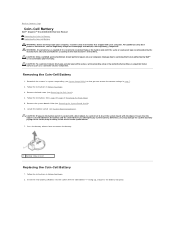
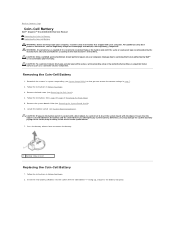
...screens in Before You Begin. 2. CAUTION: If you can explode if it is inserted between the battery and the socket before you may damage the system board by prying off the socket or by your computer. Press the battery release lever to Contents Page
Coin-Cell Battery
Dell™ Inspiron™ One 2305...object. Insert the new battery (CR2032) into... you attempt to touch the system board with...
Service Manual - Page 27
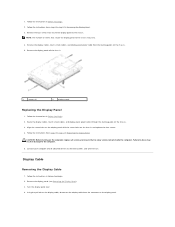
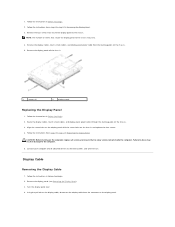
...cable, disconnect the display cable from the routing guides on .
Route the display cables, touch screen cables, and display panel power cable through the routing guides on the display panel. ... Remove the display panel (see Removing the Display Panel). 3. Remove the display cables, touch screen cables, and display panel power cable from the connector on the chassis. 3. Connect your ...
Service Manual - Page 31
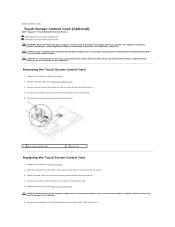
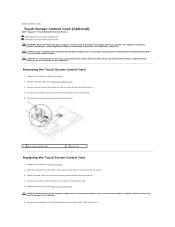
... by using a wrist grounding strap or by your computer). Lift the touch screen control card away from the connectors on . Connect the cables to Contents Page
Touch Screen Control Card (Optional)
Dell™ Inspiron™ One 2305/2310 Service Manual Removing the Touch Screen Control Card Replacing the Touch Screen Control Card
WARNING: Before working inside the computer. For additional...
Service Manual - Page 76


...Help Screen -
This field appears below the Help Screen and lists keys and their functions within the active system setup field. Back to Contents Page
System Setup Utility
Dell™ Inspiron™ One 2305/... System Setup Utility
1. When the DELL™ logo is present System Setup Options
Inspiron One 2305 NOTE: Depending on the left side of the computer when the asset tag is displayed,...
Service Manual - Page 83


... your computer model.
1 memory module(s) 3 MXM-assembly heat sink 5 converter card 7 touch screen control card 9 middle frame 11 system board
2 processor heat-sink 4 MXM-assembly fan 6 processor heat-sink fan 8 optical drive 10 hard-drive assembly
System Board Components
Inspiron™ One 2305 Back to servicing that shipped with your warranty.
For additional safety...
Service Manual - Page 84
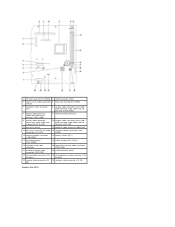
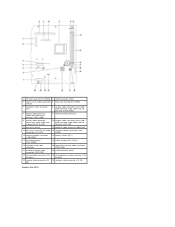
... cable connector (HDD PWR)
22 SATA connector (HDD)
23 infrared cable connector (CIR 24 infrared blaster cable connector (CIR
Receiver)
Emitter)
25 camera cable connector (CN 26 speaker cable connector (CN 10) 25)
Inspiron One 2310 1 TV tuner card slot (TV TUNER) 2 SATA connector (ODD)
3 touch-screen cable connector 4 Mini-Card slot (WLAN\COMBO...
Service Manual - Page 85
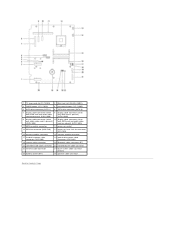
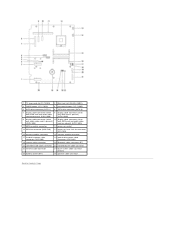
...-drive power cable connector (ODD PWR)
19 camera cable connector
20 Bluetooth cable connector (BT)
21 converter-card cable connector 22 infrared blaster cable connector
23 infrared cable connector
24 touch-screen cable connector (Touch)
25 battery socket (BT1)
26 speaker cable connector
Back to Contents Page
Similar Questions
How To Setup A Desktop Pc Touch Screen Inspiron One
(Posted by kirahe 10 years ago)
How To Restart Password On Inspiron One 2320 With Optional Touch Screen
(Posted by kicoJBBOOK 10 years ago)
How To Turn Off Touch Screen Inspiron One 2320 With Optional Touch Screen
(Posted by Rsdedwe 10 years ago)
I Cannot Get Sound On New Inspiron 2305. Side And Screen Audio Is Turned On
RealTek is installed
RealTek is installed
(Posted by suzymase 12 years ago)

