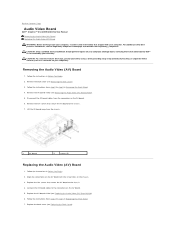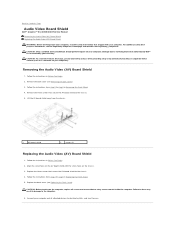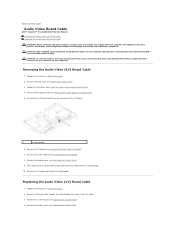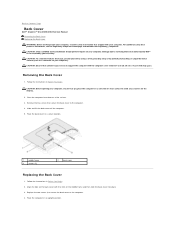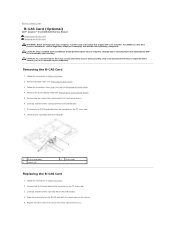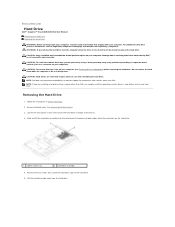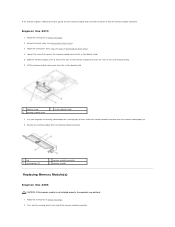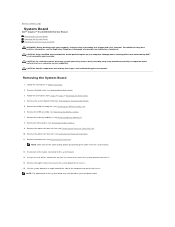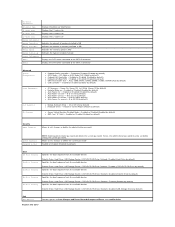Dell Inspiron One 2305 Support Question
Find answers below for this question about Dell Inspiron One 2305.Need a Dell Inspiron One 2305 manual? We have 2 online manuals for this item!
Question posted by vicjmick on November 28th, 2011
Memory And Speed
Current Answers
Answer #1: Posted by kcmjr on November 28th, 2011 6:26 PM
The CPU is a 1.6 Ghz AMD Athlon. RAM is 4 GB. Depending on model the disk is either 650 GB or 1 TB.
In ganeral RAM is good, disk is good and big. CPU may be a bit slow. Don't expect to be playing cutting edge games. For typical everyday work nad/or web surfing this will be more than adequate.
Here are some reviews:
http://www.pcmag.com/article2/0,2817,2372009,00.asp
http://www.zdnet.com/reviews/product/desktops/dell-inspiron-one-2305/34390096
http://reviews.cnet.com/desktops/dell-inspiron-one-2305/4505-3118_7-34390096.html
Licenses & Certifications: Microsoft, Cisco, VMware, Novell, FCC RF & Amateur Radio licensed.