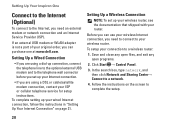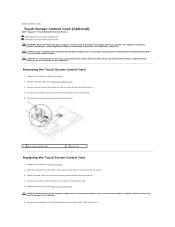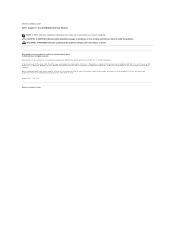Dell Inspiron One 2305 Support Question
Find answers below for this question about Dell Inspiron One 2305.Need a Dell Inspiron One 2305 manual? We have 2 online manuals for this item!
Question posted by kingsred on February 5th, 2014
Inspiron One 2305 Windows 7 Won't Start Blank Screen
The person who posted this question about this Dell product did not include a detailed explanation. Please use the "Request More Information" button to the right if more details would help you to answer this question.
Current Answers
Related Dell Inspiron One 2305 Manual Pages
Similar Questions
Dell Inspiron One 2305 Will Not Boot Up Pass The Dell Start Up Screen
(Posted by Drsmfrom 9 years ago)
How To Restore Dell Inspiron 2305 Windows 7 One To Factory Settings
(Posted by nadilearn2 10 years ago)
My Inspiron One 2205 Suddenly Has No Video...blank Screen..can You Help?
have plugged,unplugged,on&offed...dvd will not play, screen blank... 7 months old, no problems u...
have plugged,unplugged,on&offed...dvd will not play, screen blank... 7 months old, no problems u...
(Posted by mageliot 11 years ago)
Dell Inspiron One 2305 Blank Screen
went blank like it went to sleep & won't wake up.
went blank like it went to sleep & won't wake up.
(Posted by badonkadonk39406 12 years ago)