Dell Inspiron One 2305 Support Question
Find answers below for this question about Dell Inspiron One 2305.Need a Dell Inspiron One 2305 manual? We have 2 online manuals for this item!
Question posted by khajaBennie on September 4th, 2013
Dell Inspiron One 2305 Will Not Boot Pass Dell Logo Screen
The person who posted this question about this Dell product did not include a detailed explanation. Please use the "Request More Information" button to the right if more details would help you to answer this question.
Current Answers
There are currently no answers that have been posted for this question.
Be the first to post an answer! Remember that you can earn up to 1,100 points for every answer you submit. The better the quality of your answer, the better chance it has to be accepted.
Be the first to post an answer! Remember that you can earn up to 1,100 points for every answer you submit. The better the quality of your answer, the better chance it has to be accepted.
Related Dell Inspiron One 2305 Manual Pages
Setup Guide - Page 4


....
disclaims any proprietary interest in any references in this document to the Microsoft® Windows® operating systems are not applicable Information in this text: Dell, the DELL logo, YOURS IS HERE, Inspiron, Solution Station, and DellConnect are registered trademarks and Core is a trademark of Intel Corporation in this document is a trademark of...
Setup Guide - Page 5


... Connect to the Internet (Optional 19 Set Up Wireless Display (Optional 21
Using Your Inspiron One 24 Right View Features 24 Left View Features 26
Using the Optical Drive 28 Back... 30 Display Features 34 Using the Touch Screen (Optional 36 Software Features 40 Dell DataSafe Online Backup 41 Dell Dock 42
Solving Problems 43 Touch Screen Problems 43 Beep Codes 45 Network Problems ...
Setup Guide - Page 19


Setting Up Your Inspiron One
Set Up the Operating System
Your Dell computer is preconfigured with the operating system you selected at the time of ... time, follow the instructions on the screen. Doing so may take you will take some time to support.dell.com/MyNewDell.
These steps are mandatory and may render your computer available at support.dell.com. Ubuntu
To set up Ubuntu for...
Setup Guide - Page 21


... the instructions on page 65.
19 Click Create Recovery Media. 5. Ensure that the AC adapter is connected (see "System Recovery Media" on the screen. Click Start → All Programs→ Dell DataSafe Local Backup. 4. Setting Up Your Inspiron One To create a system recovery media: 1. Insert the disc or USB key in the computer. 3.
Setup Guide - Page 58
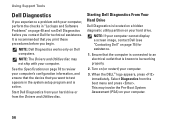
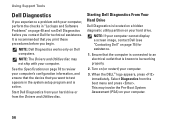
...DELL™ logo appears, press immediately. Select Diagnostics from the Drivers and Utilities disc. NOTE: Dell Diagnostics works only on your computer.
56
NOTE: If your computer cannot display a screen image, contact Dell (see "Contacting Dell...Drivers and Utilities disc may invoke the Pre-Boot System Assessment (PSA) on Dell computers. Start Dell Diagnostics from your hard drive. It is ...
Setup Guide - Page 60


... of each test screen. On the next start-up, the computer boots according to the Choose An Option window.
7. Shut down your computer.
1.
To exit Dell Diagnostics and restart the...the DELL™ logo appears, press immediately. then, shut down and restart the computer. NOTE: The next steps change the boot sequence for your computer when you see the Microsoft Windows desktop; ...
Setup Guide - Page 65


... you wait too long and the operating system logo appears, continue to access the Advanced Boot Options window. NOTE: If you see "Dell Factory Image Restore" on page 66) to ...Dell Factory Image Restore (see the Microsoft Windows desktop; NOTE: Do not disconnect the AC adapter.
3. Restoring Your Operating System
NOTE: If Dell DataSafe Local Backup is not available on your computer, use Dell...
Setup Guide - Page 67


...system recovery media. When the DELL™ logo appears, press immediately.
Use the system recovery media in case of the recovery options installed on the screen.
65 Follow the instructions on....
• Hard drive failure that you see the Microsoft Windows desktop; Select the appropriate boot device from being recovered.
Restoring Your Operating System
System Recovery Media
...
Setup Guide - Page 69


...Dell Factory Tools, then Dell Factory Image Restore. 7.
The Confirm Data Deletion screen appears. NOTE: If you want to proceed with the Dell Factory Image Restore, click Cancel. 8. The Dell Factory Image Restore welcome screen.... When the DELL™ logo appears, press several times to restart the computer.
67 Click Finish to access the Advanced Boot Options window. ...
Setup Guide - Page 80


...Dell™ Inspiron™ One 2305 Dell Inspiron One 2310
Inspiron 2305
AMD® M880G + SB820M
Processor
Inspiron 2305
AMD Athlon™ II X2 AMD Athlon II X3 AMD Athlon II X4
Inspiron 2310
Mobile Intel 5 Series Express Chipset HM57
Inspiron...in the Dell Support Center. INSPIRON
Specifications
This section provides information that you may vary by region. To launch the Dell Support ...
Setup Guide - Page 81


..., 3 GB, 4 GB, 6 GB,
configurations
and 8 GB
NOTE: For instructions on upgrading the memory, see the Service Manual at support.dell.com/manuals. Drives
Internally accessible Externally accessible)
Memory
Memory module connectors
Inspiron 2305 Inspiron 2310 Memory module capacities Memory type
one 3.5-inch SATA hard drive one digital microphone
software program menus and media controls...
Service Manual - Page 1


... 2010 Dell Inc. Dell™ Inspiron™ One 2305/2310 Service Manual
Technical Overview Before You Begin Back Cover Hard Drive Optical Drive Converter Card Touch Screen Control Card... and the Windows start button logo are trademarks of Microsoft Corporation in this text: Dell, the DELL logo, and Inspiron are either trademarks or registered trademarks of Dell Inc.; W01C002
WARNING: A ...
Service Manual - Page 16


...in the Enter a service tag: field, click Go, and proceed to save the file on the screen. Click Save to step 4. The file downloads to start over again, click Start Over on a label...NOTE: If you have your desktop and is located on the top right of your computer's Service Tag:
a.
Back to Contents Page
Flashing the BIOS
Dell™ Inspiron™ One 2305/2310 Service Manual
The BIOS ...
Service Manual - Page 23
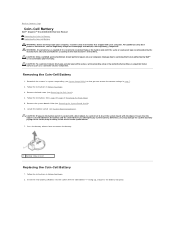
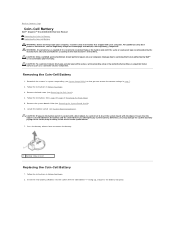
... touching an unpainted metal surface (such as a connector on your computer. Record all the screens in system setup utility (see System Setup Utility) so that you attempt to remove the ....
7. Removing the Coin-Cell Battery
1. Back to Contents Page
Coin-Cell Battery
Dell™ Inspiron™ One 2305/2310 Service Manual Removing the Coin-Cell Battery Replacing the Coin-Cell Battery WARNING: ...
Service Manual - Page 31
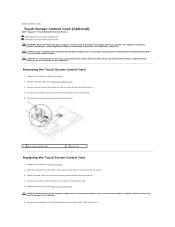
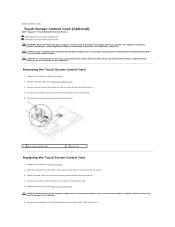
...your computer). Remove the back cover (see the Regulatory Compliance Homepage at www.dell.com/regulatory_compliance. Back to Contents Page
Touch Screen Control Card (Optional)
Dell™ Inspiron™ One 2305/2310 Service Manual Removing the Touch Screen Control Card Replacing the Touch Screen Control Card
WARNING: Before working inside the computer. Replace the two screws that...
Service Manual - Page 76


... logo appears, continue to wait until you write down -arrow keys.
Key Functions -
When the DELL™ logo ...Screen - Setup Item -
NOTE: Not all settings listed in the Setup Item are an expert computer user, do not change the settings for future reference.
Entering System Setup Utility
1.
Back to Contents Page
System Setup Utility
Dell™ Inspiron™ One 2305...
Service Manual - Page 79


...desktop. NOTE: Write down your current boot sequence in the lower-right corner of the screen, press . 3rd Boot Priority 4th Boot Priority 5th Boot Priority
Specifies the boot sequence from the network. Network;
The computer attempts to boot...the computer. On the Boot Device Menu choose the device you wait too long and the operating system logo appears, continue to boot from . l CD/...
Service Manual - Page 80
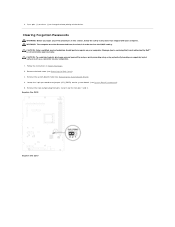
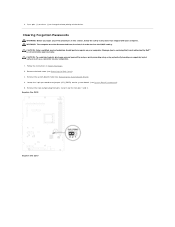
... 2305
Inspiron One 2310 CAUTION: To avoid electrostatic discharge, ground yourself by using a wrist grounding strap or by your computer. Damage due to change the boot priority of the procedures in Before You Begin. 2. Remove the back cover (see Removing the System-Board Shield). 4. Locate the 3-pin password reset jumper (CLR_PWSD) ...
Service Manual - Page 83


... due to Contents Page
Technical Overview
Dell™ Inspiron™ One 2305/2310 Service Manual Inside View of ...screen control card 9 middle frame 11 system board
2 processor heat-sink 4 MXM-assembly fan 6 processor heat-sink fan 8 optical drive 10 hard-drive assembly
System Board Components
Inspiron™ One 2305 Inside View of Your Inspiron One
NOTE: The appearance of Your Inspiron...
Service Manual - Page 86
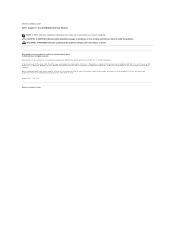
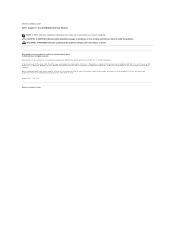
... computer. Back to Contents Page Dell™ Inspiron™ One 2305/2310 Service Manual
NOTE: A NOTE indicates important information that helps you how to avoid the problem. All rights reserved. Dell Inc. CAUTION: A CAUTION indicates either trademarks or registered trademarks of Microsoft Corporation in this text: Dell, the DELL logo, and Inspiron are trademarks of these materials in...
Similar Questions
Dell Inspiron 15r Wont Boot Hangs On Dell Logo Screen
(Posted by peejma 10 years ago)
Dell Inspiron 2305 Won't Boot Past Dell Screen
(Posted by mjkkcbigth 10 years ago)
Inspiron One 2305 Won't Boot Dell Logo Usb Fail
(Posted by tramBr 10 years ago)
Dell Inspiron One 2305 Will Not Pass Dell Logo Screen
(Posted by mhjoshua 10 years ago)

