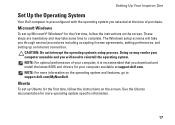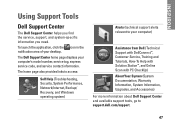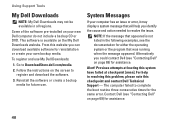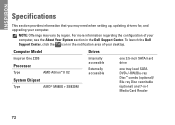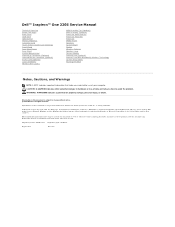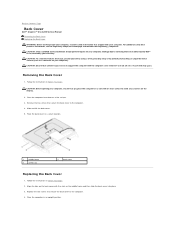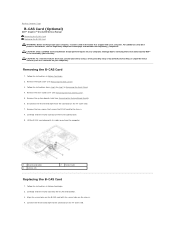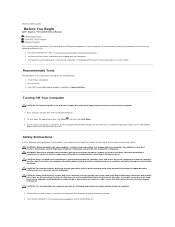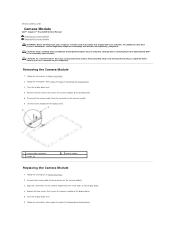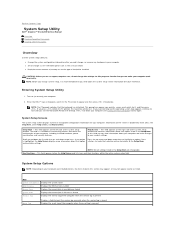Dell Inspiron One 2205 Support Question
Find answers below for this question about Dell Inspiron One 2205.Need a Dell Inspiron One 2205 manual? We have 2 online manuals for this item!
Question posted by woosmmamon on September 9th, 2014
Inspiron One Dell Cant Download Pics
The person who posted this question about this Dell product did not include a detailed explanation. Please use the "Request More Information" button to the right if more details would help you to answer this question.
Current Answers
Related Dell Inspiron One 2205 Manual Pages
Similar Questions
How To Remove The Motherboard From Dell Inspiron One 2205
How do I remove the motherboard from the Dell Inspiron one 2205.
How do I remove the motherboard from the Dell Inspiron one 2205.
(Posted by dgrannyof3 9 years ago)
Dell Wireless Desktop Inspiron 2205 How To Setup Keyboard And Mouse
(Posted by ruSt 10 years ago)
How To Install Dell Inspiron One 2205 Drivers And Utilities Cd Download
(Posted by Duetga 10 years ago)
Dell Inspiron One 2205 Graphics Card Upgrade
the graphics card in my machine keeps going to dark blue screen and i have to do a hard reboot to re...
the graphics card in my machine keeps going to dark blue screen and i have to do a hard reboot to re...
(Posted by ladygoldenhawk84 11 years ago)