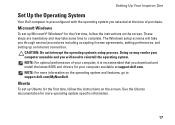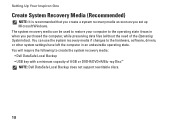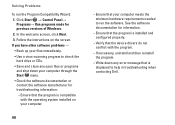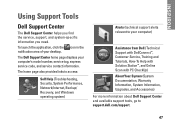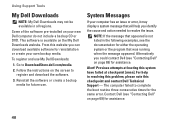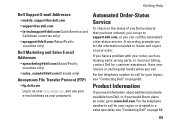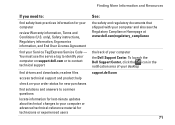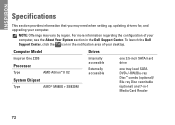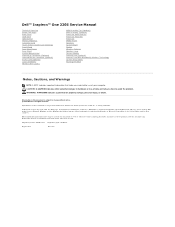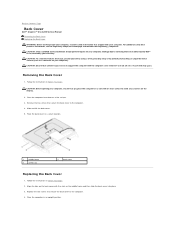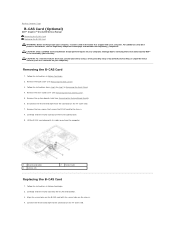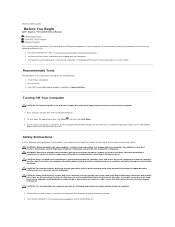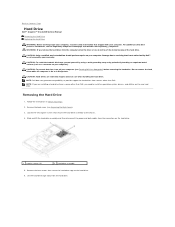Dell Inspiron One 2205 Support Question
Find answers below for this question about Dell Inspiron One 2205.Need a Dell Inspiron One 2205 manual? We have 2 online manuals for this item!
Question posted by giggey1 on January 5th, 2013
I Need To Hook Up A Dell Vostros 2205 Dnhcml1to A Toshiba Hd 40g300u3 What Parts
what cables do i need and how do i hook them up
thank you
June Hill
Current Answers
Answer #1: Posted by NiranjanvijaykumarAtDell on March 14th, 2013 5:46 AM
Hello giggey1,
I am from Dell Social Media and Community.
We do not have a Dell vostro 2205 model. We have the Dell Inspiron One 2205 All in one system.
Toshiba Hd 40G 300 U3 has HDMI and SXGA ports, if your system has HDMI, you may use HDMI to HDMI or HDMI to SXGA,
If your system does not have HDMI and has VGA only, you may use VGA to HDMI or SXGA.
If this has not helped you or if you need any further assistance, feel free to message me on Twitter(@NiranjanatDell). I will be happy to assist.
Dell-Niranjan
I am from Dell Social Media and Community.
We do not have a Dell vostro 2205 model. We have the Dell Inspiron One 2205 All in one system.
Toshiba Hd 40G 300 U3 has HDMI and SXGA ports, if your system has HDMI, you may use HDMI to HDMI or HDMI to SXGA,
If your system does not have HDMI and has VGA only, you may use VGA to HDMI or SXGA.
If this has not helped you or if you need any further assistance, feel free to message me on Twitter(@NiranjanatDell). I will be happy to assist.
Dell-Niranjan
NiranjanAtDell
Dell Inc
Related Dell Inspiron One 2205 Manual Pages
Similar Questions
How To Remove The Motherboard From Dell Inspiron One 2205
How do I remove the motherboard from the Dell Inspiron one 2205.
How do I remove the motherboard from the Dell Inspiron one 2205.
(Posted by dgrannyof3 9 years ago)
Dell Wireless Desktop Inspiron 2205 How To Setup Keyboard And Mouse
(Posted by ruSt 10 years ago)
Dell Inspiron One 2205 Graphics Card Upgrade
the graphics card in my machine keeps going to dark blue screen and i have to do a hard reboot to re...
the graphics card in my machine keeps going to dark blue screen and i have to do a hard reboot to re...
(Posted by ladygoldenhawk84 11 years ago)
Dell Inspiron One 2205 Problem With Screen Light
dell inspiron one 2205 problem with screen light its so low just se little
dell inspiron one 2205 problem with screen light its so low just se little
(Posted by adeelnoor2002 12 years ago)