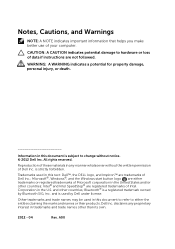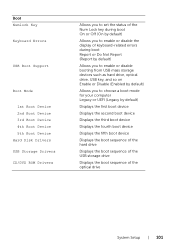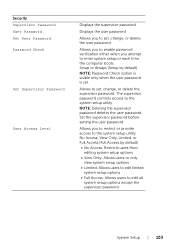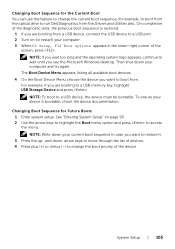Dell Inspiron One 2020 Support Question
Find answers below for this question about Dell Inspiron One 2020.Need a Dell Inspiron One 2020 manual? We have 2 online manuals for this item!
Question posted by Anonymous-130387 on February 7th, 2014
Dvd Player Problem
Current Answers
Answer #1: Posted by prateekk007 on February 8th, 2014 5:25 AM
Please follow the steps mentioned in the below link and see if that helps you:
Please reply if you have further queries.
To know more about Dell Product Support, Drivers & Downloads, Order & Dispatch status -> choose your region US Customers; India Customers. For Here for Dell support videos.
Thanks & Regards
Prateek K