Dell Inspiron One19 Support Question
Find answers below for this question about Dell Inspiron One19.Need a Dell Inspiron One19 manual? We have 2 online manuals for this item!
Question posted by stantheha on February 27th, 2014
Can You Turn Off Touch Screen On Dell 2320
The person who posted this question about this Dell product did not include a detailed explanation. Please use the "Request More Information" button to the right if more details would help you to answer this question.
Current Answers
There are currently no answers that have been posted for this question.
Be the first to post an answer! Remember that you can earn up to 1,100 points for every answer you submit. The better the quality of your answer, the better chance it has to be accepted.
Be the first to post an answer! Remember that you can earn up to 1,100 points for every answer you submit. The better the quality of your answer, the better chance it has to be accepted.
Related Dell Inspiron One19 Manual Pages
Dell™ Technology Guide - Page 20


... 299 Sound and Speaker Problems 299 Touch Pad or Mouse Problems for Laptop Computers 301 Video and Monitor Problems 302 Power Lights 304
Dell Technical Update Service 305
21 System ...Setup 307
Viewing System Settings With the System Setup Program 307
Entering the System Setup Program 308 Working With Options on the System Setup Program Screen...
Dell™ Technology Guide - Page 33
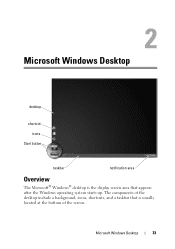
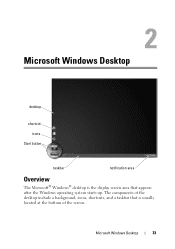
... components of the desktop include a background, icons, shortcuts, and a taskbar that is the display screen area that appears after the Windows operating system starts up.
Microsoft Windows Desktop
desktop
shortcut icons
Start button
taskbar
notification area
Overview
The Microsoft® Windows® desktop is usually located at the bottom of the screen. Microsoft Windows Desktop
33
Dell™ Technology Guide - Page 59


...Wipe the ball with a mild cleaning solution.
2 Turn the retainer ring on the wheel, or click One screen at a time.
3 Click OK. NOTICE: Disconnect ...the mouse from the computer before cleaning the mouse.
1 Clean the outside casing of the mouse with a cloth moistened with a clean, lint-free cloth.
Navigation Devices (Mouse, Keyboard, Touch...
Dell™ Technology Guide - Page 62


... Dell Touch pad icon in the notification area of the touch pad or use your thumb to press the left touch-pad...screen:
• To move (or drag) an object, position the cursor on the object and tap twice on the touch pad.
62
Navigation Devices (Mouse, Keyboard, Touch Pad) On the second tap, leave your finger or pen on the touch pad and move the selected object by moving your desktop.
Touch...
Dell™ Technology Guide - Page 63


... zoom settings, double-click the Dell Touch Pad icon in and out by spreading two fingers or by bringing the two fingers together).
Navigation Devices (Mouse, Keyboard, Touch Pad)
63 Cleaning the Touch Pad
1 Shut down and turn off your desktop.
Using a Touch Pointer (Track Stick or Tablet PC Pen)
Turning the Touch Pointer On or Off From the...
Dell™ Technology Guide - Page 64


... the Taskbar
1 Use your mouse when the mouse is connected to Toolbars, and then tap Touch Pointer. 3 To turn the touch pointer on or off, tap the Touch Pointer icon on the screen check box.
3 Click OK. 2 On the Touch Pointer tab, select or clear the Show the touch pointer when I'm interacting with items on the
taskbar.
Dell™ Technology Guide - Page 107


... down the message. See "Replacing a Battery" on page 143. This will reset when the power is turned back on.
If an existing problem does not reappear when you start your computer.
The words "Safe Mode... and Ensure Security)" on page 125
• Your system administrator
• support.dell.com. The error reporting dialog box will be lost. NOTE: Unsaved data associated with a frozen blue...
Dell™ Technology Guide - Page 126


Use this document as skipping, with your computer.
Turn off and unplug the computer from the electrical outlet. Do not ...You Start
Read the safety instructions available in the Dell™ safety information that come with water. FOR MORE INFORMATION: To learn more about maintenance tasks, see "Navigation Devices (Mouse, Keyboard, Touch Pad)" on page 57. Cleaning the Computer
...
Dell™ Technology Guide - Page 168


...taskbar.
FOR MORE INFORMATION: To learn more about using the Dell ControlPoint application, see the help ? (question mark).
The ... Active Management Technology
For some systems, Dell uses the Intel® Active Management Technology (Intel ...network administrators to enable and configure your computer.
The Dell ControlPoint window is turned on or off.
168
Networks (LAN, Wireless, ...
Dell™ Technology Guide - Page 240


The Display Properties menu appears. Note that tabs on this menu include: • Themes • Screen Saver • Settings • Desktop • Appearance
240
Connecting Your Computer to enable the TV monitor as a display device for your computer.
1 Click Start → Control Panel. 2 Click the category ...
Dell™ Technology Guide - Page 272


...include:
Tool Power lights
Diagnostic lights for desktop computers
Diagnostic lights for laptop computers System messages
Windows Hardware Troubleshooter Dell Diagnostics
Function
The power button light illuminates...lights. Dell Diagnostics can also indicate internal power problems.
See your Service Manual for information about diagnostic and status lights. These lights start and turn off ...
Dell™ Technology Guide - Page 281


...See "System Setup" on page 307 to be working properly. 2 Turn on (or restart) your computer. 3 Start the Dell Diagnostics in the system setup program and is located on a hidden diagnostic... If your computer does not display a screen image, see "Contacting Dell" in this section, follow the safety instructions shipped with your computer. Starting the Dell Diagnostics on your hard drive or from ...
Dell™ Technology Guide - Page 282


... and press .
282
Troubleshooting Starting the Dell Diagnostics on Desktop Computers
NOTE: If your computer cannot display a screen image, see "Contacting Dell" on page 337.
1 Ensure that the computer is connected to an electrical outlet that is known to wait until you see the Microsoft® Windows® desktop;
NOTE: If you want to run...
Dell™ Technology Guide - Page 288


...page 137 or search for information on power management modes. See your screen. • Ensure that the volume is turned up . • Ensure that are checked. See "Windows Hardware ...- The optical drive must receive a steady stream of your computer's Documentation and see "Running the Dell Diagnostics" on page 280. Hard Drive Problems RUN CHECK DISK - Windows Vista
1 Click Start and...
Dell™ Technology Guide - Page 294


... instructions shipped with the program. • If necessary, uninstall and then reinstall the program. See "Contacting Dell" on the screen.
3 A solid blue screen appears
TU R N T H E C O M P U T E R O F F - For... the Regulatory Compliance Homepage at least 8 to 10 seconds (until the computer turns off), and then restart your computer. Other Software Problems
CHECK THE SOFTWARE DOCUMENTATION...
Dell™ Technology Guide - Page 301


...turned up and that the headphone cable is not muted.
Ensure that the sound is securely inserted into the headphone connector (see "System Setup" on the computer.
4 At the Windows desktop, use the touch..., check it . If you are using the system setup program, see the documentation shipped with your screen. Touch Pad or Mouse Problems for Media Drives" on page 281).
C H E C K T H ...
Dell™ Technology Guide - Page 302


.... • If the power light is off, firmly press the button to ensure that the monitor is turned
on. • If the power light is not necessary when installing additional graphics cards;
TE S T ... keyboard or move the mouse to support.dell.com. however, the card is working by ... outlet is required for troubleshooting purposes. The Screen is normal for monitor cable
connectors to have...
Dell™ Technology Guide - Page 308


...When the DELL™ ... Program
1 Turn on (or restart) your computer and try again. Working With Options on the System Setup Program Screen
FOR MORE ...screen. On each option is the setting or value for that you see the Help area on a system setup program screen, highlight the item and see the Microsoft® Windows® desktop. Options or values that option. The system setup screens...
Dell™ Technology Guide - Page 310


... you see the Windows desktop, then shut down your computer. 3 When F2 = Setup, F12 = Boot Menu appears in the upper-right
corner of the screen, press . When the DELL logo appears, press
immediately...the Windows logo appears, continue to wait until you see the Windows desktop, then shut down the computer through the Start menu. 2 Turn on (or restart) your computer and try again.
4 The Boot ...
Setup Guide - Page 46


... computer's configuration information, and ensure that the device that you print these procedures before you contact Dell for technical assistance. Turn on (or restart) your computer cannot display a screen image, contact Dell (see the Microsoft® Windows® desktop; It is active. NOTE: The Drivers and Utilities disc is optional and may not ship with...
Similar Questions
How To Turn Of Touch Screen On A Inspiron One Computer
(Posted by gyhhlo 10 years ago)
Turn Off Touch Screen On Dell Inspiron One 2330
I believe the touch screen is interfering with one of my applications, to verify I like to temporary...
I believe the touch screen is interfering with one of my applications, to verify I like to temporary...
(Posted by ericdahlberg46 10 years ago)
How Do I Enable My Touch Screen On Dell Inspiron One 2330
My touch screen stopped working completely.
My touch screen stopped working completely.
(Posted by my3boys 11 years ago)

