Dell Inspiron One19 Support Question
Find answers below for this question about Dell Inspiron One19.Need a Dell Inspiron One19 manual? We have 2 online manuals for this item!
Question posted by erT8rH8r on February 10th, 2014
Inspiron 2305 Cannot Run On Extended Display
The person who posted this question about this Dell product did not include a detailed explanation. Please use the "Request More Information" button to the right if more details would help you to answer this question.
Current Answers
There are currently no answers that have been posted for this question.
Be the first to post an answer! Remember that you can earn up to 1,100 points for every answer you submit. The better the quality of your answer, the better chance it has to be accepted.
Be the first to post an answer! Remember that you can earn up to 1,100 points for every answer you submit. The better the quality of your answer, the better chance it has to be accepted.
Related Dell Inspiron One19 Manual Pages
Dell™ Technology Guide - Page 35
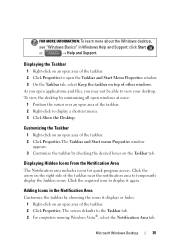
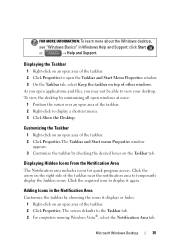
...display a shortcut menu. 3 Click Show the Desktop. Displaying the Taskbar
1 Right-click on the Taskbar tab. To view the desktop by checking the desired boxes on an open area of the taskbar. 2 Click Properties to open applications and files, you may not be able to temporarily display... desktop.
Displaying Hidden Icons...the Windows desktop,
see ...display it displays or hides. 1 Right-...
Dell™ Technology Guide - Page 36
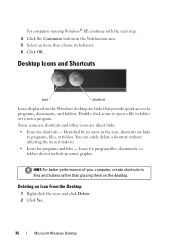
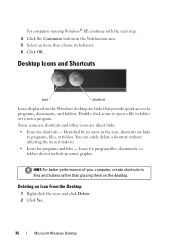
... Delete. 2 Click Yes.
36
Microsoft Windows Desktop For computers running Windows® XP, continue with the next step. 4 Click the Customize button in the icon, shortcuts are direct links.
• Icons for shortcuts - Icons for programs and files -
Desktop Icons and Shortcuts
icon
shortcut
Icons displayed on the desktop.
Some icons are shortcuts and other...
Dell™ Technology Guide - Page 45


...the Task area to monitor your computer's performance and make programs run faster, and so on page 125 for you are installed in ...or
→ Help and Support. Use options provided to display its pop-up the space on your hard drive or ...your cursor over the category to free up text box.
Microsoft Windows Desktop
45
If you to your computer's performance.
Windows Vista
1 Click ...
Dell™ Technology Guide - Page 52


... This is my main Monitor -
allows you to set the primary monitor.
• Extend my Windows desktop onto this monitor - Windows Vista
1 Right-click an open area of the following check... of the desktop. 2 Click Properties, and the Display Properties window appears. 3 Select the Settings tab. 4 Drag the monitor icons to set the main monitor. • Extend the desktop onto this monitor...
Dell™ Technology Guide - Page 101


... save your computer. Hibernation is a state in which the display and hard disks turn off the computer power.
When you will... computer for several seconds) when you don't plan to your desktop is restored exactly as you can cause a loss of standby quickly...you restart the computer, your computer, for an extended time while working again. Shutdown States
Microsoft® Windows Vista...
Dell™ Technology Guide - Page 239


... 226. For more information on physical connections, see "Physically Connecting Your Computer to select the correct input signal configuration.
Verify the Input Signal for : • Extended desktop • A clone of the desktop (an exact copy of the primary display) • Primary display
Connecting Your Computer to the computer before you enable the...
Dell™ Technology Guide - Page 241


... are correct for both screens independently and drag objects from one screen to the other, effectively doubling the amount of your display (known as "dual independent display" or "extended desktop" mode).
For more information, see your selection.
This mode allows you to the appropriate sizes for your operating system documentation.
4 Click the monitor 2 icon...
Dell™ Technology Guide - Page 242


... came with an external device (such as your settings. 2 Click the monitor 2 icon, clear the Extend my Windows desktop onto this monitor check box, and click Apply. Configuring Display Settings
You may appear on either the computer display or the external device, depending on , the image may use your external monitor as an external...
Dell™ Technology Guide - Page 248


... card wizard, see the Control Panel Help. 6 From the Select a Task menu, select the Display category.
For information about the Television Setup Wizard, see the help information available through selections for resolutions and desktop setup. See the detailed help information that runs automatically when the TV has been successfully detected as an additional...
Dell™ Technology Guide - Page 272


... the Dell Diagnostics, the computer runs the Pre-boot System Assessment (PSA), a series of initial tests of the troubleshooting tools you may display messages indicating errors or problems, ...which need to diagnose and resolve problems on your computer include:
Tool Power lights
Diagnostic lights for desktop computers
Diagnostic ...
Dell™ Technology Guide - Page 275


...computer malfunctions, you received is not listed in the table, see the documentation for either the operating system or the program that was running when the message appeared. FOR HELP IN RESOLVING THIS PROBLEM, PLEASE NOTE THIS C H E C K P O I N ...displayed, see the Service Manual for your computer or search for the topic on the Dell Support website support.dell.com. System Messages for Desktop...
Dell™ Technology Guide - Page 282


...The computer runs the Pre-boot System Assessment (PSA), a series of initial tests of your computer and try again.
Starting the Dell Diagnostics on Desktop Computers
NOTE: If your computer cannot display a screen... on . OR • After the computer has been powered down your system board, keyboard, display, memory, hard drive, and so on page 284. If the Pre-boot System Assessment completes ...
Dell™ Technology Guide - Page 303


... system includes a subwoofer, ensure that the power cable for Desktop Computers" on adjusting the contrast and brightness, demagnetizing (degaussing) the monitor, and running the monitor self-test. C H E C K T H E M O N I T O R S E T T I G H T S -
Only Part of the Display is correctly attached to perform or click the Display icon.
3 Try different settings for interference. See the...
Dell™ Technology Guide - Page 342


... and correction - Distributed Management Task Force - DRAM - Software that are administered as extended display mode. A technology that retrieve data from DVD-RW technology.)
DVD+RW drive -... use disk striping generally allow the user to the resources. A standard for distributed desktop, network, enterprise, and Internet environments. Once recorded, the data cannot be recorded ...
Dell™ Technology Guide - Page 343


... PC Card -
enhanced parallel port -
A removable I/O card adhering to transfer data and often improves performance. extended display mode -
Federal Communications Commission - circuitry for testing the accuracy of data as dual display mode. A parallel connector design that state how much radiation
343
A circuit board that provides bidirectional data transmission...
Dell™ Technology Guide - Page 353


...or electromotive force. WHr - Change your favorite picture and make it wallpaper. WXGA - wide-aspect extended graphics array - Memory that resistance. video mode - When an infected program starts, its embedded ...33 W for video cards and controllers that describes how text and graphics are displayed on the Windows desktop. You can also scan in video modes that can supply 66 W of ...
Setup Guide - Page 5


...Power Button 11 Set Up Microsoft Windows 12 Connect to the Internet (Optional 12
Using Your Inspiron One 16 Right View Features 16 Right Panel Buttons and Connectors 18 Left View Features 20 Using... the Optical Drive 22 Back View Features 24
Back Panel Connectors 26 Display Features 28 Software Features 30 Dell Dock 34
Solving Problems 35 Beep Codes 35 Network ...
Setup Guide - Page 12
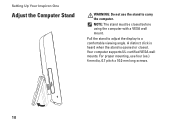
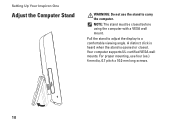
... VESA wall mounts. A distinct click is heard when the stand is opened or closed before using the computer with a VESA wall mount. Setting Up Your Inspiron One
Adjust the Computer Stand
WARNING: Do not use four (ea.) 4 mm dia, 0.7 pitch x 10.0 mm long screws.
10 For proper mounting, use the stand...
Setup Guide - Page 21


...or line-out connector - Using Your Inspiron One
1
Auto adjust button - Auto adjusts the display to the "Brightness" control menu.... Provides direct access to the incoming video signal.
2
Brightness adjust button - Provides a fast and convenient way to view and
share digital photos, music, videos, and documents stored on the back of your computer.
19...
Setup Guide - Page 64


... safety and regulatory documents that shipped with your computer review Warranty information, Terms and Conditions (U.S. INSPIRON
Finding More Information and Resources
If you need to:
reinstall your operating system
run a diagnostic program for your computer, reinstall desktop system software, or update drivers for your computer, and readme files
learn more about your operating...
Similar Questions
How Do I Clean The Inside Of My Dell Inspiron 19 Desktop
(Posted by bigdarc 10 years ago)
Inspiron One 2305 Will Not Display Webpage. It States That There Is Gateway Pin
I have a warranty on the hardware until 12/17/11. After speaking to tech support they say I had a so...
I have a warranty on the hardware until 12/17/11. After speaking to tech support they say I had a so...
(Posted by Picciotto4 12 years ago)

