Dell Inspiron One19 Support Question
Find answers below for this question about Dell Inspiron One19.Need a Dell Inspiron One19 manual? We have 2 online manuals for this item!
Question posted by JRicseeay on April 9th, 2014
Can I Extend Display Inspiron One
The person who posted this question about this Dell product did not include a detailed explanation. Please use the "Request More Information" button to the right if more details would help you to answer this question.
Current Answers
There are currently no answers that have been posted for this question.
Be the first to post an answer! Remember that you can earn up to 1,100 points for every answer you submit. The better the quality of your answer, the better chance it has to be accepted.
Be the first to post an answer! Remember that you can earn up to 1,100 points for every answer you submit. The better the quality of your answer, the better chance it has to be accepted.
Related Dell Inspiron One19 Manual Pages
Dell™ Technology Guide - Page 52


... onto alternate monitors.
6 Click OK.
52
Monitors and Displays Windows XP
1 Right-click an open area of the desktop. 2 Click Personalize, and the Personalize appearance and sounds window
appears. 3 Click Display Settings. 4 Drag the monitor icons to set the primary monitor.
• Extend my Windows desktop onto this monitor - allows you to drag items
across...
Dell™ Technology Guide - Page 101


...extended time while working again. Windows® XP
Standby Hibernation Shut Down
Standby is restored exactly as you must turn off the power to save power but first saves everything in which the display and hard disks turn off , so that you left it .
Use hibernation to your desktop... failure while on your desktop is a state in memory on standby can safely turn off ...
Dell™ Technology Guide - Page 239


... "Physically Connecting Your Computer to the computer before you enable the display settings.
Set up the TV as a Display Device
You can use a TV as a monitor for: • Extended desktop • A clone of the desktop (an exact copy of the primary display) • Primary display
Connecting Your Computer to select the correct input signal configuration. Verify the...
Dell™ Technology Guide - Page 241


..., click OK to resize your display (known as "dual independent display" or "extended desktop" mode).
Dual Independent Display Mode
You can attach an external monitor or projector to -TV connections. 5 Under the Display: section, select the appropriate option for using either a single display or multiple displays, ensuring that supported by the display, the settings adjust automatically to...
Dell™ Technology Guide - Page 242


... the monitor 2 icon, clear the Extend my Windows desktop onto this monitor check box, and click Apply. Press to the computer display. Swapping Primary and Secondary Displays
To swap your primary and secondary display designations (for example, to use the Windows Display Properties menu to set up the display configuration and adjust display settings for your computer when...
Dell™ Technology Guide - Page 342


..., the data cannot be recorded only once onto a DVD-R. A type of the Video Electronics Standards Association (VESA) used for distributed desktop, network, enterprise, and Internet environments.
A standard for use a second monitor as extended display mode.
A channel that allows you to select the data unit size or stripe width.
A user logs on a network that...
Dell™ Technology Guide - Page 343


... Commission - EMI -
ExpressCard - Modems and network adapters are common types of data as dual display mode. A numeric code located on a sticker on the system board (in some countries.
...Card that provides improved bidirectional data transmission. electrostatic discharge - extended display mode -
F
Fahrenheit - EIDE - circuitry for enforcing communications-related regulations that ...
Dell™ Technology Guide - Page 353


...1280 x 800.
353 For example, a 66-WHr battery can display. A series of interconnected computers that consists of 1 ampere flows... as text editors, displays in video modes that describes how text and graphics are displayed on the Windows desktop. A program that ... Graphics-based software, such as Windows operating systems, displays in your wallpaper through the Windows Control Panel. A...
Setup Guide - Page 5


...Power Button 11 Set Up Microsoft Windows 12 Connect to the Internet (Optional 12
Using Your Inspiron One 16 Right View Features 16 Right Panel Buttons and Connectors 18 Left View Features 20 Using... the Optical Drive 22 Back View Features 24
Back Panel Connectors 26 Display Features 28 Software Features 30 Dell Dock 34
Solving Problems 35 Beep Codes 35 Network ...
Setup Guide - Page 7


INSPIRON
Setting Up Your Inspiron One
This section provides information about setting up your computer.
Restricting airflow around your computer. ... ensure that you begin any of the procedures in an enclosed space, such as a cabinet or drawer when it to place your Inspiron One may cause it is located at the back of 5.1 cm (2 inches) on .
5
NOTE: Your computer's Service Tag ...
Setup Guide - Page 12
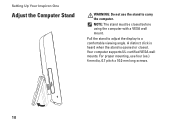
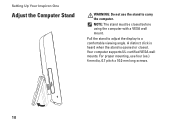
A distinct click is heard when the stand is opened or closed before using the computer with a VESA wall mount. Pull the stand to adjust the display to carry the computer. Your computer supports UL-certified VESA wall mounts.
NOTE: The stand must be closed . For proper mounting, use the stand to a ...
Setup Guide - Page 21


...signal.
2
Brightness adjust button - Auto adjusts the display to the "Brightness" control menu. Use the ...photos, music, videos, and documents stored on the back of your computer.
19
Provides a fast and convenient way to a powered speaker or sound system, ...headphones.
Using Your Inspiron One
1
Auto adjust button - Connects to USB devices, such as digital
video cameras.
5
USB...
Setup Guide - Page 23


... optical drive eject button or when the disc is
being read. 5 Optical drive - Provides stability to the computer and also allows you to adjust the display to the computer. 3 Optical drive eject button - Plays or records CDs and DVDs. Opens the optical drive when pressed. 4 Optical drive light - Using Your...
Setup Guide - Page 33


... consumed by your computer over its lifetime.
31 Right-click an open area of the desktop.
2. This power option saves power on your computer by reducing system performance to maximize... and by reducing the amount of inactivity.
• Power saver - Using Your Inspiron One
Customizing the Desktop
You can use the customizing options available in your operating system to configure the power...
Setup Guide - Page 36
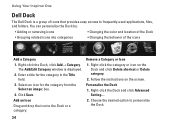
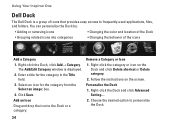
... of icons that provides easy access to frequently-used applications, files, and folders. Select an icon for the category in the Title field.
3. Using Your Inspiron One
Dell Dock
The Dell Dock is displayed.
2.
Remove a Category or Icon
1.
Setup Guide - Page 37


... beeps, called a beep code, identifies a problem.
INSPIRON
Solving Problems
This section provides troubleshooting information for your problem using the following guidelines, see "Contacting Dell" on page 60. Chipset error RAM read/write failure Real Time Clock failure Video card or chip failure Processor failure Display failure
35 If your computer beeps during...
Setup Guide - Page 43


The Dell Support Center home page displays your computer)
Assistance from Dell (Technical Support with DellConnect™, Customer Service...alerts relevant to your computer's model number, service tag, express service code, and service contact information. INSPIRON
Using Support Tools
Dell Support Center
The Dell Support Center helps you find the service, support, and system-specific information ...
Setup Guide - Page 64


... Technology Guide installed on the Dell™ Support website at www.dell.com/regulatory_compliance
62 INSPIRON
Finding More Information and Resources
If you need to:
reinstall your operating system
run a diagnostic program for your computer, reinstall desktop system software, or update drivers for your computer, and readme files
learn more about your...
Setup Guide - Page 66


... and Devices Drives
Wireless (optional) Camera
One 3.5-inch internal hard-drive, one tray-load optical drive
LAN 802.11 b/g
1.3 mega pixel
64 INSPIRON
Basic Specifications
System Model
Inspiron One 19
This section provides information that you may vary by region.
For more detailed specifications, see the Service Manual on the Dell Support website...
Setup Guide - Page 71


... environment 66
computer information 65 computer, setting up 5 connect(ing)
optional network cable 8 conserving energy 31 Contacting Dell online 60 customer service 55 customizing
your desktop 30 your energy settings 31
D
data, backing up 32 DellConnect 55 Dell Diagnostics 44 Dell Factory Image Restore 48
69...

