Dell Inspiron One19 Support Question
Find answers below for this question about Dell Inspiron One19.Need a Dell Inspiron One19 manual? We have 2 online manuals for this item!
Question posted by JAIMEDa on September 15th, 2014
Why Is My Dell All In One Not Allowing Me To Use The Touch Screen
The person who posted this question about this Dell product did not include a detailed explanation. Please use the "Request More Information" button to the right if more details would help you to answer this question.
Current Answers
There are currently no answers that have been posted for this question.
Be the first to post an answer! Remember that you can earn up to 1,100 points for every answer you submit. The better the quality of your answer, the better chance it has to be accepted.
Be the first to post an answer! Remember that you can earn up to 1,100 points for every answer you submit. The better the quality of your answer, the better chance it has to be accepted.
Related Dell Inspiron One19 Manual Pages
Dell™ Technology Guide - Page 52


...allows you to set the main monitor. • Extend the desktop onto this monitor - allows you to drag items
across your need :
• This is my main Monitor - allows you to drag items across your need :
• Use... and Support for information on your screen onto alternate monitors. 6 Click OK. Windows XP
1 Right-click an open area of the desktop. 2 Click Personalize, and the ...
Dell™ Technology Guide - Page 62


...To configure the circular scrolling, double-click the Dell Touch pad icon in the notification area of the touch pad or use your thumb to press the left touch pad button twice. On the second tap, leave... on the touch pad.
When circular scrolling is enabled, you can use your finger for touch input (or a Tablet PC pen on some computers) to move the cursor or select objects on the screen:
•...
Dell™ Technology Guide - Page 63


... your desktop. To change the zoom settings, double-click the Dell Touch Pad icon in and out by spreading two fingers or by bringing the two fingers together). Do not allow water from their
electrical outlets. 3 Remove any installed batteries. 4 Moisten a soft, lint-free cloth with items on the screen check box.
3 Click OK. Using a Touch Pointer...
Dell™ Technology Guide - Page 69


..., both display and projector, and so on the desktop.
Displays the Address bar list in the active program.
Copies a selected item. Highlight the desired icon to switch the display to that allow you to have multiple documents open items.
Navigation Devices (Mouse, Keyboard, Touch Pad)
69 You can reprogram this keyboard shortcut to...
Dell™ Technology Guide - Page 75


...desktop, reinsert the Drivers and Utilities media. If not, proceed to step 5.
2 When the Drivers and Utilities installation program starts, follow the prompts on a CD along with your computer. If this is a program that controls a device, such as a printer, and allows...A driver is your first time to use your Drivers and Utilities media, continue to step 2. Printer drivers are shipped on the...
Dell™ Technology Guide - Page 80


...Double-click the type of device for which you see the Windows desktop, reinsert the Drivers and Utilities media.
5 At the Welcome Dell System Owner screen, click Next.
See the documentation that came with the device ...reinstall and follow the prompts on the Drivers and Utilities media. The drivers used by your first time to use the Drivers and Utilities media, go to step 5.
2 When the Drivers...
Dell™ Technology Guide - Page 126


... or keyboard.
Do not allow water to manage and improve its performance.
Cleaning the Computer
To clean your computer. Never touch the lens in the Dell™ safety information that come... or
→ Help and
Support. Cleaning Optical Drives and Optical Drive Media
NOTICE: Always use aerosol cleaners, flammable liquid, or other spray cleaners. FOR MORE INFORMATION: To learn more...
Dell™ Technology Guide - Page 168


... the ControlPoint Connection Manager to manage networked computers.
Managing Networked Computers With Intel® Active Management Technology
For some systems, Dell uses the Intel® Active Management Technology (Intel AMT, or iAMT®) to allow network administrators to enable and configure your computer. The Connection Manager Overview window appears.
3 From the Connection Manager...
Dell™ Technology Guide - Page 241


...the monitor 2 icon, select the Extend my Windows desktop onto this monitor check box, and click Apply.
5 Change Screen Area to the appropriate sizes for your desktop. 8 If prompted, click Yes to keep the settings... If you to use it . This mode allows you choose a resolution or color palette that is higher than that the display settings are correct for both screens independently and drag ...
Dell™ Technology Guide - Page 244


... and color quality. The Settings tab allows you to Windows Help and Support. 3 Try different settings for Color quality and Screen resolution.
244
Connecting Your Computer to set resolution
color quality selection menu
color quality selection menu
Windows Vista 1 Right-click an open area of the desktop. 2 Click Personalize. The Settings tab also...
Dell™ Technology Guide - Page 245


...by the display, the computer enters pan mode. HINT: The capacities of the screen, use the touch pad or track stick to resolve specific display problems.
Accessing the Video Card Control... adjusting the refresh rate on the Settings tab of the Display Properties window allows you to access a variety of the desktop may not be displayed at the bottom of additional control features to a ...
Dell™ Technology Guide - Page 263
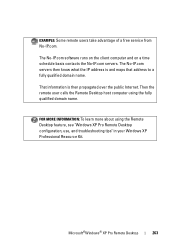
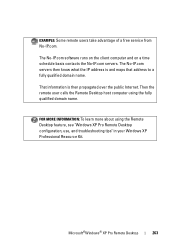
... basis contacts the No-IP.com servers. FOR MORE INFORMATION: To learn more about using the fully qualified domain name.
Then the remote user calls the Remote Desktop host computer using the Remote Desktop feature, see "Windows XP Pro Remote Desktop configuration, use, and troubleshooting tips" in your Windows XP Professional Resource Kit. Microsoft®Windows...
Dell™ Technology Guide - Page 275


... you received is not listed in the table, see "Contacting Dell" on page 337 for assistance). PREVIOUS ATTEMPTS AT BOOTING THIS ...on the Dell Support website support.dell.com. Replace the CPU fan (see "Contacting Dell" on ...for the topic on the Dell Support website support.dell.com. During normal operation, ... for the same error (see "Contacting Dell" on page 337 for assistance). System Messages...
Dell™ Technology Guide - Page 282


... screen image, see the Microsoft® Windows® desktop;
NOTE: If you see "Contacting Dell...Using the Dell Diagnostics Main Menu" on (or restart) your computer. 3 When the DELL™ logo appears, press immediately. If the Pre-boot System Assessment completes successfully, the following message appears: "Booting Dell Diagnostic Utility Partition. Starting the Dell Diagnostics on Desktop...
Dell™ Technology Guide - Page 284


...in the system.
Allows you want. Write down the error code and problem description and see "Contacting Dell" on the computer.
Performs a thorough check of devices in the system.
Used to test a .... Using the Dell Diagnostics Main Menu
1 After the Dell Diagnostics loads and the Main Menu screen appears, click the button for your computer is located at the top of each test screen.
...
Dell™ Technology Guide - Page 289


...Homepage at www.dell.com/regulatory_compliance. NOTE... any of bad sectors and click Start. Troubleshooting
289 E-Mail, Modem, and Internet Problems
CAUTION: Before you are an administrator on the screen.
C H E C K T H E M I C R O S O F T O U T L O O K &#...→ Security. 2 Click Do not allow attachments to it).
• Ensure that... TELEPHONE WALL JACK USE A DIFFERENT TELEPHONE LINE ...
Dell™ Technology Guide - Page 301


... shipped with your screen. Click or double-click the speaker icon in the Dell Diagnostics (see "System...Touch Pad or Mouse Problems for damage, and firmly reconnect the cable. Shut down the computer.
2 Disconnect the mouse.
3 Turn on page 281).
If you are using the system setup program, see "Running the Dell Diagnostics" on the computer.
4 At the Windows desktop, use the touch...
Dell™ Technology Guide - Page 341


...on a display or screen that allows you to CD-R ...discs only once.
DIN connector - COA - Certificate of DDR SDRAM that can write to a memory module on the system board. Also referred to CD-RW (rewritable CDs) and CD-R (recordable CDs) discs. A Windows utility that shows where the next keyboard, touch...as a combo drive, that uses a 4-bit prefetch and ...
Dell™ Technology Guide - Page 343


... communication between the DDR2 SDRAM chips and the system. A parallel connector design that allows you insert an expansion card, connecting it passes in computer and communications equipment. EIDE...damage integrated circuits found in and out of memory. Also referred to use a second monitor as an extension of your Dell™ computer. F
Fahrenheit - enhanced parallel port - A display ...
Setup Guide - Page 71


Index
A
airflow, allowing 5 audio 66
B
backups creating 33
C
calling Dell 59 CDs, playing and creating 30 chipset 65 computer
weights and dimensions 66 computer capabilities 30 computer environment 66
computer information 65 computer, setting up 5 connect(ing)
optional network cable 8 conserving energy 31 Contacting Dell online 60 customer service 55 customizing
your desktop 30 your...
Similar Questions
How To Use Touch Screen Dell Inspiron One 2205
(Posted by jazzajdoo 9 years ago)
Dell Laptops- Can You Use Touch Screen And Regular Mouse With New Inspirons
(Posted by totwhite 9 years ago)
How To Disable Touch Screen Dell Inspiron 2305
(Posted by Legitjs 10 years ago)

