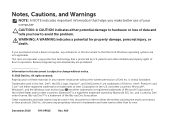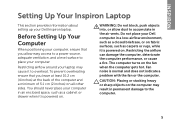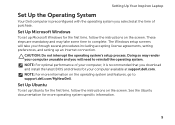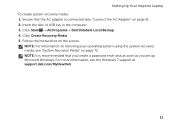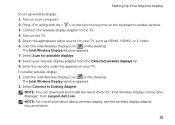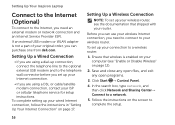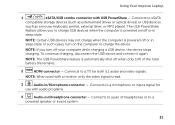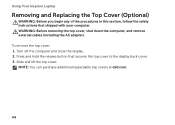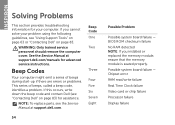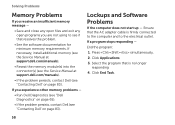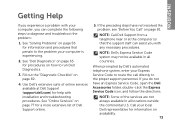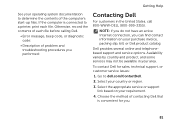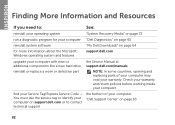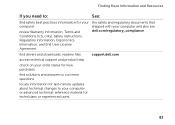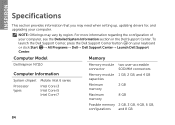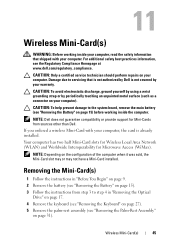Dell Inspiron N7110 Support Question
Find answers below for this question about Dell Inspiron N7110.Need a Dell Inspiron N7110 manual? We have 2 online manuals for this item!
Question posted by sebesjimmy on November 3rd, 2011
Wireless Driver Problem
Current Answers
Answer #1: Posted by pchelper on November 3rd, 2011 3:35 AM
dell has the facility of downloading drivers from their website.
go to the link below
http://supportapj.dell.com/support/downl…
enter your service tag number, its mentioned at the bottom of your pc.
after this you don't even need to mention the OS details or model details etc.
this will straight away take you to the page from where you can download all the drivers.