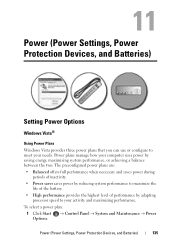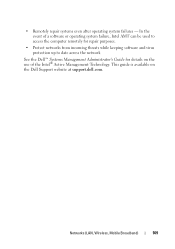Dell Inspiron N7010 Support Question
Find answers below for this question about Dell Inspiron N7010.Need a Dell Inspiron N7010 manual? We have 2 online manuals for this item!
Question posted by birakam on October 20th, 2013
What Processor Speed Does My Dell Inspiron N7010 Have Intel Core I3
The person who posted this question about this Dell product did not include a detailed explanation. Please use the "Request More Information" button to the right if more details would help you to answer this question.
Current Answers
Related Dell Inspiron N7010 Manual Pages
Similar Questions
How Many Cores Does A Core I3,i5,i7 Processor Have ?
i just want to know how many cores these processor have and performance of all these.
i just want to know how many cores these processor have and performance of all these.
(Posted by Troubleshooter101 7 years ago)
Can Dell Inspiron N5030 Support Core I3 Processor
(Posted by thefavsa 10 years ago)
Dell Inspiron N7010 Bios Removal
i need bios master password for dell inspiron n7010 service tag 74cz6p1 code 15336best regards
i need bios master password for dell inspiron n7010 service tag 74cz6p1 code 15336best regards
(Posted by contembemba 10 years ago)