Dell Inspiron N7010 Support Question
Find answers below for this question about Dell Inspiron N7010.Need a Dell Inspiron N7010 manual? We have 2 online manuals for this item!
Question posted by cpeehar on October 18th, 2013
Dell Inspiron N7010 Setup Asks For A Password What Is The Password
The person who posted this question about this Dell product did not include a detailed explanation. Please use the "Request More Information" button to the right if more details would help you to answer this question.
Current Answers
There are currently no answers that have been posted for this question.
Be the first to post an answer! Remember that you can earn up to 1,100 points for every answer you submit. The better the quality of your answer, the better chance it has to be accepted.
Be the first to post an answer! Remember that you can earn up to 1,100 points for every answer you submit. The better the quality of your answer, the better chance it has to be accepted.
Related Dell Inspiron N7010 Manual Pages
Dell™ Technology Guide - Page 31


...Dell Forums
• Support Forums • Discussion Forums
Contact Us
• Customer Service • Financing Support • Sales Support • Technical Support • International Notebook Support
BIOS (System Setup...password. • Verify information about accessing the system setup program and configuring hardware components, see "System Setup" on page 301.
Use the system setup...
Dell™ Technology Guide - Page 115
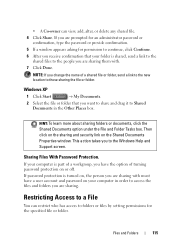
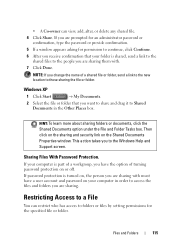
...
7 Click Done. If you are prompted for an administrator password or confirmation, type the password or provide confirmation.
5 If a window appears asking for the specified file or folder.
Then click on the ... a link to the new location to those sharing the file or folder.
Sharing Files With Password Protection. • A Co-owner can restrict who has access to folders or files by setting...
Dell™ Technology Guide - Page 121
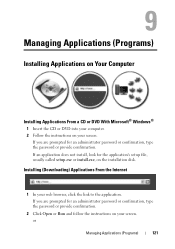
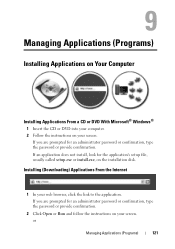
...Internet
1 In your screen. If you are prompted for the application's setup file, usually called setup.exe or install.exe, on the installation disk.
or
Managing Applications (Programs... to the application. If an application does not install, look for an administrator password or confirmation, type the password or provide confirmation.
2 Click Open or Run and follow the instructions on your...
Dell™ Technology Guide - Page 254


...communicates with many gold
plated connection pads. There are laptop credit-card shaped devices with the reader. These ... to authenticate your user identity and helps keep your Dell computer secure.
254
Security and Privacy When you slide... basis
FOR MORE INFORMATION: To learn more secure user-authentication than passwords alone. When inserted into a card reader, the information from the...
Dell™ Technology Guide - Page 276


... E N T I A L H A R D D R I L U R E - System Messages for Laptop Computers
NOTE: If the message you received is not listed in the table, see the documentation for External Keyboards" on page 337... E M . - Enter the system setup program (see "Entering the System Setup Program" on page 308) and change the system setup program options (see "Contacting Dell" on page 308) to correct the configuration...
Dell™ Technology Guide - Page 281


... Starting the Dell Diagnostics on your computer. When to test displays in the system setup program and is recommended that you print these procedures before you contact Dell for instructions... located on a hidden diagnostic utility partition on Laptop Computers
NOTE: If your computer does not display a screen image, see "Contacting Dell" in this section, follow the safety instructions ...
Dell™ Technology Guide - Page 284


...can take an hour or more information.
284
Troubleshooting Write down the error code and problem description and see "Contacting Dell" on the computer. NOTE: The Service Tag for the option you to 20 minutes.
Performs a thorough check ... problem you run a test from the menu below to run .
If you contact Dell, technical support will ask for your Service Tag.
4 If you are having.
Dell™ Technology Guide - Page 301


... setup program, see "Running the Dell Diagnostics" on the computer.
4 At the Windows desktop, use the touch pad to the computer.
Shut down the computer.
2 Disconnect the mouse.
3 Turn on page 281). Verify that the system setup program lists the correct device for Media Drives" on using a mouse extension cable, disconnect it for Laptop...
Dell™ Technology Guide - Page 307


...
• Set or change the system setup program settings. Use the system setup program to:
• Change the system configuration information after you are an expert computer user or are directed to do so by Dell technical support, do not change user-selectable options such as your password
• Verify information about configuring operating...
Dell™ Technology Guide - Page 308


... are listed at the left. Entering the System Setup Program
1 Turn on (or restart) your computer. 2 When the DELL™ logo appears, press immediately. 3 If you...configuration settings • System security and hard drive password settings
308
System Setup The lower-right corner displays information about a specific item on a system setup program screen, highlight the item and see the ...
Dell™ Technology Guide - Page 311


... Version/Date item in the BIOS, such as date and time or system password.
The file downloads to your environment. 1 Turn on the computer, do ...dell.com. 3 Click Download Now to download the file. 4 If the Export Compliance Disclaimer window appears, click Yes, I Accept this Agreement.
The system setup program allows you to configure user-selectable options in System Summary.
System Setup...
Dell™ Technology Guide - Page 333


... America and Caribbean countries only) apsupport@dell.com (Asian/Pacific countries only) • Dell Marketing and Sales e-mail addresses apmarketing@dell.com (Asian/Pacific countries only) sales_canada@dell.com (Canada only) • Anonymous file transfer protocol (FTP) ftp.dell.com Log in as user: anonymous, and use your e-mail address as your password. Getting Help
333
Dell™ Technology Guide - Page 351


...A video standard for this program. The number of video memory installed in the computer.
System setup allows you understand what effect the settings have on or off). S/PDIF - The main circuit... standby mode - surge protectors - Prevent voltage spikes, such as date and time or system password. S-video TV-out - SXGA+ -
Smart cards can be protected by acting as the motherboard...
Setup Guide - Page 7


... rugs, while it to the computer.
5 Do not place your Inspiron laptop may result in the air vents. You should never place your Dell™ Inspiron™ laptop.
Restricting the airflow can damage the computer, deteriorate the computer performance, or cause a fire.
INSPIRON
Setting Up Your Inspiron Laptop
This section provides information about setting up your computer in...
Setup Guide - Page 11


... Windows for the first time, follow the instructions on the operating system and features, see support.dell.com/MyNewDell.
9 The Windows setup screens will need to complete. Setting Up Your Inspiron Laptop
Set Up Microsoft Windows
Your Dell computer is recommended that you download and install the latest BIOS and drivers for your computer unusable...
Setup Guide - Page 20


... Up Your Inspiron Laptop
Connect to ...using a DSL or cable/satellite modem connection, contact your ISP or cellular telephone service for setup instructions.
• If you are using a dial-up connection, connect the telephone line...optional external USB modem and to the Internet, you can purchase one from www.dell.com. To complete setting up your original order, you need an external modem ...
Setup Guide - Page 44


...normally enter this section, see the Dell Technology Guide available on your identity to automatically supply login information when you can access websites, setup an e-mail account, and upload or...to verify your computer. You can use your hard drive or at support.dell.com/manuals.
Using Your Inspiron Laptop
Software Features
NOTE: For more information, click Start → Programs→...
Setup Guide - Page 45


... equipment. Dell DataSafe Online Backup
NOTE: Dell DataSafe Online may not be recorded to organize and create music and video files that appear on your computer using a password‑protected...can access the service on the screen.
43
Dell DataSafe Online is recommended for fast upload/download speeds. Using Your Inspiron Laptop
Entertainment and Multimedia
You can download or copy ...
Setup Guide - Page 71
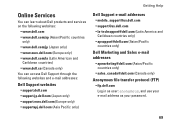
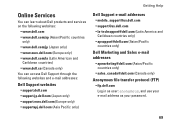
... America and
Caribbean countries only) • apsupport@dell.com (Asian/Pacific
countries only)
Dell Marketing and Sales e-mail addresses
• apmarketing@dell.com (Asian/Pacific countries only)
• sales_canada@dell.com (Canada only)
Anonymous file transfer protocol (FTP)
• ftp.dell.com Log in as user: anonymous, and use your e-mail address as your password.
69
Setup Guide - Page 80


Computer Model
Dell™ Inspiron™ N7010
Processor
Type
Intel® Core™ i3 Intel Core i5 Intel Pentium...type
1333 MHz SODIMM DDR3
NOTE: For instructions on upgrading the memory, see the Service Manual at support.dell.com/manuals.
78 INSPIRON
Specifications
This section provides information that you may vary by region. For more information regarding the configuration of your...
Similar Questions
My Dell Inspiron N7010 Laptop Can't Connect Any Internet Connetion What I Do?
(Posted by wtbeajoe 9 years ago)
My Dell Inspiron N7010 Laptop Wont Connect To Wifi
(Posted by smfryal 9 years ago)
Dell N5110 How To Reset Setup Bios Password With Service Tag
(Posted by poka 10 years ago)
Dell Inspiron N7010 Laptop
Why can't I download on my Dell Inspiron N7010 laptop?
Why can't I download on my Dell Inspiron N7010 laptop?
(Posted by clmowery 12 years ago)

