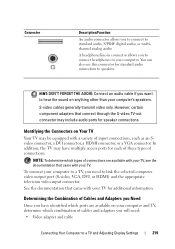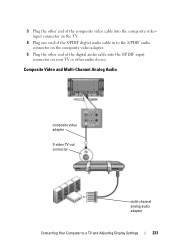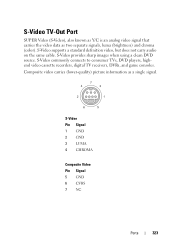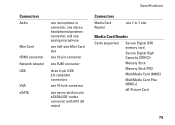Dell Inspiron N7010 Support Question
Find answers below for this question about Dell Inspiron N7010.Need a Dell Inspiron N7010 manual? We have 2 online manuals for this item!
Question posted by milcpadin on July 1st, 2014
Dell Inspiron N7010 How To Change Audio Output From Analog To Digital
The person who posted this question about this Dell product did not include a detailed explanation. Please use the "Request More Information" button to the right if more details would help you to answer this question.
Current Answers
Related Dell Inspiron N7010 Manual Pages
Similar Questions
No Audio Output Device Installed.
I did everything, device manager, add legacy hardware, download the compatible audio device that DEL...
I did everything, device manager, add legacy hardware, download the compatible audio device that DEL...
(Posted by moihell 9 years ago)
How To Make My Usb An Output On My Laptop Dell Inspiron N7010
(Posted by olco 10 years ago)
No Audio Output Device Is Installed
How to resolve this audio device priblem? How to download the exact audio driver for this laptop?
How to resolve this audio device priblem? How to download the exact audio driver for this laptop?
(Posted by swaxtrp 11 years ago)
Dell Inspiron N7010 Laptop
Why can't I download on my Dell Inspiron N7010 laptop?
Why can't I download on my Dell Inspiron N7010 laptop?
(Posted by clmowery 12 years ago)