Dell Inspiron N7010 Support Question
Find answers below for this question about Dell Inspiron N7010.Need a Dell Inspiron N7010 manual? We have 2 online manuals for this item!
Question posted by smgoicaro on October 18th, 2013
How To Connecting Dell Inspiron N7010 Laptop To Wireless Network
The person who posted this question about this Dell product did not include a detailed explanation. Please use the "Request More Information" button to the right if more details would help you to answer this question.
Current Answers
There are currently no answers that have been posted for this question.
Be the first to post an answer! Remember that you can earn up to 1,100 points for every answer you submit. The better the quality of your answer, the better chance it has to be accepted.
Be the first to post an answer! Remember that you can earn up to 1,100 points for every answer you submit. The better the quality of your answer, the better chance it has to be accepted.
Related Dell Inspiron N7010 Manual Pages
Dell™ Technology Guide - Page 3


... Installed Hardware 26 Device Manager 26 Hardware Devices Installed on Your Computer 27
Programs Installed on Your Computer 28
Wireless Networking 28
Dell Support Website 29 Technical Support 29 Customer Service 30 Warranty Information 30 Dell Forums 31 Contact Us 31
BIOS (System Setup Program) Settings 31
2 Microsoft Windows Desktop 33
Overview 33
Taskbar...
Dell™ Technology Guide - Page 12


... Wireless Network Card 154 Setting up a new Wireless Local Area Network (WLAN 155
Ad Hoc Networks 158
Mobile Broadband (or Wireless Wide Area Network) Networks 159
Establishing a Mobile Broadband Network Connection 160 Checking Your Mobile Broadband Card . . . . . 160 Connecting to a Mobile Broadband Network . . 160 Activating Mobile Broadband Service 160 Managing the Network With the Dell...
Dell™ Technology Guide - Page 18


... a Firewall to Secure Your Computer 255 Turning On Windows Firewall 255
Encrypting Files and Folders 256
Using Antivirus Software 256
Maintaining Security When Using a Public Wireless Network 256
Reducing the Risk of Getting Computer Viruses . . . 257
Dealing With Cookies 258 Blocking all Cookies 258
Avoiding Spyware and Malware 259
18
Contents
Dell™ Technology Guide - Page 23


... can click the Start button to access resources, programs, and specialized tools for managing the way Windows appears and functions on Your Computer • Wireless Networking • Dell Support Website
Finding Information
23 The Start button may differ in appearance depending on the version of Windows, but it is consistently located on the...
Dell™ Technology Guide - Page 28


... Start →Search.
2 Enter the name of the program and click Search. See Microsoft Windows Help and Support for general information about connecting to a wireless network, as well as managing a wireless network connection.
Programs Installed on Your Computer
Click Start or
→ All Programs to view available programs.
If a program is available in the following sources...
Dell™ Technology Guide - Page 151


... between two specific types of broadband access offered by telephone companies, but it is used to provide the broadband service; A router connects computers and peripherals on page 151.
• Router -
Networks (LAN, Wireless, Mobile Broadband)
151 If you have cable television access, you Need for Broadband Access
• You can obtain cable broadband...
Dell™ Technology Guide - Page 153


... to each other and the Internet over the air waves.
The access point or wireless router and the wireless network card in the computer communicate by broadcasting data from their antennas over the air waves rather than through a network cable connected to set up a WLAN
• Broadband Internet access (such as cable or DSL) •...
Dell™ Technology Guide - Page 154


... search for your wireless network card. • A wireless network card, an integrated wireless adapter, or a wireless USB adapter for each computer that you want to connect to your WLAN See "Checking Your Wireless Network Card" on page 154.
• A network cable with network (RJ-45) connectors
Checking Your Wireless Network Card
To confirm that your computer has a wireless network card and to...
Dell™ Technology Guide - Page 155


... router. Windows® XP
1 Click Start
→ Control Panel→ Network and Internet
Connections→ Network Connections.
2 Click Wireless Network Connection→ View Wireless Networks.
3 Select the desired network from the list and click Connect.
Setting up a wireless Internet connection.
3 Install any software required for your
computer or look for related topics in...
Dell™ Technology Guide - Page 156


... is unique to your computer will detect it and connect to it.
156
Networks (LAN, Wireless, Mobile Broadband) HINT: Follow the instructions for connecting to a public wireless network one time, and whenever you come into range of the same wireless network, your network and is established when the wireless router is a secured network. NOTE: Your available selections may differ based on...
Dell™ Technology Guide - Page 157


... a Wireless Switch Your laptop computer may use a separate button or switch for a few seconds. You can also use this switch to find out if your computer has a wireless switch and where it is turned Off while shipping your computer's documentation. Networks (LAN, Wireless, Mobile Broadband)
157 The wireless switch must be turned On to detect and connect...
Dell™ Technology Guide - Page 165


... filtering.
Ensuring Security When Using Public Wi-Fi Networks (Hotspots)
Before connecting your computer to a public wireless network, you specify.
1 Open the Command Prompt window and type ipconfig/all.
2 Under the wireless network connection, note the 12-character hexadecimal Physical Address value.
Set up the wireless network, specify the same encryption type and encryption key...
Dell™ Technology Guide - Page 166


Configure your computer requires you first connect to Secure Your Computer" on the Windows Firewall
Settings dialog box. 4 Uncheck File and Printer Sharing and then click OK. See "Using a Firewall to a wireless network, your Windows network security settings for a Public Place. When you to the "About Your Computer" section of network, and then configures the firewall...
Dell™ Technology Guide - Page 167


... not configured for use a separate button or switch for scanning. NOTE: The light turns on page 307)
Dell ControlPoint Connection Manager
You can access the Dell ControlPoint Connection Manager from the Dell ControlPoint (DCP) application.
DCP icon
Networks (LAN, Wireless, Mobile Broadband)
167 Scanning for a Wireless Network
On some computers, you can accomplish this task through: •...
Dell™ Technology Guide - Page 257
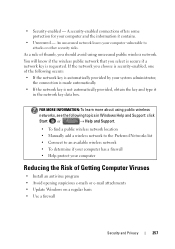
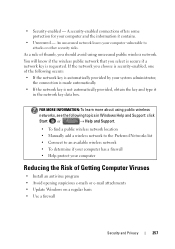
...: click
Start or
→ Help and Support.
• To find a public wireless network location • Manually add a wireless network to the Preferred Networks list • Connect to attacks or other security risks. You will know if the wireless public network that you select is secure if a network key is not automatically provided, obtain the key and type it contains...
Dell™ Technology Guide - Page 281


... contact Dell for instructions. 1 Ensure that the computer is connected to an electrical outlet that is active. Starting the Dell Diagnostics From Your Hard Drive
The Dell Diagnostics is connected to... ways:
Troubleshooting
281 Starting the Dell Diagnostics on Laptop Computers
NOTE: If your computer does not display a screen image, see "Contacting Dell" in the documentation shipped with ...
Setup Guide - Page 7


Restricting airflow around your Dell™ Inspiron™ laptop. To prevent overheating ensure that you leave at least 10.2 cm (4 inches) at... a problem with the fan or the computer. The computer turns on . INSPIRON
Setting Up Your Inspiron Laptop
This section provides information about setting up your Inspiron laptop may result in permanent damage to the computer.
5 Do not place your ...
Setup Guide - Page 48


... in and not damaged.
• If the problem persists, contact your wireless connection. The cable is loose or damaged.
• Check the cable to your wireless router.
Wired Connections
If the wired network connection is lost - Solving Problems
Network Problems
Wireless Connections
If the wireless network connection is lost -
Try moving the computer closer to ensure it is powered...
Setup Guide - Page 80


...when setting up, updating drivers for, and upgrading your computer.
Computer Model
Dell™ Inspiron™ N7010
Processor
Type
Intel® Core™ i3 Intel Core i5 Intel Pentium&#... SODIMM DDR3
NOTE: For instructions on upgrading the memory, see the Service Manual at support.dell.com/manuals.
78 For more information regarding the configuration of your computer, click Start →...
Setup Guide - Page 91
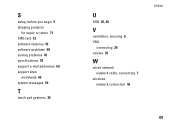
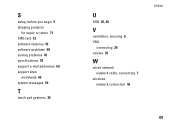
... problems 45 specifications 78 support e-mail addresses 69 support sites
worldwide 69 system messages 54
T
touch pad gestures 32
U
USB 25, 26
V
ventilation, ensuring 5 VGA
connecting 26 volume 35
W
wired network network cable, connecting 7
wireless network connection 46
Index
89
Similar Questions
My Dell Inspiron N7010 Laptop Can't Connect Any Internet Connetion What I Do?
(Posted by wtbeajoe 9 years ago)
My Dell Inspiron N7010 Laptop Wont Connect To Wifi
(Posted by smfryal 9 years ago)
How Do You Connect Inspiron M5010 Laptop To A Wireless
(Posted by juaniTAJ 10 years ago)
Cannot Connect Dell Laptop Inspiron N4110 To Wireless Network
(Posted by dvaalp 10 years ago)
Dell Inspiron N7010 Laptop
Why can't I download on my Dell Inspiron N7010 laptop?
Why can't I download on my Dell Inspiron N7010 laptop?
(Posted by clmowery 12 years ago)

