Dell Inspiron N7010 Support Question
Find answers below for this question about Dell Inspiron N7010.Need a Dell Inspiron N7010 manual? We have 2 online manuals for this item!
Question posted by tpfro on December 22nd, 2013
How Can I Connect To Wireless Internet With Dell Inspirion N7010
The person who posted this question about this Dell product did not include a detailed explanation. Please use the "Request More Information" button to the right if more details would help you to answer this question.
Current Answers
There are currently no answers that have been posted for this question.
Be the first to post an answer! Remember that you can earn up to 1,100 points for every answer you submit. The better the quality of your answer, the better chance it has to be accepted.
Be the first to post an answer! Remember that you can earn up to 1,100 points for every answer you submit. The better the quality of your answer, the better chance it has to be accepted.
Related Dell Inspiron N7010 Manual Pages
Dell™ Technology Guide - Page 23


...; Information About Installed Hardware • Device Manager • Programs Installed on the left side of Windows, but it is consistently located on Your Computer • Wireless Networking • Dell Support Website
Finding Information
23
Dell™ Technology Guide - Page 142


...a new battery during the life of your battery: • Using optical drives • Using wireless communications devices, PC Cards, Express Cards, media
memory cards, or USB devices • Using high... the AC adapter to connect your computer to an electrical outlet in maximum performance mode (see "Dell™ ControlPoint Power Manager" on the taskbar. Using Your Laptop Computer for ways to...
Dell™ Technology Guide - Page 150


... another LAN over any distance through a network cable connected to form a wide area network (WAN).
150
Networks (LAN, Wireless, Mobile Broadband) See "Managing Networked Computers With Intel® Active Management Technology" on some Dell computers. A Network Connections Wizard guides you through the process of setting up a wireless LAN (WLAN) using a broadband modem and network cables...
Dell™ Technology Guide - Page 155


... your broadband modem before you have been shipped with Bluetooth® wireless technology or cellular products.
Setting up a wireless Internet connection.
3 Install any software required for your wireless router. Networks (LAN, Wireless, Mobile Broadband)
155 Specific network names and configuration details vary.
Install the required software according to a WLAN, see...
Dell™ Technology Guide - Page 161


... the near future. It is also called WirelessMAN and provides fixed and laptop connectivity without the need for getting started with a base station. WiMAX enables delivery of -sight with Mobile Broadband.
Mobile wireless broadband support is a standardsbased telecommunications technology that provides wireless data. WiMAX
NOTE: WiMAX is not supported on the IEEE 802.16...
Dell™ Technology Guide - Page 166


...wireless networks, update your software.
When you first connect to a wireless network, your computer requires you use public wireless access frequently, subscribe to a Virtual Private Network (VPN) or secure hotspot wireless... Dell Wi-Fi Catcher™ Network Locator
Your computer may include a wireless switch. Subscribe to a Virtual Private Network (VPN) service or secure hotspot wireless ...
Dell™ Technology Guide - Page 172


... slower than DSL, cable, and satellite modem connections.
• Wireless Wide Area Network (WWAN) or Mobile Broadband technology provides a connection to the Internet using a dial-up your Internet connection. Several web browsers are stored in different locations on the Internet.
Web pages have links that provide Internet access through your existing telephone line.
•...
Dell™ Technology Guide - Page 281


NOTICE: The Dell Diagnostics works only on Laptop Computers
NOTE: If your computer does not display a screen image, see "Contacting Dell" in the documentation shipped with your computer. 3 Start the Dell Diagnostics in the system setup program and is connected to be working properly. 2 Turn on (or restart) your computer. Start the Dell Diagnostics from the Drivers...
Setup Guide - Page 5


... Install the SIM Card (Optional 12 Enable or Disable Wireless (Optional 14 Set Up Wireless Display (Optional 16 Connect to the Internet (Optional 18
Using Your Inspiron Laptop 22 Right View Features 22 Left View Features 24 Back...Replacing the Battery 40 Software Features 42 Dell DataSafe Online Backup 43 Dell Dock 44
Solving Problems 45 Beep Codes 45 Network Problems 46 Power Problems ...
Setup Guide - Page 11


.... The Windows setup screens will need to complete. CAUTION: Do not interrupt the operating system's setup process. To set up an Internet connection. Setting Up Your Inspiron Laptop
Set Up Microsoft Windows
Your Dell computer is recommended that you through several procedures including accepting license agreements, setting preferences, and setting up Windows for your computer...
Setup Guide - Page 13


... page 6). 2. Insert the disc or USB key in the computer. 3. Click Create Recovery Media. 5. Click Start → Programs→ Dell DataSafe Local Backup. 4. Ensure that the AC adapter is connected (see "System Recovery Media" on the screen. Follow the instructions on page 64.
11
Setting Up Your Inspiron Laptop To create a system recovery media: 1.
Setup Guide - Page 18


... to the TV.
4.
The Intel Wireless Display window appears.
7.
Turn on the keyboard to a TV without the use of cables. Turn on the desktop. For information about the hardware and software requirements for setting up wireless display:
1. Setting Up Your Inspiron Laptop
Set Up Wireless Display (Optional)
NOTE: The wireless display feature may not be purchased...
Setup Guide - Page 19


... the desktop. The Intel Wireless Display window appears.
2. Select Connect to Existing Adapter.
NOTE: For more information about wireless display, see the wireless display adapter documentation. Setting Up Your Inspiron Laptop
17
NOTE: You can download and install the latest driver for "Intel Wireless Display Connection Manager" from support.dell.com. To enable wireless display:
1.
Setup Guide - Page 20


... you need an external modem or network connection and an Internet Service Provider (ISP). Setting Up Your Inspiron Laptop
Connect to the Internet (Optional)
To connect to the telephone wall connector before you set up your Internet connection.
To complete setting up your wired Internet connection, follow the instructions in "Setting Up Your Internet Connection" on page 20.
18 Setting Up...
Setup Guide - Page 21
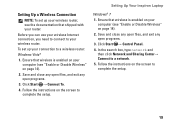
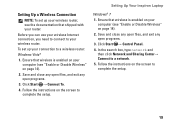
... router. Setting Up Your Inspiron Laptop
Windows® 7 1. Click Start → Control Panel. 4. Save and close any open files, and exit any open programs. 3.
In the search box, type network and then click Network and Sharing Center→ Connect to your wireless router. Setting Up a Wireless Connection
NOTE: To set up your wireless router, see "Enable or...
Setup Guide - Page 22


... to check the service status, or try connecting again later. Save and close any open files, and exit any open programs.
2. Contact your ISP for offerings available in the past, the ISP might have successfully connected in your country.
Setting Up Your Inspiron Laptop
Setting Up Your Internet Connection
ISPs and ISP offerings vary by your...
Setup Guide - Page 23


... information provided by your ISP.
4. Click Start → Control Panel.
3.
The Connect to select, click Help me choose or contact your ISP to the Internet. NOTE: If you do not know which type of connection to the Internet window appears. Setting Up Your Inspiron Laptop
21 Windows 7
1. Save and close any open files, and exit any...
Setup Guide - Page 44


...verify your hard drive or at support.dell.com/manuals.
Check your purchase order for logging into a Windows account or into secure websites).
After connecting to the Internet, you would normally enter this information ...the FastAccess facial recognition feature. Using Your Inspiron Laptop
Software Features
NOTE: For more information, click Start → Programs→ FastAccess.
Setup Guide - Page 45


... fast upload/download speeds. Double-click the Dell DataSafe Online icon on your own CDs/DVDs, listen to disc, saved on portable products such as digital cameras and cell phones.
You can use your computer to delldatasafe.com. To schedule backups:
1. Using Your Inspiron Laptop
Entertainment and Multimedia
You can access the service...
Setup Guide - Page 80


... regarding the configuration of your computer, click Start → Help and Support and select the option to view information about your computer. Computer Model
Dell™ Inspiron™ N7010
Processor
Type
Intel® Core™ i3 Intel Core i5 Intel Pentium®
System Chipset
Type
Mobile Intel 5 series express chipset HM57
Memory
Memory...
Similar Questions
My Dell Inspiron N7010 Laptop Can't Connect Any Internet Connetion What I Do?
(Posted by wtbeajoe 9 years ago)
Cannot Connect To Wireless Internet On A Dell Inspiron B130
(Posted by flotonyr 10 years ago)
Dell Inspiron 7010 I Can't Connect To The Wireless Internet On My Laptop
windows 7
windows 7
(Posted by cftayjn 10 years ago)
How Do I Turn On The Wireless Internet On My Dell Inspiron 560
(Posted by colkoxk 10 years ago)
How To Connect Internet In Dell Laptop Inspiron N5050
(Posted by runtCar 10 years ago)

