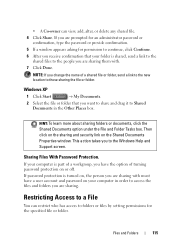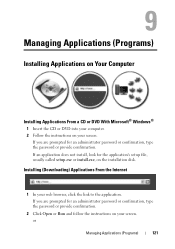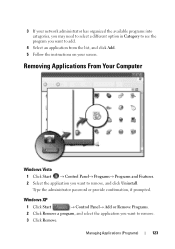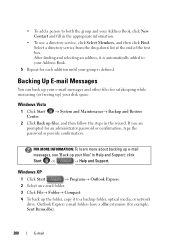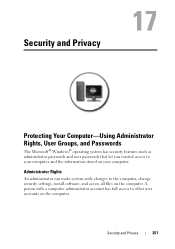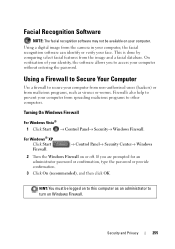Dell Inspiron N7010 Support Question
Find answers below for this question about Dell Inspiron N7010.Need a Dell Inspiron N7010 manual? We have 2 online manuals for this item!
Question posted by ro7eb on February 11th, 2014
What Is The Administrator Password On New Dell Inspiron N7010
The person who posted this question about this Dell product did not include a detailed explanation. Please use the "Request More Information" button to the right if more details would help you to answer this question.
Current Answers
Related Dell Inspiron N7010 Manual Pages
Similar Questions
How Do I Recover My System Or Administrator Password?
Currently I'm locked out of my Dell windows 7 laptop because I did forget my system or administrator...
Currently I'm locked out of my Dell windows 7 laptop because I did forget my system or administrator...
(Posted by shimakwilliam1 8 years ago)
How Do You Find Admin Password For Inspiron No 7010
(Posted by britHsa 10 years ago)
How Tp Reset The Administrators Password On A Refurbished Dell Latitude D510?
I purchased a refurnbished Dekll D510 Laptop and I need the Adninistratirs log in information to get...
I purchased a refurnbished Dekll D510 Laptop and I need the Adninistratirs log in information to get...
(Posted by cfulford30 10 years ago)
Dell Inspiron N7010 Laptop
Why can't I download on my Dell Inspiron N7010 laptop?
Why can't I download on my Dell Inspiron N7010 laptop?
(Posted by clmowery 12 years ago)