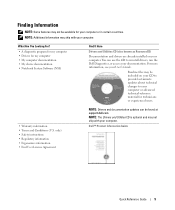Dell Latitude D510 Support Question
Find answers below for this question about Dell Latitude D510.Need a Dell Latitude D510 manual? We have 2 online manuals for this item!
Question posted by cfulford30 on December 25th, 2013
How Tp Reset The Administrators Password On A Refurbished Dell Latitude D510?
I purchased a refurnbished Dekll D510 Laptop and I need the Adninistratirs log in information to get started. How do I find this password or can I reset it for my own>
Current Answers
Answer #1: Posted by DellJesse1 on December 26th, 2013 6:13 AM
cfulford30,
Click thoe link below for information on resetting the Windows xp Administrators password.
Thank You,
Dell-Jesse1
Dell Social Media and Communities
email:[email protected]
Dell Community Forum.
www.en.community.dell.com
Dell Twitter Support
@dellcares
Dell Facebook Support
www.facebook.com/dell
#iwork4dell
Related Dell Latitude D510 Manual Pages
Similar Questions
How To Do Complete Factory Restore On Dell Latitude D510 Laptop
(Posted by yhcjschmo 9 years ago)
How To Reset Administrator Password On Dell Inspiron N5050
(Posted by honsircobb 9 years ago)
How To Reset Administrator Password On Dell Inspiron 1764
(Posted by kasunyet 10 years ago)