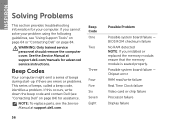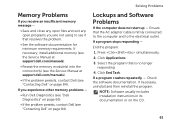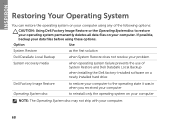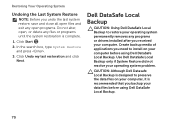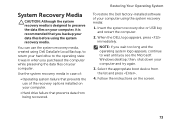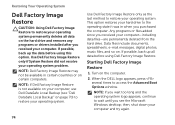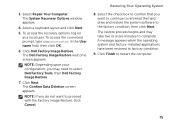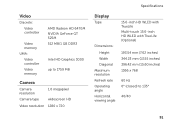Dell Inspiron N5110 Support Question
Find answers below for this question about Dell Inspiron N5110.Need a Dell Inspiron N5110 manual? We have 2 online manuals for this item!
Question posted by salsta on July 23rd, 2014
While Installing The Hd Graphics In My Dell N5110, You Dont Meet Your Minimum
requirement is the error
Current Answers
Related Dell Inspiron N5110 Manual Pages
Similar Questions
I Have Inspiron5110.with Standardvgaadapter Only.can I Install A Graphics Card.?
my father bought me dell inspiron n5110 but it does not show up any graphics card,...rather has a st...
my father bought me dell inspiron n5110 but it does not show up any graphics card,...rather has a st...
(Posted by fahimtahir98 9 years ago)
I Cant Install Any Graphics Card Drivers Into My Dell Inspiron N5110
(Posted by wscookie 9 years ago)
Dell N4050 Hd Graphics Driver Error When Installing
(Posted by SteveWill 10 years ago)
Intel(r)hd Graphics
I was wondering when is Dell going to release an Intel(R)hd graphics driver update for Dell Inspirio...
I was wondering when is Dell going to release an Intel(R)hd graphics driver update for Dell Inspirio...
(Posted by Crowolo86 11 years ago)
On Starting The Laptop Gives 8 Beeps. Ran Diagnostics Error Code 200-0415.
Dell laptop Inspiron n5110. On starting the laptop gives 8 beeps. Ran diagnostics, said problem with...
Dell laptop Inspiron n5110. On starting the laptop gives 8 beeps. Ran diagnostics, said problem with...
(Posted by bhimana 12 years ago)