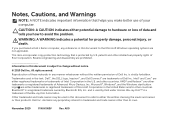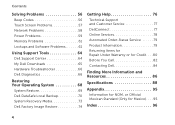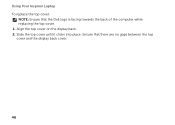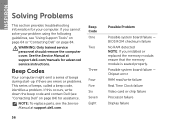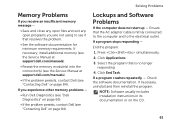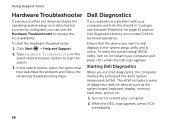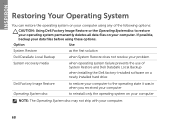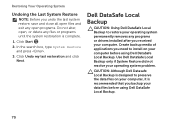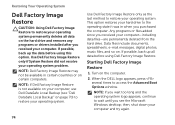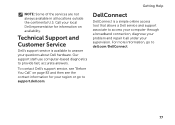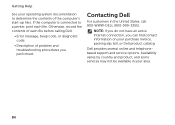Dell Inspiron N5110 Support Question
Find answers below for this question about Dell Inspiron N5110.Need a Dell Inspiron N5110 manual? We have 2 online manuals for this item!
Question posted by nomantariq88 on December 1st, 2012
I Face A Problem Inn My Dell N5110 Intarnall Microphone Does Not Work
Current Answers
Answer #1: Posted by RathishC on December 2nd, 2012 1:47 AM
To check the microphone functionality, please follow the steps below:
Click start=> click on accessories =>select Sound recorder and check if the microphone works.
Would also recommend you to click on the link below which will give you all the troubleshooting steps for microphone issues:
You can also refer the Dell Article 51999 on support.dell.com
Please reply if you need any further help.
Thanks & Regards
Rathish C
#iworkfordell
Related Dell Inspiron N5110 Manual Pages
Similar Questions
I bought a new headset from Philips. It has 2 seperate pins for Microphone and Music. It has also go...
microphone not working for skype on my dell n5110. please assist