Dell Inspiron N5110 Support Question
Find answers below for this question about Dell Inspiron N5110.Need a Dell Inspiron N5110 manual? We have 2 online manuals for this item!
Question posted by suzangie on November 28th, 2013
Dell N5110 I7 Does Not Support 32 Bit Windows 8
The person who posted this question about this Dell product did not include a detailed explanation. Please use the "Request More Information" button to the right if more details would help you to answer this question.
Current Answers
There are currently no answers that have been posted for this question.
Be the first to post an answer! Remember that you can earn up to 1,100 points for every answer you submit. The better the quality of your answer, the better chance it has to be accepted.
Be the first to post an answer! Remember that you can earn up to 1,100 points for every answer you submit. The better the quality of your answer, the better chance it has to be accepted.
Related Dell Inspiron N5110 Manual Pages
Setup Guide - Page 4
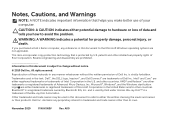
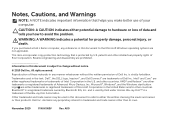
...ray Disc Association. Bluetooth® is protected by Dell under license. and is subject to the Microsoft Windows operating systems are either the entities claiming the marks...potential for property damage, personal injury, or death. Trademarks used in this text: Dell™, the DELL logo, Inspiron™, and DellConnect™ are prohibited Information in this document is used in ...
Setup Guide - Page 5


Contents
Setting Up Your Inspiron Laptop 5 Before Setting Up ... Wireless Display (Optional 16 Connect to the Internet (Optional 17
Using Your Inspiron Laptop 20 Right View Features 20 Left View Features 22 Back View Features 26... and Indicators 30 Disabling Battery Charging 31 Computer Base and Keyboard Features 32 Touch Pad Gestures 36 Multimedia Control Keys 38 Using the Optical Drive ...
Setup Guide - Page 6
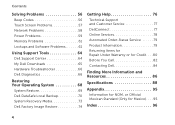
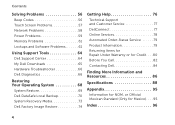
... 61 Lockups and Software Problems 61
Using Support Tools 64 Dell Support Center 64 My Dell Downloads 65 Hardware Troubleshooter 66 Dell Diagnostics 66
Restoring Your Operating System 68
System Restore 69 Dell DataSafe Local Backup 70 System Recovery Media 73 Dell Factory Image Restore 74
Getting Help 76 Technical Support and Customer Service 77 DellConnect 77 Online...
Setup Guide - Page 11


.... The Windows setup screens will need to reinstall the operating system. CAUTION: Do not interrupt the operating system's setup process. NOTE: For optimal performance of purchase. See the Ubuntu documentation for the first time, follow the instructions on the screen.
Setting Up Your Inspiron Laptop
Set Up the Operating System
Your Dell computer is...
Setup Guide - Page 12


... state. Setting Up Your Inspiron Laptop
Create System Recovery Media (Recommended...support rewritable discs.
10 You will require the following to the hardware, software, drivers, or other system settings have left the computer in when you set up Microsoft Windows. The system recovery media can use the system recovery media if changes to create the system recovery media: • Dell...
Setup Guide - Page 13


... on page 6). 2. Setting Up Your Inspiron Laptop To create system recovery media: 1.
NOTE: It is connected (see "Connect the AC Adapter" on the screen. Click Start → All Programs→ Dell DataSafe Local Backup. 4. NOTE: For information on restoring your operating system using the system recovery media, see the Windows 7 support at support.dell.com/MyNewDell.
11
Setup Guide - Page 18
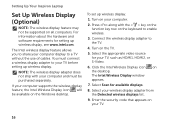
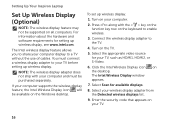
...
5. Connect the wireless display adapter to your computer supports the wireless display feature, the Intel Wireless Display icon will be supported on all computers. Select your TV, such as...up wireless display. Setting Up Your Inspiron Laptop
Set Up Wireless Display (Optional)
NOTE: The wireless display feature may not be available on the Windows desktop.
Select Scan for your ...
Setup Guide - Page 19


...window appears.
2.
NOTE: For more information about wireless display, see the wireless display adapter documentation.
NOTE: You can purchase one from support.dell.com.
Select Connect to the Internet, you can download and install the latest driver for "Intel Wireless Display Connection Manager" from dell... (ISP). Setting Up Your Inspiron Laptop
To enable wireless display:
1.
Setup Guide - Page 33


..." on page 59. Under Power Options window, click Dell Battery Meter to disable the battery charging feature while on . 2.
NOTE: Battery charging can also be required to open Battery Settings window. 5. Disabling Battery Charging
You may be disabled in the System Setup (BIOS) utility.
31 Using Your Inspiron Laptop
Power Button Light/Power Indicator Light...
Setup Guide - Page 35
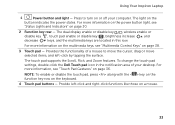
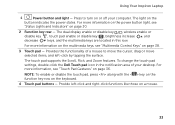
The light on the keyboard.
4 Touch pad buttons - The touch pad supports the Scroll, Flick, and Zoom features. NOTE: To enable or disable the touch ... a mouse to turn on page 36. Using Your Inspiron Laptop
1
Power button and light -
Provides the functionality of your computer. To change the touch pad settings, double-click the Dell Touch pad icon in this row. For more information ...
Setup Guide - Page 37


... provides quick access to launch the Dell Support Center. Display On/Off button - For more information, see "Dell Support Center" on computers running the Windows operating system.
35 NOTE: The Windows Mobility Center, Dell Support Center, and Display On/Off buttons work only on page 64. Using Your Inspiron Laptop
5
Windows Mobility Center button - Dell Support Center button - Press to your...
Setup Guide - Page 54


...enter this to verify your identity to a Windows account or secure websites). You can also edit... TVs, projectors, and home theater equipment. This feature helps keep your Dell computer secure by learning the unique appearance of your face and uses this.... Using Your Inspiron Laptop
Software Features
FastAccess Facial Recognition
Your computer may have the FastAccess facial recognition feature...
Setup Guide - Page 55
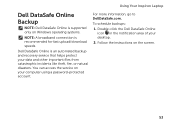
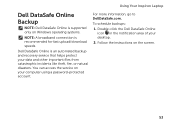
... can access the service on Windows operating systems.
NOTE: A broadband connection is recommended for fast upload/download speeds.
Using Your Inspiron Laptop
Dell DataSafe Online Backup
NOTE: Dell DataSafe Online is supported only on your computer using a password‑protected account.
For more information, go to DellDataSafe.com. To schedule backups:
1. Dell DataSafe Online is an...
Setup Guide - Page 69


... wait until you see "Contacting Dell" on page 84). If you are detected during the Enhanced Pre-boot System Assessment, write down your computer.
67 Using Support Tools
NOTE: If you wait ...the next test, press ;
This will take about 30 minutes or more information, see the Microsoft Windows desktop;
Select Diagnostics from the boot menu and press . to reboot your computer and try again...
Setup Guide - Page 80


... the following websites and e-mail addresses:
Dell Support Websites
• support.dell.com • support.jp.dell.com (Japan only) • support.euro.dell.com (Europe only) • supportapj.dell.com (Asia Pacific only)
Dell Support E-mail Addresses
• mobile_support@us.dell.com • support@us.dell.com • la-techsupport@dell.com (Latin America
and Caribbean countries only...
Setup Guide - Page 87
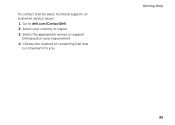
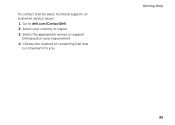
Choose the method of contacting Dell that is convenient for sales, technical support, or customer service issues:
1. To contact Dell for you. Select your requirement.
4. Getting Help
85 Select the appropriate service or support link based on your country or region.
3. Go to dell.com/ContactDell.
2.
Setup Guide - Page 88
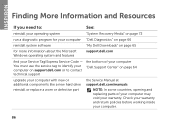
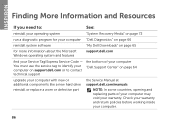
INSPIRON
Finding More Information and Resources
If you need to contact technical support
the bottom of your computer "Dell Support Center" on page 65
for your computer "Dell Diagnostics" on page 66
reinstall system software
"My Dell... defective part
the Service Manual at support.dell.com/manuals
NOTE: In some countries...to identify your computer on support.dell.com or to :
See:
reinstall ...
Setup Guide - Page 89
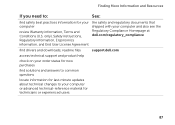
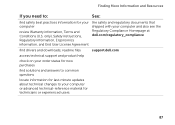
... or advanced technical-reference material for your computer and also see the Regulatory Compliance Homepage at dell.com/regulatory_compliance
find safety best practices information for technicians or experienced users
87 readme files
support.dell.com
access technical support and product help
check on your order status for new purchases
find solutions and answers to...
Setup Guide - Page 90


...; Dell Support Center→ Launch Dell Support Center. For more information regarding the configuration of
your computer.
Computer Model
Memory
Dell Inspiron N5110
Computer Information
System chipset Mobile Intel 6 Series
Memory module connector
Memory module capacities
two user-accessible SODIMM connectors
1 GB, 2 GB, and 4 GB
Processor types
Intel Core i3 Intel Core i5 Intel Core i7...
Service Manual - Page 89


... want to save the file on your computer's Service Tag:
a Click Select Model. The File Download window appears. 6 Click Save to start over again, click Start Over on the screen. b Select the ... top right of product in the Enter a service tag: field,
click Go, and proceed to support.dell.com/support/downloads. 3 Locate the BIOS update file for your computer:
NOTE: The Service Tag for your ...
Similar Questions
How To Run 32 Bit Diagnostic In Dell Inspiron N4010
(Posted by jularub 9 years ago)
Can I Install Win7 32 Bit On My Dell Inspiron 5110 Core I7
(Posted by astpppe 10 years ago)
Can I Install Win7 32 Bit On My Dell Inspiron N5110 Core I7
(Posted by culvdandy 10 years ago)

