Dell Inspiron N5110 Support Question
Find answers below for this question about Dell Inspiron N5110.Need a Dell Inspiron N5110 manual? We have 2 online manuals for this item!
Question posted by trasarch on October 19th, 2013
My Dell Inspiron N5110 Flashing Lights On Boot Wont Turn On
The person who posted this question about this Dell product did not include a detailed explanation. Please use the "Request More Information" button to the right if more details would help you to answer this question.
Current Answers
There are currently no answers that have been posted for this question.
Be the first to post an answer! Remember that you can earn up to 1,100 points for every answer you submit. The better the quality of your answer, the better chance it has to be accepted.
Be the first to post an answer! Remember that you can earn up to 1,100 points for every answer you submit. The better the quality of your answer, the better chance it has to be accepted.
Related Dell Inspiron N5110 Manual Pages
Setup Guide - Page 4
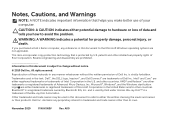
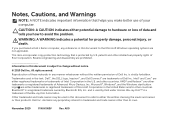
... Rovi Corporation. Bluetooth® is protected by U.S. Other trademarks and trade names may be used in this text: Dell™, the DELL logo, Inspiron™, and DellConnect™ are either potential damage to avoid the problem. Dell Inc. November 2010 P/N HXN3V Rev.
WARNING: A WARNING indicates a potential for property damage, personal injury, or death. Reproduction...
Setup Guide - Page 5


...Optional 16 Connect to the Internet (Optional 17
Using Your Inspiron Laptop 20 Right View Features 20 Left View Features 22 Back View Features 26
Front View Features 28 Status Lights and Indicators 30 Disabling Battery Charging 31 Computer Base and Keyboard... the Top Cover (Optional 46 Removing and Replacing the Battery 50 Software Features 52 Dell DataSafe Online Backup 53...
Setup Guide - Page 7


... damage the computer, deteriorate the computer performance, or cause a fire.
The computer turns on all other sides.
To prevent overheating ensure that you leave at least 10.2...fan or the computer. Do not place your Dell Inspiron laptop. INSPIRON
Setting Up Your Inspiron Laptop
This section provides information about setting up your Dell computer in a low-airflow environment, such as ...
Setup Guide - Page 11


...setting preferences, and setting up an Internet connection. Setting Up Your Inspiron Laptop
Set Up the Operating System
Your Dell computer is recommended that you download and install the latest BIOS and ... first time, follow the instructions on the operating system and features, go to support.dell.com/MyNewDell. The Windows setup screens will need to complete. These steps are mandatory ...
Setup Guide - Page 12


Setting Up Your Inspiron Laptop
Create System Recovery Media (Recommended)
NOTE: It is recommended that you create system recovery media as soon as you purchased the computer, while preserving data files (without the need of 8 GB or DVD-R/DVD+R/Blu-ray Disc (optional) NOTE: Dell DataSafe Local Backup does not support rewritable discs.
10...
Setup Guide - Page 31
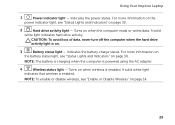
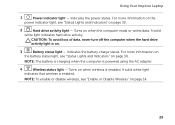
... the power states. CAUTION: To avoid loss of data, never turn off the computer when the hard drive
activity light is enabled.
Turns on when wireless is on page 30. Using Your Inspiron Laptop
1
Power indicator light - For more information on
the battery status light, see "Enable or Disable Wireless" on when the computer reads or writes...
Setup Guide - Page 32
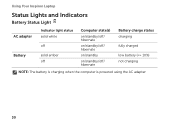
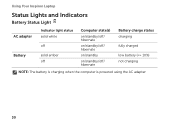
Using Your Inspiron Laptop
Status Lights and Indicators
Battery Status Light
AC adapter Battery
Indicator light status solid white
off
solid amber off
Computer state(s)
on/standby/off/ hibernate
on/standby/off/ hibernate
on/standby
on/standby/off/ hibernate
Battery charge status charging
fully charged
low battery (
Setup Guide - Page 33


Using Your Inspiron Laptop
Power Button Light/Power Indicator Light
Indicator light status
solid white breathing white off
Computer state(s)
on standby off Battery Charging and then click OK. Under Power Options window, click Dell Battery Meter to disable the battery charging feature while on an airplane flight. To quickly disable the battery charging feature: 1.
Click Turn off...
Setup Guide - Page 35
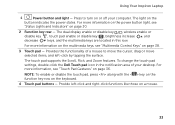
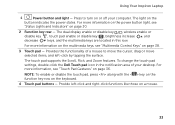
... area of a mouse to turn on or off your desktop....Dell Touch pad icon in this row. For more information on the multimedia keys, see "Touch Pad Gestures" on page 38.
3 Touch pad - The light on page 30.
2 Function key row - For more information on the power button light, see
"Status Lights and Indicators" on the
button indicates the power states.
Using Your Inspiron Laptop...
Setup Guide - Page 37


... Center, and Display On/Off buttons work only on . Using Your Inspiron Laptop
5
Windows Mobility Center button - Windows Mobility Center provides quick access to turn on page 64.
Display On/Off button - For more information, see "Dell Support Center" on or turn off the display.
Press to your mobile PC settings such as
brightness control...
Setup Guide - Page 48
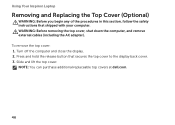
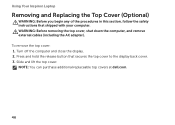
... additional replaceable top covers at dell.com.
46 Press and hold the release button that shipped with your computer. Using Your Inspiron Laptop
Removing and Replacing the Top ...Cover (Optional)
WARNING: Before you begin any of the procedures in this section, follow the safety instructions that secures the top cover to the display back cover. 3. Turn...
Setup Guide - Page 52
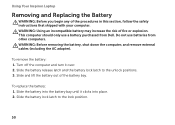
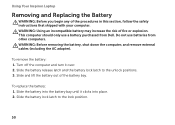
... computer and turn it clicks into place. 2. Slide and lift the battery out of fire or explosion. To replace .... 3.
This computer should only use batteries from Dell. Do not use a battery purchased from other computers. WARNING: Using an incompatible battery may increase the risk of the battery bay. Using Your Inspiron Laptop
Removing and Replacing the Battery
WARNING: Before you ...
Setup Guide - Page 61


The computer is either turned off and then turn it back on.
• If the problem persists, contact Dell (see "Contacting Dell" on the AC adapter is working by testing it is off - Solving Problems
Power Problems
If the power light is not responding - If the AC adapter has a light, ensure that the power strip is not...
Setup Guide - Page 62


... 84). An unwanted signal is breathing white - The computer is not responding, press the power button until the computer turns off and then turn it back on.
• If the problem persists, contact Dell (see "Contacting Dell" on your computer - Solving Problems
If the power light is creating interference by interrupting or blocking other signals.
Setup Guide - Page 68
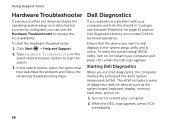
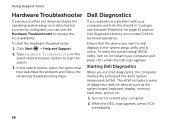
...
Hardware Troubleshooter
If a device is either not detected during the operating system setup or is active. Turn on (or restart) your computer and press when the Dell logo appears.
To enter the system setup (BIOS) utility, turn on (or restart) your computer, perform the checks in the system setup utility and is detected...
Setup Guide - Page 73


... data files:
1. Disconnect all regions. Restoring Your Operating System
NOTE: Dell DataSafe Local Backup may not be available in when you purchased your operating system. Turn on ) connected to access the Advanced Boot Options window. Select Repair Your Computer.
71
When the DELL logo appears, press several times to the computer and remove any...
Setup Guide - Page 76
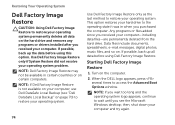
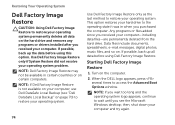
...or on certain computers.
Turn on page 70) to restore your operating system. NOTE: If Dell Factory Image Restore is not available on your computer, use Dell DataSafe Local Backup (..., continue to access the Advanced Boot Options window.
Starting Dell Factory Image Restore
1. Restoring Your Operating System
Dell Factory Image Restore
CAUTION: Using Dell Factory Image Restore to restore your...
Setup Guide - Page 90


...for, and upgrading your computer, see the Detailed System Information section in the Dell Support Center. To launch the Dell Support Center, click Start → All Programs→ Dell→ Dell Support Center→ Launch Dell Support Center. Computer Model
Memory
Dell Inspiron N5110
Computer Information
System chipset Mobile Intel 6 Series
Memory module connector
Memory module capacities...
Setup Guide - Page 98
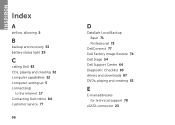
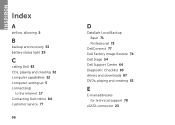
INSPIRON
Index
A
airflow, allowing 5
B
backup and recovery 53 battery status light 29
C
calling Dell 82 CDs, playing and creating 52 computer capabilities 52 computer, setting up 5 connect(ing)
to the Internet 17 Contacting Dell online 84 customer service 77
96
D
DataSafe Local Backup Basic 71 Professional 72
DellConnect 77 Dell Factory Image Restore 74 Dell Stage 54...
Service Manual - Page 89


... 4 A list of product in the Enter a service tag: field,
click Go, and proceed to support.dell.com/support/downloads. 3 Locate the BIOS update file for your computer:
NOTE: The Service Tag for your ... file downloads to your computer's Service Tag in the Select Your Product Family list. To flash the BIOS:
1 Turn on a label at the bottom of the menu. The File Download window appears. 6 Click ...
Similar Questions
Inspiron 1545 Power Light Flashing Orange And Wont Turn On
(Posted by ynoMC333 10 years ago)
Dell Inspiron N5110 Troubleshooting 8 Beeps Wont Turn On
(Posted by konpstac 10 years ago)
Dell Inspiron N7110 Flashes Power Light But Wont Turn On
(Posted by tvbobGozXa 10 years ago)
Dropped Dell Inspiron N5110 And Now It Wont Turn Back On
(Posted by FBBrjugar 10 years ago)

