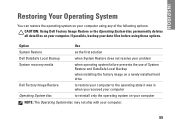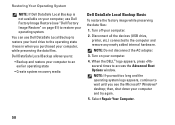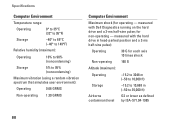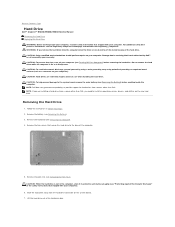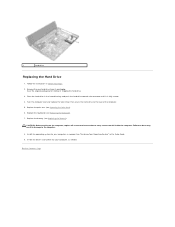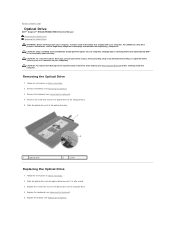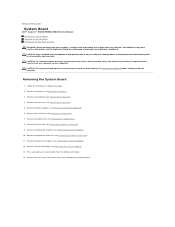Dell Inspiron N5030 Support Question
Find answers below for this question about Dell Inspiron N5030.Need a Dell Inspiron N5030 manual? We have 2 online manuals for this item!
Question posted by pleh on October 31st, 2012
I'm Having Problem An Bad Disk On My Hard Drive
Current Answers
Answer #1: Posted by RathishC on October 31st, 2012 9:42 AM
We can run a hardware diagnostics (Pre-boot system assessment test) to check the Hardware functionality.
While holding down the FN key, switch on the computer till you see the test running on the screen.
You can refer the Dell Article 266787 on www.support.dell.com
Let me know if you are getting any error messages.
Please also elaborate on the issue, so that I can help you further.
Please respond for any further assistance.
Thanks & Regards
Rathish C
#iworkfordell
Related Dell Inspiron N5030 Manual Pages
Similar Questions
dell laptop Inspiron N5050 drivers for windows xp
please plug in a supported devices wraning giving for Dell laptop inspiron N5050