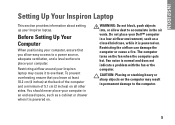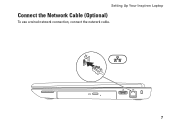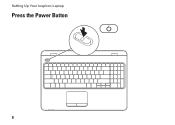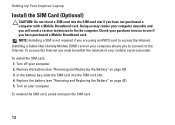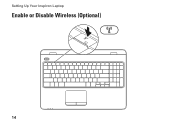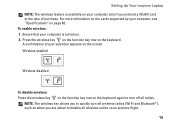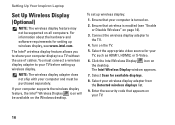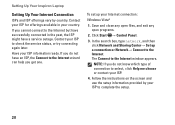Dell Inspiron N5010 Support Question
Find answers below for this question about Dell Inspiron N5010.Need a Dell Inspiron N5010 manual? We have 3 online manuals for this item!
Question posted by vipulmarketingdesai2 on March 14th, 2013
My Laptop Is Not Getting Log On
my laptop is not getting log on by choosing reparing ( recommneded) option as well as by choosing the Start window normlly option
Current Answers
Answer #1: Posted by NiranjanvijaykumarAtDell on March 14th, 2013 2:40 AM
Hello vipulmarketingdesai2,
I am from Dell Social Media and Community.
This could be a OS issue or sometimes a hard ware failure, follow the link below to run a basic hardware test on your system.
http://dell.to/Z2Hdmq
If you get any error code, you can associate it to the list given in the link below.
http://dell.to/YsbM20
If the tests pass, follow the link below to fix the OS issue.
http://dell.to/Ya0Rhe
(Change the operating system as per)
If this has not helped you or if you need any further assistance, feel free to message me on Twitter(@NiranjanatDell). I will be happy to assist.
Dell-Niranjan
I am from Dell Social Media and Community.
This could be a OS issue or sometimes a hard ware failure, follow the link below to run a basic hardware test on your system.
http://dell.to/Z2Hdmq
If you get any error code, you can associate it to the list given in the link below.
http://dell.to/YsbM20
If the tests pass, follow the link below to fix the OS issue.
http://dell.to/Ya0Rhe
(Change the operating system as per)
If this has not helped you or if you need any further assistance, feel free to message me on Twitter(@NiranjanatDell). I will be happy to assist.
Dell-Niranjan
NiranjanAtDell
Dell Inc
Related Dell Inspiron N5010 Manual Pages
Similar Questions
What To Do When A Dell Inspiron N5010 Laptop Won't Start Windows.
(Posted by Cerelka 9 years ago)
Dell Inspiron N4110 Keeps Blue Screen When Starting Windows 7?
dell inspiron n4110 keeps blue screen when starting windows 7?even it is newly formated.
dell inspiron n4110 keeps blue screen when starting windows 7?even it is newly formated.
(Posted by markjuliuscaron 10 years ago)
Dell Inspiron N5110 Laptop Charger Light Goes Out And Does Not Start
(Posted by jameha 10 years ago)
Laptop N5010 Won't Shut Down And Is Hard To Start Up Again.
The only way to close completely, I press the power button until is shuts down. Is there a product ...
The only way to close completely, I press the power button until is shuts down. Is there a product ...
(Posted by papouski 11 years ago)
I Am Unable To Turn On The Keyboard Backlit In Dell Inspiron N5010
i am unable to turn on the keyboard backlit in dell inspiron n5010
i am unable to turn on the keyboard backlit in dell inspiron n5010
(Posted by nnfi 12 years ago)