Dell Inspiron N5010 Support Question
Find answers below for this question about Dell Inspiron N5010.Need a Dell Inspiron N5010 manual? We have 3 online manuals for this item!
Question posted by blmult on December 17th, 2013
How Wireless Network Adapter Installed Dell N5010 Laptop
The person who posted this question about this Dell product did not include a detailed explanation. Please use the "Request More Information" button to the right if more details would help you to answer this question.
Current Answers
There are currently no answers that have been posted for this question.
Be the first to post an answer! Remember that you can earn up to 1,100 points for every answer you submit. The better the quality of your answer, the better chance it has to be accepted.
Be the first to post an answer! Remember that you can earn up to 1,100 points for every answer you submit. The better the quality of your answer, the better chance it has to be accepted.
Related Dell Inspiron N5010 Manual Pages
Dell™ Technology Guide - Page 3


... Vista 25 Windows® XP 25
Control Panel 26
Information About Installed Hardware 26 Device Manager 26 Hardware Devices Installed on Your Computer 27
Programs Installed on Your Computer 28
Wireless Networking 28
Dell Support Website 29 Technical Support 29 Customer Service 30 Warranty Information 30 Dell Forums 31 Contact Us 31
BIOS (System Setup Program) Settings...
Dell™ Technology Guide - Page 6


... Backlit Keyboard 66 Changing the Input Language of Your Keyboard 67 Using the Numeric Keypad on a Laptop Computer 68 General Keyboard Shortcuts 69
5 Printers-Settings and Drivers 71
Accessing Printer Information 71
Changing...73 Setting the Default Printer 74
Sharing Printers on a Network 74
Installing a Printer Driver 75
6 Drives and Media 77
Freeing up Hard Drive Space 77
6
Contents
Dell™ Technology Guide - Page 12


... 161
WiMAX 161
WPAN 162
Managing Your Network 162 Securing Your Network 162 Securing Your Wireless Local Area Network (WLAN 164 Ensuring Security When Using Public Wi-Fi Networks (Hotspots 165
Locating Networks With the Dell Wi-Fi Catcher™ Network Locator 166
Scanning for a Wireless Network 167 Enabling the Network Locator 167
Managing Networked Computers With Intel® Active...
Dell™ Technology Guide - Page 23


... the Windows taskbar.
Start button
From the Start button menu, you can access: • Microsoft Windows Help and Support • Control Panel • Information About Installed Hardware • Device Manager • Programs Installed on Your Computer • Wireless Networking • Dell Support Website
Finding Information
23
Dell™ Technology Guide - Page 28


... "Networks (LAN, Wireless, Mobile Broadband)" on connections, and tutorials in basic networking. The "Networking and the Web" topic provides an overview, requirements, details on page 149.
28
Finding Information
Windows® XP
1 Click Start
→ Search→ All Files or Folders.
2 Enter the name of the program in the Search field.
3 Press . Programs Installed on...
Dell™ Technology Guide - Page 154


..., Mobile Broadband) Verify the type of wireless network card installed in your computer, see "Device Manager" on page 26):
Windows Vista 1 Click Start , right-click Computer and select Properties. 2 Under Tasks click Device Manager. 3 Click Network Adapters. • A wireless network card, an integrated wireless adapter, or a wireless USB adapter for each computer that you want to connect...
Dell™ Technology Guide - Page 155


...by the router manufacturer. Install the required software according to a network using wireless technology. Specific network names and configuration details vary. Windows® XP
1 Click Start
→ Control Panel→ Network and Internet
Connections→ Network Connections.
2 Click Wireless Network Connection→ View Wireless Networks.
3 Select the desired network from the list...
Dell™ Technology Guide - Page 157


... is turned Off while shipping your computer's documentation.
NOTE: By default, the wireless switch is located, see your computer.
Enabling/Disabling the Wireless Card With a Wireless Switch Your laptop computer may use the wireless switch to scan for a wireless network by sliding and holding the wireless switch in position for scanning. You can also use a separate button or...
Dell™ Technology Guide - Page 161


... to run the utility. WiMAX (Worldwide Interoperability for direct line-of last mile wireless broadband access as an alternative to manage the network connection with a base station. Networks (LAN, Wireless, Mobile Broadband)
161 FOR MORE INFORMATION: To learn more about using the Dell Mobile Broadband Card Utility, see:
• The user's guide typically available through...
Dell™ Technology Guide - Page 165


... your computer to a public wireless network, you should configure your computer's network settings to wireless adapters with MAC addresses that you set up MAC filtering. If you obtained in your network. This value is the MAC address for the computer's wireless adapter.
3 Repeat step 1 and step 2 on each computer's wireless adapter.
4 Run the wireless router's configuration program and...
Dell™ Technology Guide - Page 166


... connect to a Virtual Private Network (VPN) service or secure hotspot wireless service. For a public, nonsecure network, you use public wireless access frequently, subscribe to a wireless network, your operating system and security software with the latest security patches and virus information.
Locating Networks With the Dell Wi-Fi Catcher™ Network Locator
Your computer may include...
Dell™ Technology Guide - Page 167


... in position for scanning. Other computers may be disabled and not configured for using the wireless switch or button.
The wireless switch uses the Dell Wi-Fi Catcher Network Locator to scan specifically for wireless networks in your vicinity. Scanning for a Wireless Network
On some computers, you must first enable and configure the switch to control Wi-Fi...
Dell™ Technology Guide - Page 169
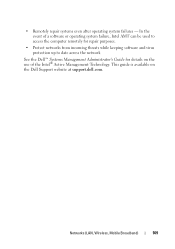
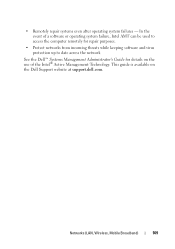
... failures - In the event of a software or operating system failure, Intel AMT can be used to access the computer remotely for repair purposes.
• Protect networks from incoming threats while keeping software and virus protection up to date across the network
See the Dell™ Systems Management Administrator's Guide for details on the...
Dell™ Technology Guide - Page 257
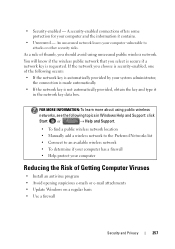
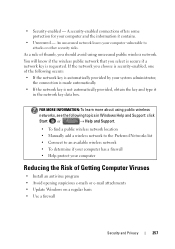
... your computer
Reducing the Risk of the following topics in the network key data box.
FOR MORE INFORMATION: To learn more about using unsecured public wireless network. As a rule of thumb, you choose is security-enabled, one of Getting Computer Viruses
• Install an antivirus program • Avoid opening suspicious e-mails or e-mail attachments...
Dell™ Technology Guide - Page 289


... Problems
CAUTION: Before you insert the telephone line connector into the network adapter connector.
NOTE: If your administrator to a telephone, then listen ...and click Start. For additional safety best practices information, see the Regulatory Compliance Homepage at www.dell.com/regulatory_compliance. See the documentation shipped came with your computer.
NOTE: Do not plug a telephone...
Dell™ Technology Guide - Page 336


Otherwise, record the contents of each file. Yes No Network, version, and network adapter: Programs and versions: See your computer): Express Service Code: Return Material Authorization Number (if provided by Dell support technician): Operating system and version: Devices: Expansion cards: Are you performed:
336
Getting Help Error message, beep code, or diagnostic code: Description of...
Dell™ Technology Guide - Page 343


.... Examples include video, modem, and sound cards.
Modems and network adapters are common types of static electricity.
F
Fahrenheit - A U.S....bus. EIDE -
Use the Express Service Code when contacting Dell for hard drives and CD drives. Also see Service Tag...design that extends beyond the edge of the PC Card slot when installed. Similar to EPP, ECP uses direct memory access to the ...
Setup Guide - Page 18
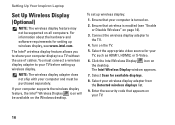
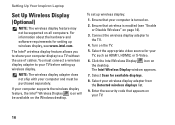
... a TV without the use of cables. Click the Intel Wireless Display icon on the TV.
5. NOTE: The wireless display adapter does not ship with your computer display to your wireless display adapter from the Detected wireless displays list.
9. Setting Up Your Inspiron Laptop
Set Up Wireless Display (Optional)
NOTE: The wireless display feature may not be available on the Windows...
Setup Guide - Page 19


...: To download and install the latest driver for "Intel Wireless Display Connection Manager," go to Existing Adapter. Setting Up Your Inspiron Laptop
17 The Intel Wireless Display window appears.
2. Select Connect to support.dell.com/support/downloads. NOTE: For more information about wireless display, see the wireless display adapter documentation.
NOTE: The wireless display may get...
Setup Guide - Page 83


... memory configurations
1 GB, 2 GB, and 4 GB
2 GB, 3 GB, 4 GB, 5 GB, 6 GB, and 8 GB
NOTE: For instructions on system board
Wireless
WLAN Wi-Fi g/gn/agn;
WiMax/Wi-Fi agn; Communications
Modem (optional)
External V.92 56K USB modem
Network adapter
10/100 Ethernet LAN on upgrading the memory, see the Service Manual at support...
Similar Questions
Where Is The Wireless Switch In A Dell Laptop N5010?
(Posted by sahashe 10 years ago)
How To Install Wireless Network Adapter Dell Inspiron N7110
(Posted by awuebade 10 years ago)
How To Enable On Wireless Adapter On Dell Laptop N5010
(Posted by wade9400mansof 10 years ago)
How To Replace Wireless Network Adapter On Dell N4010 Laptop
(Posted by johnnChang 10 years ago)

