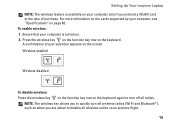Dell Inspiron N5010 Support Question
Find answers below for this question about Dell Inspiron N5010.Need a Dell Inspiron N5010 manual? We have 3 online manuals for this item!
Question posted by wade9400mansof on January 2nd, 2014
How To Enable On Wireless Adapter On Dell Laptop N5010
Current Answers
Answer #1: Posted by DellJesse1 on January 2nd, 2014 12:05 PM
On the Inspiron™ N5010 / 15R, use the F2 key to turn wireless On or Off. Use Windows Mobility Center in the control panel to check the status of the wireless connection.
Thank You,
Dell-Jesse1
Dell Social Media and Communities
email:[email protected]
Dell Community Forum.
www.en.community.dell.com
Dell Twitter Support
@dellcares
Dell Facebook Support
www.facebook.com/dell
#iwork4dell
Answer #2: Posted by prateekk007 on January 3rd, 2014 5:15 AM
Press the FN + F2 key to turn wireless On/Off. In case it’s not working, please install the quickset application for the link below and try again. Ensure to select correct Operating System before you start installation:
Please reply if you have further queries.
To know more about Dell Product Support, Drivers & Downloads, Order & Dispatch status -> choose your region US Customers; India Customers. For Here for Dell support videos.
Thanks & Regards
Prateek K