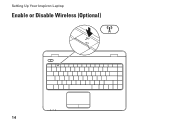Dell Inspiron N4010 Support Question
Find answers below for this question about Dell Inspiron N4010.Need a Dell Inspiron N4010 manual? We have 2 online manuals for this item!
Question posted by aryaVICK on March 9th, 2014
How To Enable Wireless Adapter On Laptop Dell Inspiron Mini Ubuntu
The person who posted this question about this Dell product did not include a detailed explanation. Please use the "Request More Information" button to the right if more details would help you to answer this question.
Current Answers
There are currently no answers that have been posted for this question.
Be the first to post an answer! Remember that you can earn up to 1,100 points for every answer you submit. The better the quality of your answer, the better chance it has to be accepted.
Be the first to post an answer! Remember that you can earn up to 1,100 points for every answer you submit. The better the quality of your answer, the better chance it has to be accepted.
Related Dell Inspiron N4010 Manual Pages
Dell™ Technology Guide - Page 3


... Hardware 26 Device Manager 26 Hardware Devices Installed on Your Computer 27
Programs Installed on Your Computer 28
Wireless Networking 28
Dell Support Website 29 Technical Support 29 Customer Service 30 Warranty Information 30 Dell Forums 31 Contact Us 31
BIOS (System Setup Program) Settings 31
2 Microsoft Windows Desktop 33
Overview 33
Taskbar...
Dell™ Technology Guide - Page 5


... the Mouse Buttons. . . . 58 Controlling the Speed of the Scroll Wheel . . . . . 59 Cleaning a Non-Optical Mouse 59 Cleaning an Optical Mouse 60 Using a Bluetooth® -Enabled Wireless Mouse . . 60
Touch Pad 62 Circular Scrolling 62 Single Finger Zoom 63 Cleaning the Touch Pad 63
Using a Touch Pointer (Track Stick or Tablet PC...
Dell™ Technology Guide - Page 16


...Video Files to Your Laptop Media Device 209
Playing Media Using the Dell Travel Remote . . . . . 210
Adjusting the Volume on Your Computer 210
Enabling S/PDIF Digital Audio Through the Media Software 210
Enabling S/PDIF Digital Audio... Connectors on Your TV 219 Determining the Combination of Cables and Adapters you Need 219
Physically Connecting Your Computer to a TV or Audio Device 222
Performing...
Dell™ Technology Guide - Page 60


... the name of the mouse with a cloth moistened with isopropyl alcohol.
6 Recenter the rollers in to your computer. Using a Bluetooth® -Enabled Wireless Mouse
Before you need to: 1 Add a Bluetooth adapter to the service on the rollers.
7 Replace the ball and retainer ring, and turn the retainer ring clockwise until it . Cleaning an...
Dell™ Technology Guide - Page 142


... preserving the battery life of your battery: • Using optical drives • Using wireless communications devices, PC Cards, Express Cards, media
memory cards, or USB devices •...adapter to connect your computer to an electrical outlet in maximum performance mode (see "Dell™ ControlPoint Power Manager" on how you use your computer, use your laptop computer. Using Your Laptop...
Dell™ Technology Guide - Page 154


... the type of card, check the order confirmation that name on the Dell Support website at support.dell.com. • A wireless network card, an integrated wireless adapter, or a wireless USB adapter for each computer that you want to connect to your WLAN See "Checking Your Wireless Network Card" on page 154.
• A network cable with network (RJ-45...
Dell™ Technology Guide - Page 158


...
3 Click Next to begin. 4 Follow the instructions on the screen. Some of the Dell wireless printers use an ad hoc network to -computer) network→ Next.
This screen explains...computer joins the ad hoc network.
158
Networks (LAN, Wireless, Mobile Broadband) The Set up a wireless ad hoc (computer-to configure the wireless adapter for sharing files and playing games. HINT: The ad hoc...
Dell™ Technology Guide - Page 161


...WiMAX enables delivery of -sight with the utility. Networks (LAN, Wireless, Mobile Broadband)
161 FOR MORE INFORMATION: To learn more about using the Dell Mobile...Dell Wireless→ Dell Wireless Broadband and follow the instructions on all computers. WiMAX
NOTE: WiMAX is also called WirelessMAN and provides fixed and laptop connectivity without the need for direct line-of last mile wireless...
Dell™ Technology Guide - Page 165


... to use MAC filtering, the router will limit access to obtain the MAC address of each computer's wireless adapter.
4 Run the wireless router's configuration program and enable the MAC filtering option. (This option may also be designated as "Access Control" or a similar term.)
5 Enter the MAC addresses you obtained in step 2 and ...
Setup Guide - Page 5


...Inspiron Laptop 5 Before Setting Up Your Computer 5 Connect the AC Adapter 6 Connect the Network Cable (Optional 7 Press the Power Button 8 Set Up the Operating System 9 Create System Recovery Media (Recommended 10 Install the SIM Card (Optional 12 Enable or Disable Wireless (Optional 14 Set Up Wireless...42 Dell DataSafe Online Backup 43 Dell Dock 44
Solving Problems 45 Beep Codes 45...
Setup Guide - Page 7


..., push objects into, or allow easy access to a power source, adequate ventilation, and a level surface to place your laptop may result in permanent damage to overheat. Do not place your Dell™ Inspiron™ laptop.
Restricting airflow around your computer. CAUTION: Placing or stacking heavy or sharp objects on the computer may cause it...
Setup Guide - Page 11


... Set Up Ubuntu
To set up Ubuntu® for the first time, follow the instructions on the operating system and features, see support.dell.com/MyNewDell. See the Ubuntu documentation for ...preconfigured with the operating system you selected at support.dell.com.
Setting Up Your Inspiron Laptop
Set Up the Operating System
Your Dell computer is recommended that you download and install the ...
Setup Guide - Page 13


Setting Up Your Inspiron Laptop To create a system recovery media: 1. Click Create Recovery Media. 5. Follow the instructions on page 65.
11 Insert the disc or USB key in the computer. 3.
Click Start → Programs→ Dell DataSafe Local Backup. 4. NOTE: For information on using the system recovery media, see "Connect the AC Adapter" on page...
Setup Guide - Page 17
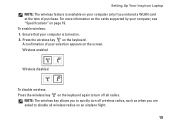
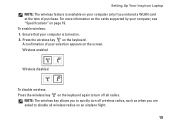
Setting Up Your Inspiron Laptop NOTE: The wireless feature is turned on. 2.
Ensure that your computer is available on your computer only if you are asked to disable all radios. Wireless enabled
Wireless disabled
To disable wireless: Press the wireless key on the keyboard again to quickly turn off wireless radios, such as when you ordered a WLAN card at the...
Setup Guide - Page 18


... computers. For information about the hardware and software requirements for setting up wireless display, see www.intel.com. If your computer.
2. Setting Up Your Inspiron Laptop
Set Up Wireless Display (Optional)
NOTE: The wireless display feature may not be supported on the Windows desktop. Press along with your wireless display adapter from the Detected wireless displays list.
9.
Setup Guide - Page 19


...latest driver for "Intel Wireless Display Connection Manager" from support.dell.com. Setting Up Your Inspiron Laptop
17 The Intel Wireless Display window appears.
2. NOTE: For more information about wireless display, see the wireless display adapter documentation. Select Connect to Existing Adapter.
Click the Intel Wireless Display icon on the desktop.
To enable wireless display:
1.
Setup Guide - Page 33


...wireless enable or disable key, brightness increase and decrease keys, multimedia keys, and the touch pad enable...The touch pad supports the Scroll, Flick, Zoom, and Rotate gestures.
Using Your Inspiron Laptop
1
Power button and light - Turns the computer on page 34.
3 Touch ...touch pad settings, double-click the Dell Touch pad icon in this row. NOTE: To enable or disable the touch pad, press ...
Setup Guide - Page 46


...→ Category. Select an icon for the category in the Title field. 3. Choose the desired option to the Dock or a category. Click Save. Using Your Inspiron Laptop
Dell Dock
The Dell Dock is displayed.
2.
Setup Guide - Page 80


..., click Start → Help and Support and select the option to view information about your computer. INSPIRON
Specifications
This section provides information that you may vary by region.
Computer Model
Computer Information
Dell™ Inspiron™ N4010
Processor
Type
Intel® Core™ i3 Intel Core i5 Intel Pentium®
System chipset
Flash EPROM...