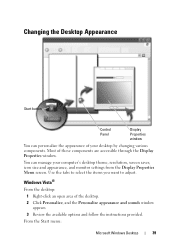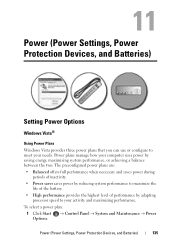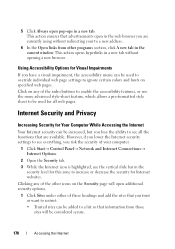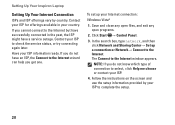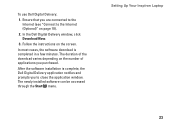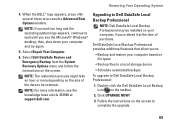Dell Inspiron N5010 Support Question
Find answers below for this question about Dell Inspiron N5010.Need a Dell Inspiron N5010 manual? We have 3 online manuals for this item!
Question posted by Drjamal999 on June 8th, 2013
Not Starting Windows
Requests for more information
Hi Drjamal999
It appears that the computer is not detecting the hard drive. I would suggest you to run dell diagnostics on the system to isolate the issue better. To initiate the Dell diagnostics, turn on the system, press <F12> at the initial Dell logo screen, and select Diagnostics from the boot menu. In case you get an error message please make a note of it and let me now.
Also, you can try to reseat the hard drive that might help you. For details, please follow the steps mentioned in the below link.
Note: reseating hard drive requires professional help, because hard drive is not a customer replaceable unit.
For easy access to drivers, manuals and product updates, please visit our Support Site .
Current Answers
Answer #1: Posted by prateekk007 on June 8th, 2013 8:18 PM
It appears that the computer is not detecting the hard drive. I would suggest you to run dell diagnostics on the system to isolate the issue better. To initiate the Dell diagnostics, turn on the system, press <F12> at the initial Dell logo screen, and select Diagnostics from the boot menu. In case you get an error message please make a note of it and let me now.
Also, you can try to reseat the hard drive that might help you. For details, please follow the steps mentioned in the below link.
Note: reseating hard drive requires professional help, because hard drive is not a customer replaceable unit.
For easy access to drivers, manuals and product updates, please visit our Support Site .
Thanks & Regards
Prateek K
Related Dell Inspiron N5010 Manual Pages
Similar Questions
dell inspiron n4110 keeps blue screen when starting windows 7?even it is newly formated.
while i am starting the laptop a beep sound is always heard please help me immediately