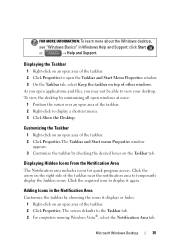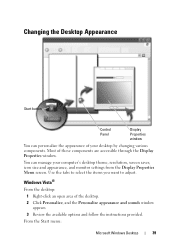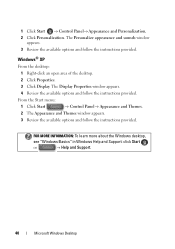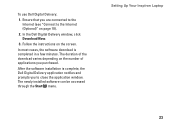Dell Inspiron N5010 Support Question
Find answers below for this question about Dell Inspiron N5010.Need a Dell Inspiron N5010 manual? We have 3 online manuals for this item!
Question posted by pranpet on December 23rd, 2013
My Dell Laptop Inspiron 15r Wont Start Up Get To Start Menu
The person who posted this question about this Dell product did not include a detailed explanation. Please use the "Request More Information" button to the right if more details would help you to answer this question.
Current Answers
Related Dell Inspiron N5010 Manual Pages
Similar Questions
Dell Inspiron M5010 Wont Start And Makes 7 Beeps Repeatedly
(Posted by Alpaleon 10 years ago)
I Restored My Dell Inspiron N4110 Laptop Now It Wont Start Up The Screen Is
black what can i do to get it to restart
black what can i do to get it to restart
(Posted by nitsma 10 years ago)
Dell Inspiron N4110 Wont Start Up?
HI my Dell Inspiron N4110 laptop had been making loud noises for months. So, I tried to open the lap...
HI my Dell Inspiron N4110 laptop had been making loud noises for months. So, I tried to open the lap...
(Posted by Rshar345 11 years ago)