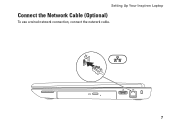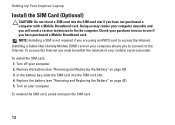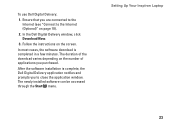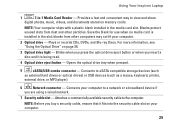Dell Inspiron N5010 Support Question
Find answers below for this question about Dell Inspiron N5010.Need a Dell Inspiron N5010 manual? We have 3 online manuals for this item!
Question posted by balakrishnapenugonda on June 17th, 2012
Not Able To Install Inspiron N1050 Network Drivers
Current Answers
Answer #1: Posted by NiranjanvijaykumarAtDell on June 17th, 2012 9:24 AM
I am from Dell Social Media and Community.
Here is the steps to install a driver manually from device manager.
Once you have downloaded the compatible driver for your system you need to follow the steps mentioned in the below link.
If you have not yet downloaded the driver, you can download it from www.support.dell.com
Click on Drivers and downloads, enter your service tag and you will be able to locate the drivers for your system.
Note: In the link the example shown is for NVidia graphics card. For your network card, it will be listed under "Network adapters" or "Ethernet Controller"
Dell-Niranjan
NiranjanAtDell
Dell Inc