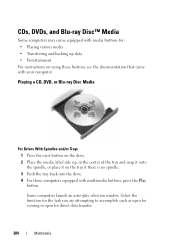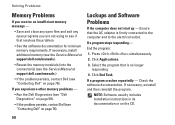Dell Inspiron N5010 Support Question
Find answers below for this question about Dell Inspiron N5010.Need a Dell Inspiron N5010 manual? We have 3 online manuals for this item!
Question posted by mylarc on October 29th, 2011
Problem With Data Transfer From Dell Laptop Display To Benq Lcd Projector.
When I connect del laptop with configuration inspiron N5010 series to Benq LCD projetor, i could not get laptop display in lcd projector.
Current Answers
Answer #1: Posted by smcclurken on October 29th, 2011 7:20 AM
The opperating system you use is not listed. However I believe with a N5010 you use Windows 7. In Windows 7, after you connect your projector, switching to it is easy. Windows 7 includes a keyboard shortcut to switch fast and easy. All you should need to do is hold the Windows logo key and press "P".
Related Dell Inspiron N5010 Manual Pages
Similar Questions
How To Connect Laptop To Lcd Via Hdmi Cable And Driver For Windows7 Ultimate
32bit dell inspiron 15r n5010 laptop
32bit dell inspiron 15r n5010 laptop
(Posted by emilalan 9 years ago)
How Can I Recover Data From My Failed Hard Drive On An Inspiron N5010
(Posted by Baiikare 10 years ago)
Why Does My Laptop Not Reboot Having Hard Disk Problem In Dell Inspiron N5010
(Posted by dobgilber 10 years ago)
Need Help In Data Transfer
Bought a new windows 7 machine and I want to transfer data from my old windows 7 system ..plz help
Bought a new windows 7 machine and I want to transfer data from my old windows 7 system ..plz help
(Posted by joshmth 10 years ago)
I Have A Problem My Dell Laptop ......there Is Volume Very Low .........please
try to solve my problem ...How can i increase my volume ..........
try to solve my problem ...How can i increase my volume ..........
(Posted by pazeeskhan 11 years ago)