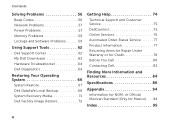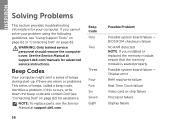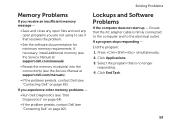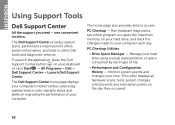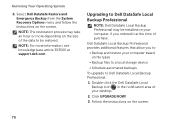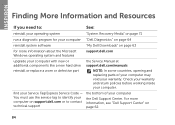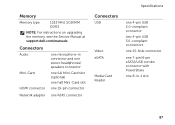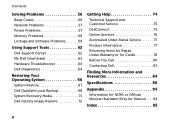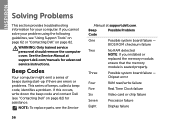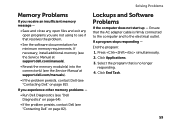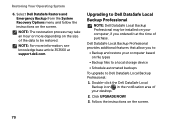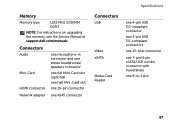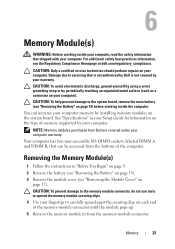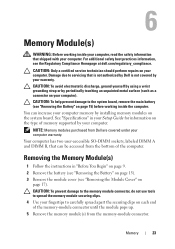Dell Inspiron N4110 Support Question
Find answers below for this question about Dell Inspiron N4110.Need a Dell Inspiron N4110 manual? We have 4 online manuals for this item!
Question posted by sureshmudduluru on September 13th, 2012
Can I Upgrade Memory Size From 4gb To 8gb On Dell 14r N4110?
Current Answers
Answer #1: Posted by RathishC on September 13th, 2012 4:49 AM
The system model (N4110) you are using can support up to 8GB memory. So, you can go ahead and upgrade it.However, in order to get best performance you would need Windows 7 64 Bit operating system.
Hope this is the only information you required
Please reply if you have any further questions.
Thanks & RegardsRathish C
#iworkfordell
Related Dell Inspiron N4110 Manual Pages
Similar Questions
dell laptop Inspiron N5050 drivers for windows xp
please plug in a supported devices wraning giving for Dell laptop inspiron N5050