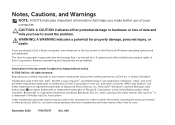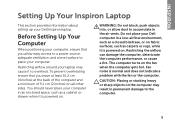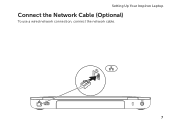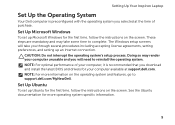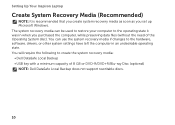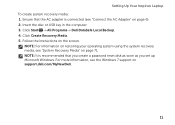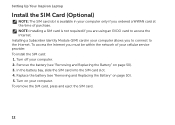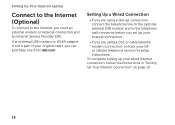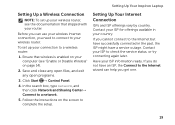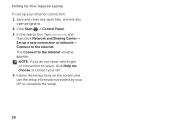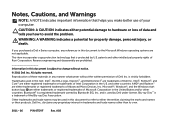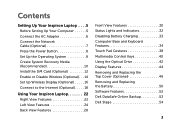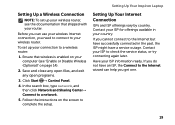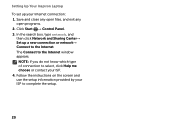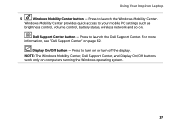Dell Inspiron N4110 Support Question
Find answers below for this question about Dell Inspiron N4110.Need a Dell Inspiron N4110 manual? We have 4 online manuals for this item!
Question posted by rehofsa on March 29th, 2014
How Do I Get A Network Controller For My N4110 Dell
Current Answers
Answer #1: Posted by DellJesse1 on April 1st, 2014 6:19 AM
The Inspiron™ N4110 / N4120 / 14R system contains an integrated network adapter (LOM).
The RTL8111E Fast Ethernet controller combines an IEEE 802.3az 10/100Base-T compliant Media Access Controller (MAC), PCI Express bus controller, and embedded One-Time-Programmable (OTP) memory. With state-of-the-art DSP technology and mixed-mode signal technology, the RTL8111E offers high-speed transmission over CAT 5 UTP cable or CAT 3 UTP (10Mbps only) cable. Functions such as Crossover Detection & Auto-Correction, polarity correction, adaptive equalization, cross-talk cancellation, echo cancellation, timing recovery, and error correction are implemented to provide robust transmission and reception capability at high speeds. If needed you can download the driver for the nertwork card at the link below.
Thank You,
Dell-Jesse1
Dell Social Media and Communities
email:[email protected]
Dell Community Forum.
www.en.community.dell.com
Dell Twitter Support
@dellcares
Dell Facebook Support
www.facebook.com/dell
#iwork4dell