Dell Inspiron N4110 Support Question
Find answers below for this question about Dell Inspiron N4110.Need a Dell Inspiron N4110 manual? We have 4 online manuals for this item!
Question posted by obnursemgr on October 8th, 2011
Mobile Board Band (sim Card)
Where can I purchase a sim card for my new dell inspiron 14 N4110?
Current Answers
There are currently no answers that have been posted for this question.
Be the first to post an answer! Remember that you can earn up to 1,100 points for every answer you submit. The better the quality of your answer, the better chance it has to be accepted.
Be the first to post an answer! Remember that you can earn up to 1,100 points for every answer you submit. The better the quality of your answer, the better chance it has to be accepted.
Related Dell Inspiron N4110 Manual Pages
Setup Guide - Page 5


... 9 Create System Recovery Media (Recommended 10 Install the SIM Card (Optional 12 Enable or Disable Wireless (Optional 14 Set Up Wireless Display (Optional 16 Connect to the Internet (Optional 18
Using Your Inspiron Laptop 22 Right View Features 22 Left View Features 24 Back... Cover (Optional 46 Removing and Replacing the Battery 50 Software Features 52 Dell DataSafe Online Backup 53...
Setup Guide - Page 7
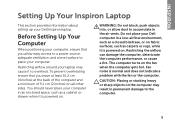
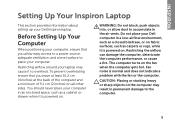
... computer turns on the computer may cause it is powered on . INSPIRON
Setting Up Your Inspiron Laptop
This section provides information about setting up your Dell computer in an enclosed space, such as carpets or rugs, while it... is powered on . Do not place your Dell Inspiron laptop. CAUTION: Placing or stacking heavy or sharp objects on the fan when the ...
Setup Guide - Page 14
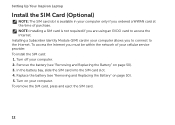
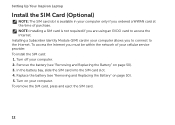
... SIM card into the SIM card slot. 4. Setting Up Your Inspiron Laptop
Install the SIM Card (Optional)
NOTE: The SIM card slot is not required if you ordered a WWAN card at the time of your cellular service provider. Turn off your computer. Remove the battery (see "Removing and Replacing the Battery" on page 50). 3. To remove the SIM card, press and eject the SIM card...
Setup Guide - Page 29
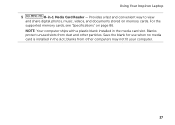
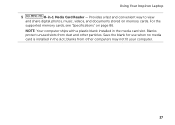
Using Your Inspiron Laptop
5
8-in the slot; Blanks protect unused slots from other particles. Save the blank for use when no media card is installed in -1 Media Card Reader -
For the
supported memory cards, see "Specifications" on memory cards. blanks from dust and other computers may not fit your computer.
27 NOTE: Your computer ships with a plastic...
Setup Guide - Page 39


.../Off button - Press to your mobile PC settings such as
brightness control, volume control, battery status, wireless network and so on or turn on .
NOTE: The Windows Mobility Center, Dell Support Center, and Display On/Off buttons work only on page 62. Using Your Inspiron Laptop
5
Windows Mobility Center button -
Windows Mobility Center provides quick access to...
Setup Guide - Page 42
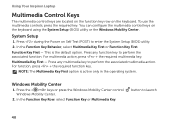
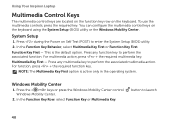
... function key to perform the associated function. NOTE: The Multimedia Key First option is the default option. Windows Mobility Center
1. In the Function Key Row, select Function Key or Multimedia Key.
Using Your Inspiron Laptop
Multimedia Control Keys
The multimedia control keys are located on the function key row on Self Test (POST...
Setup Guide - Page 54


...Inspiron Laptop...You can be recorded to create presentations, brochures, greeting cards, fliers, and spreadsheets.
Check your computer. You can...information yourself (such as for software installed on your purchase order for logging on portable products such as digital...Programs → FastAccess. This feature helps keep your Dell computer secure by learning the unique appearance of your ...
Setup Guide - Page 58
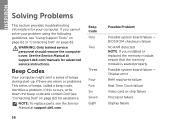
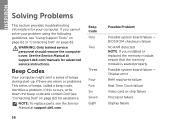
...
Three
Four Five Six Seven Eight
56
Possible Problem
Possible system board failure - Possible system board failure - NOTE: To replace parts, see the Service Manual at support.dell.com/manuals for assistance. Chipset error RAM read/write failure Real Time Clock failure Video card or chip failure Processor failure Display failure If you installed...
Setup Guide - Page 88


... may need when setting up, updating drivers for, and upgrading your computer, see the Detailed System Information section in the Dell Support Center.
Computer Model
Memory
Dell Inspiron N4110
Computer Information
System chipset Mobile Intel 6 Series
Processor types
Intel Core i3 Intel Core i5 Intel Core i7
Memory module connector
Memory module capacities
Minimum memory...
Setup Guide - Page 99
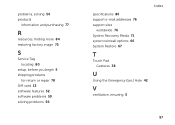
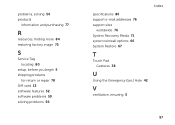
problems, solving 56 products
information and purchasing 77
R
resources, finding more 84 restoring factory image 72
S
Service Tag locating 80
setup, before you begin 5 shipping products
for return or repair 78 SIM card 12 software features 52 software problems 59 solving problems 56
specifications 86 support e-mail addresses 76 support sites
worldwide 76 System...
Setup Guide - Page 5
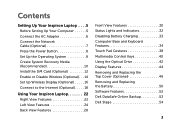
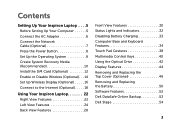
... 9 Create System Recovery Media (Recommended 10 Install the SIM Card (Optional 12 Enable or Disable Wireless (Optional 14 Set Up Wireless Display (Optional 16 Connect to the Internet (Optional 18
Using Your Inspiron Laptop 22 Right View Features 22 Left View Features 24 Back... Cover (Optional 46 Removing and Replacing the Battery 50 Software Features 52 Dell DataSafe Online Backup 53...
Setup Guide - Page 7
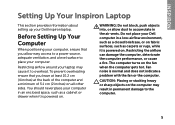
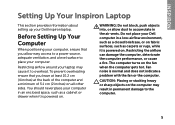
...-airflow environment, such as a closed briefcase, or on fabric surfaces, such as a cabinet or drawer when it to place your Dell computer in the air vents.
Restricting airflow around your Dell Inspiron laptop. To prevent overheating ensure that you leave at least 10.2 cm (4 inches) at the back of the computer and a minimum of...
Setup Guide - Page 14


Setting Up Your Inspiron Laptop
Install the SIM Card (Optional)
NOTE: The SIM card slot is not required if you ordered a WWAN card at the time of your cellular service provider. To access the Internet you must be within the network of purchase. To install the SIM card: 1. In the battery bay, slide the SIM card into the SIM card slot. 4. Turn on your computer...
Setup Guide - Page 29
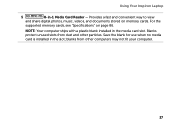
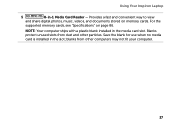
... ships with a plastic blank installed in the slot; Save the blank for use when no media card is installed in the media card slot. blanks from dust and other computers may not fit your computer.
27 Using Your Inspiron Laptop
5
8-in-1 Media Card Reader -
Blanks protect unused slots from other particles. For the
supported memory...
Setup Guide - Page 39
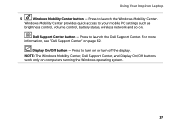
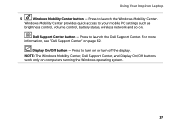
..., volume control, battery status, wireless network and so on page 62. NOTE: The Windows Mobility Center, Dell Support Center, and Display On/Off buttons work only on or turn off the display. Using Your Inspiron Laptop
5
Windows Mobility Center button -
Windows Mobility Center provides quick access to turn on computers running the Windows operating system.
37...
Setup Guide - Page 42
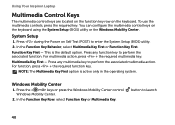
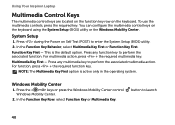
... Function Key or Multimedia Key.
Multimedia Key First - Windows Mobility Center
1. In the Function Key Behavior, select Multimedia Key First or Function Key First. This is active only in the operating system. For multimedia action, press + the required multimedia key.
Using Your Inspiron Laptop
Multimedia Control Keys
The multimedia control keys are located...
Setup Guide - Page 54


Using Your Inspiron Laptop
Software Features
... on connected TVs, projectors, and home theater equipment. Check your purchase order for logging on to disc, saved on portable products such as digital cameras...keep your Dell computer secure by learning the unique appearance of your face and uses this to verify your own CDs/DVDs, listen to create presentations, brochures, greeting cards, fliers,...
Setup Guide - Page 58
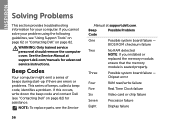
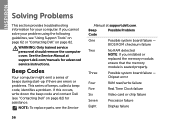
...
Six
Video card or chip failure
Seven
Processor failure
Eight
Display failure
56
NOTE: To replace parts, see the Service
Manual at support.dell.com/manuals for assistance. See the Service Manual at support.dell.com. If you installed or
replaced the memory module,
ensure that the memory
module is seated properly. INSPIRON
Solving...
Setup Guide - Page 88


... System Information section in the Dell Support Center. To launch the Dell Support Center, click Start → All Programs→ Dell→ Dell Support Center→ Launch Dell Support Center. For more information regarding the configuration of your computer. Computer Model
Memory
Dell Inspiron N4110
Computer Information
System chipset Mobile Intel 6 Series
Processor types
Intel...
Setup Guide - Page 99
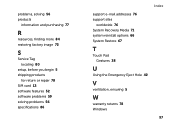
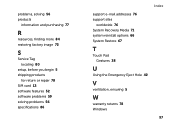
problems, solving 56 products
information and purchasing 77
R
resources, finding more 84 restoring factory image 72
S
Service Tag locating 80
setup, before you begin 5 shipping products
for return or repair 78 SIM card 12 software features 52 software problems 59 solving problems 56 specifications 86
support e-mail addresses 76 support sites
worldwide 76 System...
Similar Questions
How To Wifi On Off Setting Your Dell Laptop Inspiron N4110
(Posted by juake 9 years ago)
How To Install Dell Keyboard Cover For Laptops Inspiron N4110
(Posted by heyjodgro 10 years ago)
Dell Laptop Inspiron N5050 Drivers For Windows Xp
dell laptop Inspiron N5050 drivers for windows xp
dell laptop Inspiron N5050 drivers for windows xp
(Posted by Umeshb1986 11 years ago)
Please Plug In A Supported Devices Wraning Giving For Dell Laptop Inspiron N5050
please plug in a supported devices wraning giving for Dell laptop inspiron N5050
please plug in a supported devices wraning giving for Dell laptop inspiron N5050
(Posted by vinaynalla 11 years ago)
How Do I Enable Battery Charging On My Dell Laptop (inspiron N4110)
(Posted by Anonymous-61777 11 years ago)

