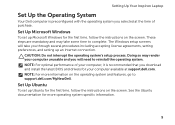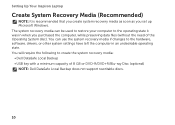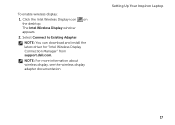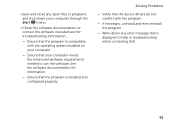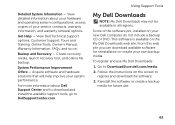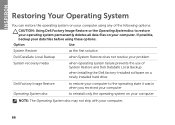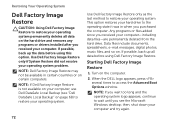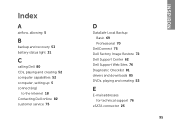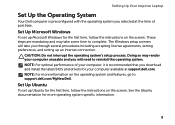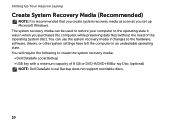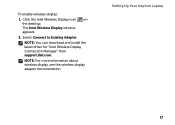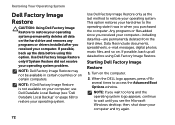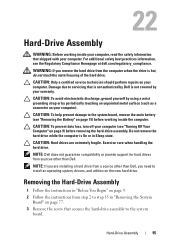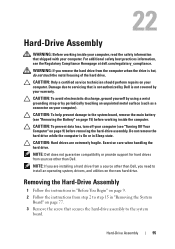Dell Inspiron N4110 Support Question
Find answers below for this question about Dell Inspiron N4110.Need a Dell Inspiron N4110 manual? We have 4 online manuals for this item!
Question posted by paulgguren on January 1st, 2014
How To Install Driver For Dell N4110 Using Driver Cd
Current Answers
Answer #1: Posted by prateekk007 on January 1st, 2014 11:24 PM
Click on the link given below to get the instructions for installing drivers with the help of resource disk:
Please reply if you have further queries.
To know more about Dell Product Support, Drivers & Downloads, Order & Dispatch status -> choose your region US Customers; India Customers. For Here for Dell support videos.
Thanks & Regards
Prateek K
Related Dell Inspiron N4110 Manual Pages
Similar Questions
laptop corei5