Dell Inspiron N4110 Support Question
Find answers below for this question about Dell Inspiron N4110.Need a Dell Inspiron N4110 manual? We have 4 online manuals for this item!
Question posted by rsiercamp on March 3rd, 2014
What Drivers Does The Integrated Webcam On A N4110 Need
The person who posted this question about this Dell product did not include a detailed explanation. Please use the "Request More Information" button to the right if more details would help you to answer this question.
Current Answers
There are currently no answers that have been posted for this question.
Be the first to post an answer! Remember that you can earn up to 1,100 points for every answer you submit. The better the quality of your answer, the better chance it has to be accepted.
Be the first to post an answer! Remember that you can earn up to 1,100 points for every answer you submit. The better the quality of your answer, the better chance it has to be accepted.
Related Dell Inspiron N4110 Manual Pages
Setup Guide - Page 11
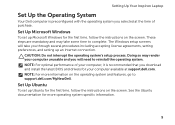
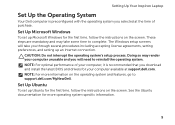
... up Ubuntu for more information on the screen. Setting Up Your Inspiron Laptop
Set Up the Operating System
Your Dell computer is recommended that you download and install the latest BIOS and drivers for the first time, follow the instructions on the screen.
See... setup screens will take some time to reinstall the operating system. Doing so may take you will need to complete.
Setup Guide - Page 12
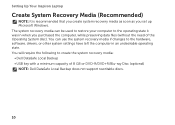
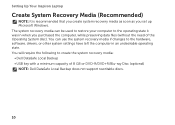
... state it was in an undesirable operating state. Setting Up Your Inspiron Laptop
Create System Recovery Media (Recommended)
NOTE: It is recommended that you create system recovery media as soon as you purchased the computer, while preserving data files (without the need of 8 GB or DVD-R/DVD+R/Blu-ray Disc (optional) NOTE: Dell...
Setup Guide - Page 19
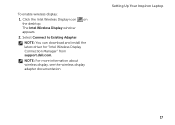
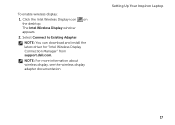
....
To enable wireless display:
1. NOTE: For more information about wireless display, see the wireless display adapter documentation.
NOTE: You can download and install the latest driver for "Intel Wireless Display Connection Manager" from support.dell.com. Setting Up Your Inspiron Laptop
17
Setup Guide - Page 20
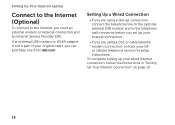
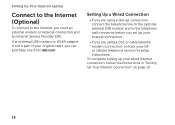
To complete setting up your ISP or cellular telephone service for setup instructions. Setting Up Your Inspiron Laptop
Connect to the Internet (Optional)
To connect to the telephone wall connector before you set up your ...If an external USB modem or WLAN adapter is not a part of your original order, you need an external modem or network connection and an Internet Service Provider (ISP).
Setup Guide - Page 21
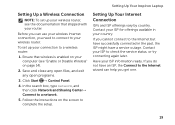
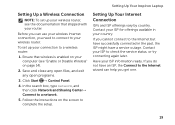
Setting Up Your Inspiron Laptop
Setting Up a Wireless Connection
NOTE: To set up your wireless router, see "Enable or Disable Wireless" on your ISP to the Internet but have successfully ... for offerings available in the past, the ISP might have an ISP, the Connect to the Internet wizard can use your wireless Internet connection, you need to connect to your wireless router.
Setup Guide - Page 63
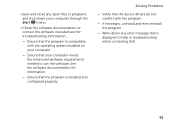
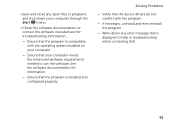
... and configured properly. Ensure that your computer meets the minimum hardware requirements needed to help in troubleshooting when contacting Dell.
61 Write down any open files or programs and shut down your computer.
--
Solving Problems
-- Verify that the device drivers do not conflict with the operating system installed on your computer through...
Setup Guide - Page 70


...data files on your data files before using Dell DataSafe Local Backup.
68 Create backup media of applications you need to restore your operating system permanently removes any files or programs until the system restoration is recommended that you ...and exit any open programs. Do not alter, open, or delete any programs or drivers installed after you received your operating system problem.
Setup Guide - Page 87
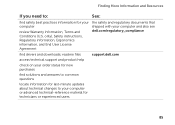
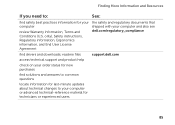
....dell.com
access technical support and product help
check on your computer
review Warranty information, Terms and Conditions (U.S. Finding More Information and Resources
If you need to your computer or advanced technical-reference material for new purchases
find...
Setup Guide - Page 88


...the configuration of your computer.
Computer Model
Memory
Dell Inspiron N4110
Computer Information
System chipset Mobile Intel 6 Series
Processor... memory 2 GB, 3 GB, 4 GB, 6 GB,
configurations
and 8 GB
86
NOTE: Offerings may need when setting up, updating drivers for, and upgrading your computer, see the Detailed System Information section in the Dell Support Center. To launch the...
Setup Guide - Page 11
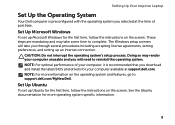
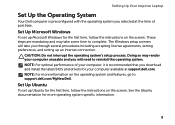
...the screen. Setting Up Your Inspiron Laptop
Set Up the Operating System
Your Dell computer is recommended that you download and install the latest BIOS and drivers for your computer unusable and you... CAUTION: Do not interrupt the operating system's setup process. The Windows setup screens will need to support.dell.com/MyNewDell. NOTE: For optimal performance of your computer, it is ...
Setup Guide - Page 12
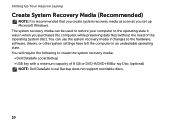
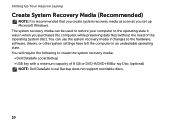
... the hardware, software, drivers, or other system settings... USB key with a minimum capacity of the Operating System disc). Setting Up Your Inspiron Laptop
Create System Recovery Media (Recommended)
NOTE: It is recommended that you create system... as soon as you purchased the computer, while preserving data files (without the need of 8 GB or DVD-R/DVD+R/Blu-ray Disc (optional) NOTE: Dell DataSafe...
Setup Guide - Page 19
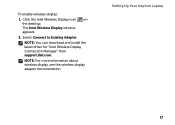
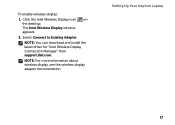
Click the Intel Wireless Display icon on the desktop. The Intel Wireless Display window appears.
2. Setting Up Your Inspiron Laptop
17 Select Connect to Existing Adapter.
NOTE: You can download and install the latest driver for "Intel Wireless Display Connection Manager" from support.dell.com. To enable wireless display:
1. NOTE: For more information about...
Setup Guide - Page 20


Setting Up Your Inspiron Laptop
Connect to the Internet (Optional)
To connect to the telephone wall connector before you set up your original order, you need an external modem or network connection and an Internet Service Provider (ISP).
If an external USB modem or WLAN adapter is not a part of your ...
Setup Guide - Page 21
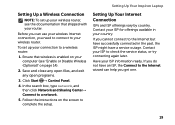
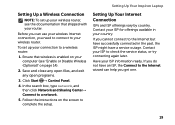
...then click Network and Sharing Center→ Connect to complete the setup. If you need to connect to the Internet wizard can use your wireless Internet connection, you cannot ...3.
Setting Up Your Internet Connection
ISPs and ISP offerings vary by country. Setting Up Your Inspiron Laptop
Setting Up a Wireless Connection
NOTE: To set up your wireless router, see the documentation ...
Setup Guide - Page 63
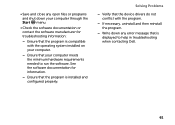
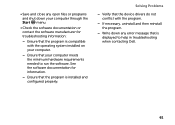
... then reinstall the program.
-- Verify that the program is installed and configured properly. Ensure that the device drivers do not conflict with the operating system installed on your computer meets the minimum hardware requirements needed to help in troubleshooting when contacting Dell.
61
Ensure that your computer.
-- Ensure that the program is...
Setup Guide - Page 70


... you backup your computer before using Dell DataSafe Local Backup. Create backup media of applications you need to preserve the data files on your data files before using Dell DataSafe Local Backup.
68... programs. Do not alter, open, or delete any programs or drivers installed after you received your operating system problem. Click Start .
2. Click Undo my last restoration and ...
Setup Guide - Page 87
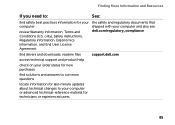
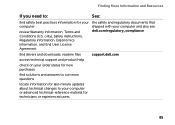
... to common questions
locate information for last-minute updates about technical changes to :
See:
find drivers and downloads; only), Safety instructions, Regulatory information, Ergonomics information, and End User License Agreement
...85 Finding More Information and Resources
If you need to your computer or advanced technical-reference material for your computer
review Warranty information, Terms...
Setup Guide - Page 88


...; Launch Dell Support Center. INSPIRON
Specifications
This section provides information that you may vary by region.
Computer Model
Memory
Dell Inspiron N4110
Computer Information
System chipset Mobile Intel...GB, 6 GB, and 8 GB
86 NOTE: Offerings may need when setting up, updating drivers for, and upgrading your computer, see the Detailed System Information section in the Dell Support ...
Service Manual - Page 95
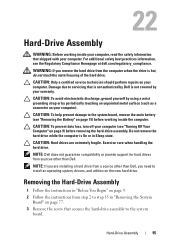
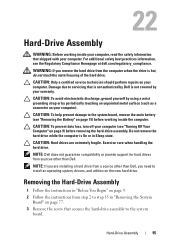
... from sources other than Dell. NOTE: Dell does not guarantee compatibility or provide support for hard drives from a source other than Dell, you need to install an operating system, drivers, and utilities on the new hard drive. Removing the Hard-Drive Assembly
1 Follow the instructions in "Before You Begin" on page 77...
Service Manual - Page 95
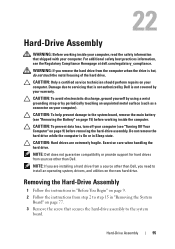
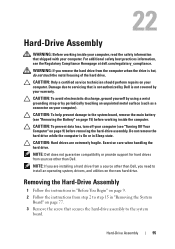
...by using a wrist grounding strap or by your warranty. Exercise care when handling the hard drive. WARNING: If you need to step 15 in "Removing the System
Board" on page 15) before removing the hard-drive assembly. CAUTION: To...: Hard drives are installing a hard drive from step 2 to install an operating system, drivers, and utilities on page 9) before working inside the computer.
Similar Questions
How To Make Integrated Webcam Work On Dell Inspiron 14r
(Posted by enerta 9 years ago)
What Kind Creative Integrated Webcam On Dell Inspiron N4110?
(Posted by pcDUDLEY 9 years ago)
Which Driver To Install For Dell Inspiron Windows 7 Webcam N4110
(Posted by daZHIAN 10 years ago)
How To Install Integrated Webcam On Inspiron N4110
(Posted by seaWhate 10 years ago)
How Do I Turn On The Integrated Webcam On A Dell Inspiron N5050
(Posted by asxPs 10 years ago)

