Dell Inspiron N4110 Support Question
Find answers below for this question about Dell Inspiron N4110.Need a Dell Inspiron N4110 manual? We have 4 online manuals for this item!
Question posted by dfronowor on November 20th, 2013
How To Create Recovery Image Dell N4110
The person who posted this question about this Dell product did not include a detailed explanation. Please use the "Request More Information" button to the right if more details would help you to answer this question.
Current Answers
There are currently no answers that have been posted for this question.
Be the first to post an answer! Remember that you can earn up to 1,100 points for every answer you submit. The better the quality of your answer, the better chance it has to be accepted.
Be the first to post an answer! Remember that you can earn up to 1,100 points for every answer you submit. The better the quality of your answer, the better chance it has to be accepted.
Related Dell Inspiron N4110 Manual Pages
Setup Guide - Page 5


... Up the Operating System 9 Create System Recovery Media (Recommended 10 Install the SIM Card (Optional 12 Enable or Disable Wireless (Optional 14 Set Up Wireless Display (Optional 16 Connect to the Internet (Optional 18
Using Your Inspiron Laptop 22 Right View Features 22 Left... Cover (Optional 46 Removing and Replacing the Battery 50 Software Features 52 Dell DataSafe Online Backup 53...
Setup Guide - Page 12
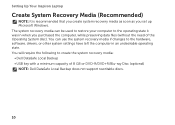
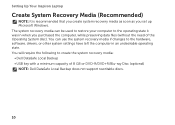
... changes to create the system recovery media: • Dell DataSafe Local Backup • USB key with a minimum capacity of the Operating System disc). You will require the following to the hardware, software, drivers, or other system settings have left the computer in when you set up Microsoft Windows. Setting Up Your Inspiron Laptop
Create System Recovery Media...
Setup Guide - Page 13
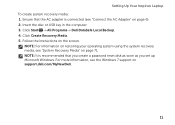
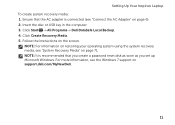
..., see "System Recovery Media" on support.dell.com/MyNewDell.
11 Setting Up Your Inspiron Laptop To create system recovery media: 1. Insert the disc or USB key in the computer. 3. Ensure that the AC adapter is recommended that you create a password reset disk as soon as you set up Microsoft Windows. Follow the instructions on page 6). 2. Click Create Recovery Media. 5.
Setup Guide - Page 54


... feature helps keep your Dell computer secure by learning... your computer to watch videos, play games, create your computer. Check your computer to a Windows account or secure web sites).
Using Your Inspiron Laptop
Software Features
FastAccess Facial Recognition
Your computer may ... listen to organize and create music and video files that can also edit and view digital photographs and...
Setup Guide - Page 55
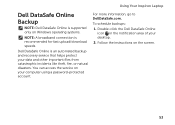
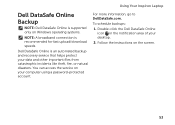
Using Your Inspiron Laptop
Dell DataSafe Online Backup
NOTE: Dell DataSafe Online is supported only on the screen.
53 Dell DataSafe Online is recommended for fast upload/download speeds. For more information, go to DellDataSafe.com.
Double-click the Dell DataSafe Online icon in the notification area of your data and other important files from catastrophic incidents...
Setup Guide - Page 56
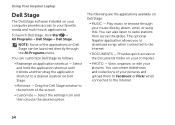
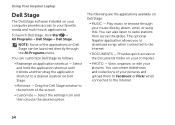
... - Select the settings icon and then choose the desired option. You can create slideshows and collections of your pictures and upload them to Facebook or Flickr when...Drag the Dell Stage window to the bottom of the applications on Dell Stage can customize Dell Stage as follows:
• Rearrange an application shortcut -
Using Your Inspiron Laptop
Dell Stage
The Dell Stage software ...
Setup Guide - Page 57
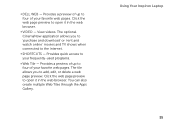
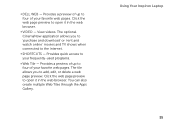
View videos. Using Your Inspiron Laptop 55 The optional CinemaNow application allows you to add, edit, or delete a web page preview....- Provides quick access to four of your favorite web pages. Provides a preview of up to your favorite web pages. • Dell Web - The tile allows you to 'purchase and download' or 'rent and watch online' movies and TV shows when connected to ...
Setup Guide - Page 65
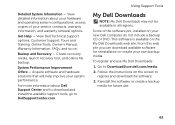
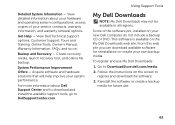
... Training, Online Tools, Owner's Manual, Warranty Information, FAQs, and so on the My Dell Downloads web site. System Performance Improvement Offers -
Get Help - Create recovery media, launch recovery tool, and online file backup. Using Support Tools
My Dell Downloads
NOTE: My Dell Downloads may not be available in all regions.
From this web site you can...
Setup Guide - Page 68
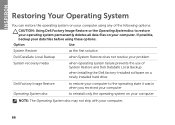
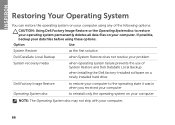
... Local Backup
when System Restore does not resolve your problem
System recovery media
when operating system failure prevents the use of the following options:
CAUTION: Using Dell Factory Image Restore or the Operating System disc to reinstall only the operating system on your computer. If possible, backup your data files before using any...
Setup Guide - Page 71
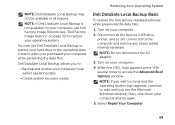
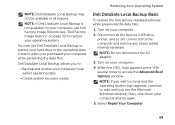
... "Dell Factory Image Restore" on your computer.
4.
Turn off your computer and try again.
5.
Dell DataSafe Local Backup allows you to:
• Backup and restore your computer to access the Advanced Boot Options window. Select Repair Your Computer.
69
When the DELL logo appears, press several times to an earlier operating state
• Create system recovery...
Setup Guide - Page 97
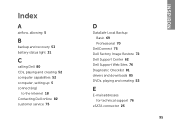
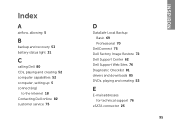
..., allowing 5
B
backup and recovery 53 battery status light 31
C
calling Dell 80 CDs, playing and creating 52 computer capabilities 52 computer, setting up 5 connect(ing)
to the Internet 18 Contacting Dell online 82 customer service 75
D
DataSafe Local Backup Basic 69 Professional 70
DellConnect 75 Dell Factory Image Restore 72 Dell Support Center 62 Dell Support Web Sites...
Setup Guide - Page 5
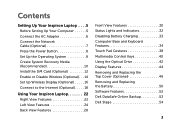
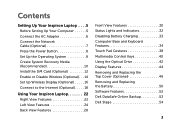
... Up the Operating System 9 Create System Recovery Media (Recommended 10 Install the SIM Card (Optional 12 Enable or Disable Wireless (Optional 14 Set Up Wireless Display (Optional 16 Connect to the Internet (Optional 18
Using Your Inspiron Laptop 22 Right View Features 22 Left... Cover (Optional 46 Removing and Replacing the Battery 50 Software Features 52 Dell DataSafe Online Backup 53...
Setup Guide - Page 12
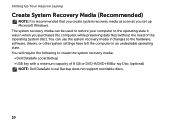
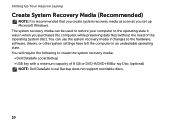
...an undesirable operating state. Setting Up Your Inspiron Laptop
Create System Recovery Media (Recommended)
NOTE: It is recommended that you create system recovery media as soon as you purchased the ...optional) NOTE: Dell DataSafe Local Backup does not support rewritable discs.
10 You can be used to restore your computer to create the system recovery media: • Dell DataSafe Local Backup...
Setup Guide - Page 13
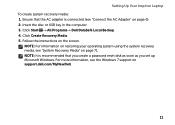
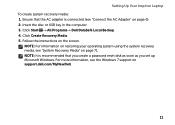
.... Click Start → All Programs→ Dell DataSafe Local Backup. 4. Click Create Recovery Media. 5. Insert the disc or USB key in the computer. 3. Follow the instructions on page 71. For more information, see "Connect the AC Adapter" on support.dell.com/MyNewDell.
11 Setting Up Your Inspiron Laptop To create system recovery media: 1. Ensure that the AC adapter...
Setup Guide - Page 54


...phones. You can also edit and view digital photographs and images. This feature helps keep your Dell computer secure by learning the unique appearance of your face and... installed on to create presentations, brochures, greeting cards, fliers, and spreadsheets. For more information, click Start → All Programs → FastAccess.
Using Your Inspiron Laptop
Software Features
FastAccess ...
Setup Guide - Page 65
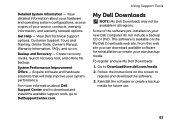
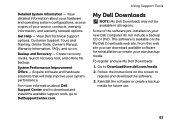
... system configurations; Get Help - System Performance Improvement Offers - View detailed information about Dell Support Center and to download and install the available support tools, go to DownloadStore.dell.com/media.
2. Detailed System Information -
Create recovery media, launch recovery tool, and online file backup. For more information about your service contracts, warranty...
Setup Guide - Page 71
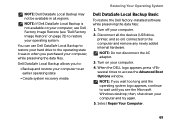
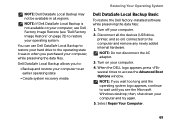
... appears, continue to an earlier operating state
• Create system recovery media
Dell DataSafe Local Backup Basic
To restore the Dell factory-installed software while preserving the data files:
1....Dell Factory Image Restore (see the Microsoft Windows desktop;
Dell DataSafe Local Backup allows you to:
• Backup and restore your computer to wait until you see "Dell Factory Image ...
Setup Guide - Page 97
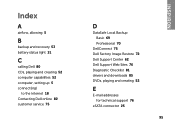
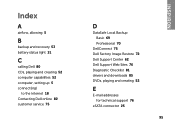
..., allowing 5
B
backup and recovery 53 battery status light 31
C
calling Dell 80 CDs, playing and creating 52 computer capabilities 52 computer, setting up 5 connect(ing)
to the Internet 18 Contacting Dell online 82 customer service 75
D
DataSafe Local Backup Basic 69 Professional 70
DellConnect 75 Dell Factory Image Restore 72 Dell Support Center 62 Dell Support Web Sites...
Service Manual - Page 2


... a potential for property damage, personal injury, or death. A00 Reproduction of Microsoft Corporation in this text: Dell™, the DELL logo, and Inspiron™ are not followed.
Microsoft®, Windows®, and the Windows start button logo are either trademarks or... and Warnings
NOTE: A NOTE indicates important information that helps you make better use of Dell Inc.;
Service Manual - Page 2


... whatsoever without notice. © 2011 Dell Inc.
A00
Information in this document is strictly forbidden. Regulatory model: P20G
Regulatory type: P20G001
2011-02
Rev. All rights reserved. is subject to hardware or loss of your computer. Trademarks used in this text: Dell™, the DELL logo, and Inspiron™ are either trademarks or registered...
Similar Questions
How To Wifi On Off Setting Your Dell Laptop Inspiron N4110
(Posted by juake 9 years ago)
How To Create Recovery Discs On Dell Inspiron N 1764
(Posted by legeLBR1 10 years ago)
How To Create Recovery Discs On Dell Inspiron M5030
(Posted by ghenryjoey 10 years ago)
How To Get To Recovery Partition On Dell Inspiron N4110 Laptop
(Posted by Wawbpull 10 years ago)

