Dell Inspiron N4030 Support Question
Find answers below for this question about Dell Inspiron N4030.Need a Dell Inspiron N4030 manual? We have 3 online manuals for this item!
Question posted by lmcneal477 on March 17th, 2012
The Volume Is Really Low. Where Is The Master Volume Control?
The person who posted this question about this Dell product did not include a detailed explanation. Please use the "Request More Information" button to the right if more details would help you to answer this question.
Current Answers
There are currently no answers that have been posted for this question.
Be the first to post an answer! Remember that you can earn up to 1,100 points for every answer you submit. The better the quality of your answer, the better chance it has to be accepted.
Be the first to post an answer! Remember that you can earn up to 1,100 points for every answer you submit. The better the quality of your answer, the better chance it has to be accepted.
Related Dell Inspiron N4030 Manual Pages
Dell™ Technology Guide - Page 16


Copying Audio and Video Files to Your Laptop Media Device 209
Playing Media Using the Dell Travel Remote . . . . . 210
Adjusting the Volume on Your Computer 210
Enabling S/PDIF Digital Audio Through the Media Software 210
Enabling S/PDIF Digital Audio in the Windows Audio Driver 211
Setting up ...
Dell™ Technology Guide - Page 53
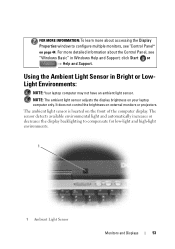
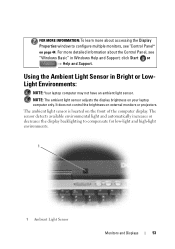
...front of the computer display. The ambient light sensor is located on your laptop computer only. It does not control the brightness on external monitors or projectors. Using the Ambient Light Sensor in...configure multiple monitors, see "Windows Basic" in Bright or LowLight Environments:
NOTE: Your laptop computer may not have an ambient light sensor. FOR MORE INFORMATION: To learn more ...
Dell™ Technology Guide - Page 137


... display for your computer.
Windows® XP
Configuring Your Power Settings
1 Click Start
→ Control Panel → Performance and
Maintenance → Power Options.
2 In the Power Options Properties window, you set alarms for low or critical battery power (laptop computers)
Power (Power Settings, Power Protection Devices, and Batteries)
137 Remove and reinsert the...
Dell™ Technology Guide - Page 195


... documentation from is on your Safe Senders list.
However, Windows Mail continues to receive messages from your Blocked Senders list.
• Low. Click this option if you receive a large volume of junk e-mail messages and want to block as many junk e-mail messages and want to block messages from people or domain...
Dell™ Technology Guide - Page 210


... computers.
1 Install a coin-cell battery into the DVD drive.
Adjusting the Volume on Your Computer
1 Right-click the Volume icon in the taskbar. 2 Click Open Volume Mixer. 3 Click and drag the slide bar up or down to increase or...the Dell Travel Remote
The Dell Travel Remote is designed to control Windows Vista Media Center and is available only for the DVD player. 2 Insert a DVD into the...
Dell™ Technology Guide - Page 211
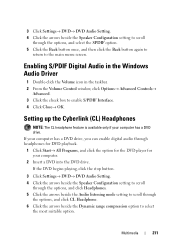
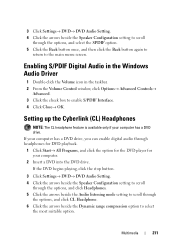
... DVD player for your computer has a DVD drive. Enabling S/PDIF Digital Audio in the Windows Audio Driver
1 Double-click the Volume icon in the taskbar. 2 From the Volume Control window, click Options→ Advanced Controls→
Advanced. 3 Click the check box to the main menu screen.
If the DVD begins playing, click the stop...
Dell™ Technology Guide - Page 288


... Vista
1 Click Start and click Computer. 2 Right-click Local Disk C:. 3 Click Properties→ Tools→ Check Now.
288
Troubleshooting R U N T H E D E L L D I A G N O S T I C S - ADJUST THE WINDOWS VOLUME CONTROL - • Click the speaker icon in all programs before you write to an Optical Drive C L O S E O T H E R P R O G R A M S - Try closing all DVD drives. See your screen...
Dell™ Technology Guide - Page 300
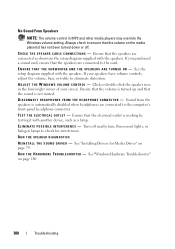
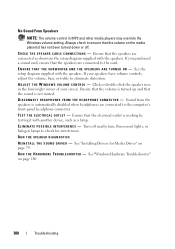
... supplied with the speakers. RUN THE SPEAKER DIAGNOSTICS
R E I N S T A L L T H E S O U N D D R I O N S - No Sound From Speakers
NOTE: The volume control in the lower-right corner of your speakers have volume controls, adjust the volume, bass, or treble to eliminate distortion. C H E C K T H E S P E A K E R C A B L E C O N N E C T I V E R - Ensure that the electrical outlet is working...
Dell™ Technology Guide - Page 301


Ensure that the volume is turned up and that the system setup program lists the correct device for damage, and firmly reconnect the cable.
TE S T T H E M O U S E C O N T R O L L E R - R E I N S T... -
1 Shut down the computer. See "Installing Drivers for Laptop Computers
CHECK THE TOUCH PAD SETTINGS -
1 Click Start→ Control Panel→ Printers and Other Hardware→ Mouse.
2 Try...
Dell™ Technology Guide - Page 347


... adapter on it. See media bay. MP - A measure of image resolution used as the clock, volume control, and print status. A computer may include a network adapter on its system board, or it may ...system board.
ms - A network adapter is also referred to as a NIC (network interface controller). See network adapter. memory is not permanent, it is recommended that you frequently save your ...
Dell™ Technology Guide - Page 352


... computers with an integrated video controller) that contain only text; unshielded twisted pair - ultra extended graphics array - U
UMA -
A UPS keeps a computer running for a low-speed device such as file... supply - UTP - A plastic device designed to fit inside the module bay of a laptop computer to reduce the weight of wires to your computer.
The circuitry on a video card...
Setup Guide - Page 5


... 10 Enable or Disable Wireless (Optional 12 Connect to the Internet (Optional 14
Using Your Inspiron Laptop 18 Right View Features 18 Left View Features 20 Front View Features 22 Status Lights and ...Indicators 24
Computer Base and Keyboard Features 26 Touch Pad Gestures 28 Multimedia Control Keys 30 Using the Optical Drive 32 Display Features 34 Removing and Replacing the ...
Setup Guide - Page 7
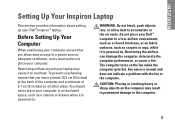
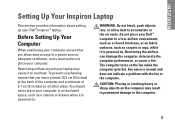
... carpets or rugs, while it is powered on. Do not place your computer in a low-airflow environment, such as a closed briefcase, or on fabric surfaces, such as a cabinet...airflow can damage the computer, deteriorate the computer performance, or cause a fire. INSPIRON
Setting Up Your Inspiron Laptop
This section provides information about setting up your computer, ensure that you allow dust...
Setup Guide - Page 17
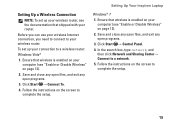
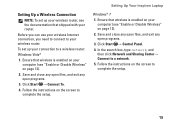
...the setup.
15 Follow the instructions on the screen to
complete the setup. Setting Up Your Inspiron Laptop
Windows® 7 1.
Save and close any open files, and exit any open programs....
3. To set up your connection to your wireless router. Click Start → Control Panel. 4. Ensure that wireless is enabled on your computer (see "Enable or Disable Wireless" on...
Setup Guide - Page 18


...on the screen and use the setup information provided by country.
Click Start → Control Panel.
3. The Connect to check the service status, or try connecting again later...., click Help me choose or contact your ISP.
4. Have your ISP information ready. Setting Up Your Inspiron Laptop
Setting Up Your Internet Connection
ISPs and ISP offerings vary by your ISP to complete the setup.
16
...
Setup Guide - Page 19
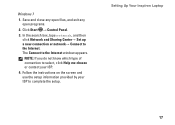
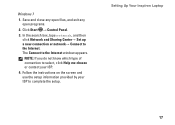
... network, and then click Network and Sharing Center→ Set up a new connection or network→ Connect to the Internet window appears. Setting Up Your Inspiron Laptop
17
Click Start → Control Panel.
3. Follow the instructions on the screen and use the setup information provided by your ISP.
4.
Setup Guide - Page 29
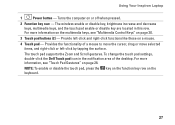
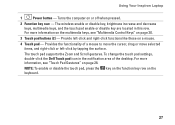
..., double-click the Dell Touch pad icon in this row. Turns the computer on the keyboard.
27 For more information, see "Multimedia Control Keys" on a mouse.
4 Touch pad - Using Your Inspiron Laptop
1
Power button - The wireless enable or disable key, brightness increase and decrease keys, multimedia keys, and the touch pad enable or...
Setup Guide - Page 32


.... For function key, press + the required function key.
Using Your Inspiron Laptop
Multimedia Control Keys
The multimedia control keys are located on the function key row on the keyboard using the...Setup (BIOS) Utility or the Windows Mobility Center. You can configure the multimedia control keys on the keyboard. Press any function key to perform the associated action.
Function...
Setup Guide - Page 33


Using Your Inspiron Laptop
Mute the sound Decrease the volume level Increase the volume level
Play the previous track or chapter Play or pause Play the next track or chapter
31
Setup Guide - Page 81


... angle 0° (closed) to 140°
Horizontal viewing 40/40 angle
Vertical viewing angle
15/-30 (H/L)
Pixel pitch
0.23 x 0.23 mm
79 Audio
Audio controller Speaker Volume controls
IDT 92HD79B1
2 x 1 watt speakers
software program menus and media controls
Camera
Pixel Video resolution
0.3 megapixel
640 x 480 at 30 fps (maximum)
Keyboard
Number of keys
86 (U.S.
Similar Questions
How To Turn On Wifi On Dell Laptop Inspiron 3521
(Posted by wdekbarryr 10 years ago)
How To Search Bluetooth In Dell Laptop Inspiron N4030
(Posted by Hebri 10 years ago)
Volume Control
- my volume is very low and I can't increase it. Advice please.
- my volume is very low and I can't increase it. Advice please.
(Posted by dpirnie 11 years ago)

