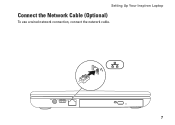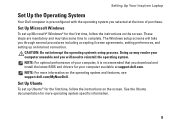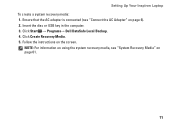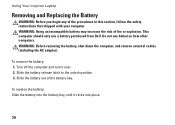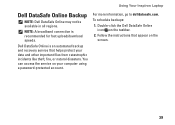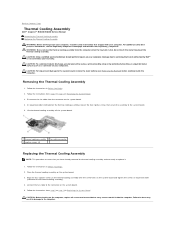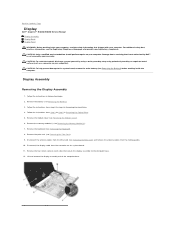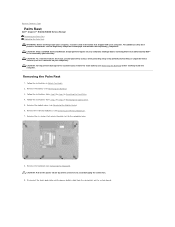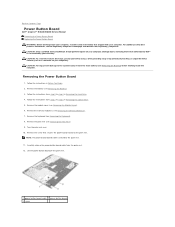Dell Inspiron N4030 Support Question
Find answers below for this question about Dell Inspiron N4030.Need a Dell Inspiron N4030 manual? We have 3 online manuals for this item!
Question posted by nasame30 on September 3rd, 2013
Where Do You Hook Up A Hdmi Cable To A Inspiron N4030 Dell
The person who posted this question about this Dell product did not include a detailed explanation. Please use the "Request More Information" button to the right if more details would help you to answer this question.
Current Answers
Related Dell Inspiron N4030 Manual Pages
Similar Questions
How To Use A Inspiron N4030 Dell Laptop With A Hdmi Cable
(Posted by obensa 9 years ago)
Where To Hook Printer Cable For Dell Inspiron N4030
(Posted by danitri 10 years ago)
What Type Of Hdmi Cable Do I Need For This Laptop?
I bought a standard HDMI cable but it doesnt fit in any of the slots. Is there a certain brand that ...
I bought a standard HDMI cable but it doesnt fit in any of the slots. Is there a certain brand that ...
(Posted by mrsbrown050711 11 years ago)
How Do You Hook You Dell Inspiron N4030 To Your Tv?
i wanna know how do you hook it up and what kind of cord will you need?
i wanna know how do you hook it up and what kind of cord will you need?
(Posted by nadia101095 12 years ago)